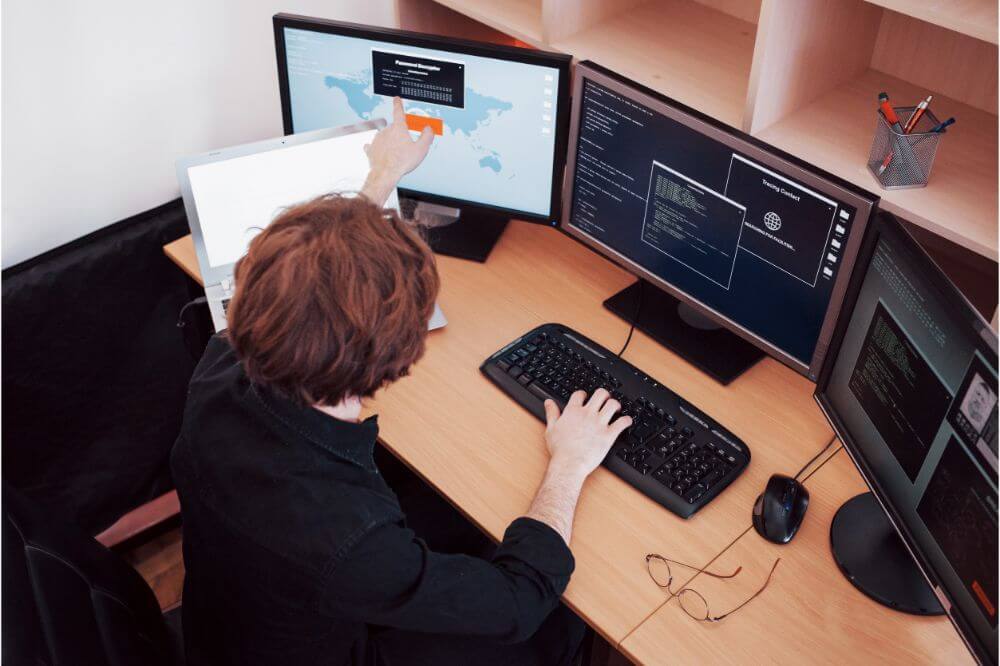How to Set Up Your Gaming Desk
Setting up a gaming desk might sound easy and straightforward, but there are actually some important considerations to think about.
Setting up your gaming desk the right way will provide you with long-term comfort and hours of gaming enjoyment.
Let’s go over a few valuable tips on setting up a desk for gaming.
Tips To Help Set Up Your Gaming Desk
Lighting and Position
If you go online, everybody will talk about the size and height of the desk, as well as how things should be arranged.
Yes, we will cover those aspects as well, but what people rarely discuss is the position of the desk in relation to the room.
Simply put, light can be a real game changer.
If there are lots of windows in the room, try blocking them out with heavy curtains, but if this is not possible, you will need to position the desk in such a way that windows are to your side.
Having windows behind the monitors will cause light washout and make it much harder for you to see details on the monitor due to ambient background light.
At the same time, having windows behind your head will cause glare, which is no better.
Therefore, position the desk and monitors so that any windows are to the side, not in front of behind the monitors.
Many more Gaming Desk Setup Ideas are available.
A Peripheral Monitor Setup or a Large Curved Monitor
If you are serious about your gaming setup, you might want to consider investing in a large curved monitor or a multi-monitor setup because for gaming, to make it realistic and immersive, you want the monitors to be curved in such a way that it creates a peripheral vision effect.
For extra space, you could consider a l-shaped corner gaming desk.
So, instead of just having a flat image in front of you, you have that, plus visuals to your sides; it’s a lot more immersive.
You may also want to invest in a desk with a raised monitor platform which allows the monitors to be at eye level, so you don’t have to bend your neck down, thus avoiding possible strains and injury.
On that same note, depending on your setup, you want the monitors to be anywhere between 14 and 28 inches from your eyes.
The Mouse and Keyboard
Next on the list is going to be your so-called control panel, the mouse and keyboard.
Generally speaking, for the best results, you want the mouse and keyboard to be positioned in such a way that your back can be kept straight, with your elbows bent at a 90 degree angle, with straight wrists.
You need to avoid bending your wrists at all costs.
In other words, your hands and fingers should be on the same vertical level as your elbows.
This will help reduce unnecessary wrist and arm strain.
Therefore, the keyboard and mouse should be at least 6 inches lower than the monitor.
Many gamers will invest in a desk with a lowered keyboard drawer just to suit these needs.
On a side note, to avoid straining your arms and shoulders, a good gaming or office chair with arm rests is also recommended.

Speakers Systems
Alright, so no gaming setup is truly complete without accessories such as a killer speaker system, something like surround sound that will make it feel as though you are actually in the game.
It is therefore recommended that you get a 3-piece speaker system at the least, if not a 5-piece system.
Ideally, you will have a sound bar under the monitor and behind the keyboard, one which provides the main audio, and hopefully lots of bass.
Next, to provide you with peripheral audio, you should have at least 1 speaker on each side, to the outside of the monitors.
This will provide you with a truly immersive gaming experience, with audio coming from all directions.
It’s just much more realistic and immersive.
This goes hand in hand with the peripheral monitor setup.
The Gaming Chair
We quickly want to touch on the chair you will be using for gaming.
The chair you get should have adjustable height, arm rests, and lumbar support, combined with an adjustable back rest angle.
Some people are more comfortable with a straight 90 degree sitting position, and some elect to recline their chairs a few degrees, sometimes back to 110 degrees.
Whatever, your preference, a chair with great back support is an essential part of any pro gaming setup.
Conclusion
If you get high-quality equipment, it will help provide a great gaming experience, but equally as important is setting it all up the right way!
If you have the right gaming setup, your experience will be much more immersive and realistic, not to mention a heck of a lot more comfortable since there are many differences between a gaming desk and a regular desk.