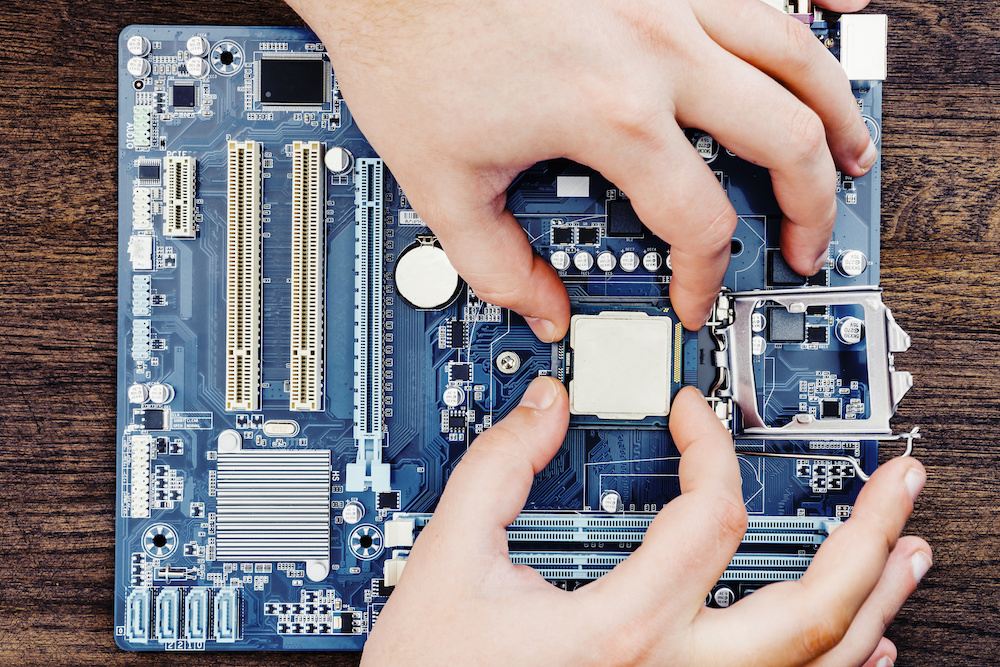ASUS Sabertooth 990FX Motherboard Review
We may earn a commission for purchases using our links. As an Amazon Associate, we earn from qualifying purchases.
Quick Overview
FEATURES
QUALITY
COST
Pros
Cons
If you are looking for a motherboard to use for more recent AMD Ryzen processors, you are in the wrong place.
This ASUS Sabertooth 990FX motherboard review focuses on one of the noteworthy models during AMD’s release of its high-end FX Series microprocessors.
It sheds some light on what good motherboards offered way back in 2012, far before AMD came up with the Ryzen brand.
For the latest in Ryzen-compatible products, you should be looking at the X570 or B550 motherboards.
ASUS Sabertooth 990FX Motherboard Review
Sabertooth 990FX is a series of three motherboards that ASUS initially designed for the AMD FX microprocessors.
The set belongs to a larger series of 13 ASUS Sabertooth motherboards.
However, the 10 other models were intended for Intel-based platforms.
During its time, AMD’s flagship FX-Series CPUs targeted enthusiasts who needed more budget-friendly solutions.
With the AMD-based Sabertooth motherboards, PC builders have skipped some spending mishaps with the much more expensive Intel counterparts.
ALSO READ: ASUS TUF X470 Plus Gaming Motherboard Review
Who Is This Product For?
Being an older model, one would think that nobody wants anything to do with the Sabertooth 990FX anymore.
It can be challenging to complete all the necessary components, which are similarly old products.
Nevertheless, why waste a perfectly functional PC component if you have access to all the essentials?
Here are individuals who will benefit from this motherboard:
- Those with a Working AMD FX Processor
With an AMD FX microprocessor sitting at home, all you need to make it worthwhile are a PC enclosure and the Sabertooth 990FX.
Motherboards have easily damageable components, and you may have an AMD FX system that only needs a motherboard replacement.
A newly built PC with much older components may not beat the capabilities of all-new gaming rigs.
Nevertheless, it can provide more years of servitude.
- DIY PC Builders
PC building enthusiasts always enjoy the experience of testing and tweaking the latest motherboards, CPUs, and GPUs available in the market.
Even so, it also gives them much excitement to accomplish building perfectly functional rigs using much older components.
If you’ve been building PCs for years, you might just have all the necessary extra parts to work with the Sabertooth 990FX.
What’s Included?
Unless you purchase a refurbished product, it should arrive with a couple of welcome extras.
As you open the package, you will find some essential accessories and documentation with the Sabertooth 990FX.
The accessories include four Serial ATA 6.0 Gbps cables, one ASUS SLI bridge connector, one ASUS Q-Shield, and one 2-in-1 ASUS Q-Connector kit.
Product documentation items include a User Guide, a Support DVD, one TUF Certification card, and one TUF 5-year warranty manual.
Overview of the Features
The Sabertooth 990FX boasts TUF exclusive features from ASUS.
TUF stands for The Ultimate Force and is ASUS’ mid-to-top-tier lineup beginning with the Sabertooth 55i for Intel-based platforms.
Essentially, all Sabertooth motherboards carried the TUF designation.
The TUF features include the Ultimate COOL thermal solution, the TUF Engine 8+2 Digital Phase Power Design, and the Safe and Stable Guardian Angel components.
Its thermal solution uses ceramic heatsink coating technology, and its power design incorporates military-grade alloy chokes, capacitors, and MOSFETs.
The Safe and Stable Guardian Angel features include electrostatic discharge guards and anti-surge components.
The ASUS Sabertooth 990FX is an ATX motherboard that uses the 990FX North Bridge and SB950 South Bridge.
- North Bridge and South Bridge
Around the same time, motherboards used a North Bridge chip to handle the communications between the CPU and parts of the board.
The South Bridge chip controlled input and output functions, and it connected to the CPU through the North Bridge.
In modern motherboards, part of the North Bridge integrates into the CPU.
What’s more, the remaining North Bridge connectors integrate into the South Bridge.
Today, we just call the combined South Bridge and integrated portions of the North Bridge the chipset.
- Compatibility
ASUS released this motherboard in May of 2011 for the AMD FX 4100, 6100, 8120, and 8150 processors.
It also works well with members of the FX Piledriver refresh, which includes the FX 4300, FX 6300, FX 8320, and FX 8350.
Some of the much later Athlon II, Phenom II, and Sempron 100 Series AMD APUs also function with this motherboard.
- Memory Sockets
The Sabertooth 990FX has four DDR3 DIMM sockets, each capable of holding a module with a max volume of 8GB.
For 64-bit operating systems, you can have a maximum system RAM capacity of 32GB.
However, if you plan to use a 32-bit operating system, it may only recognize less than 3GB of system RAM.
While ASUS designed the board to support memory speeds up to 1333MHz, some AMD 100 Series CPUs will only allow up to 1066MHz.
Memory overclocking can go as high as 1866MHz with better CPUs.
- Expansion Slots
For expansion, the Sabertooth 990FX has four PCIe 2.0 x16 sockets, one PCIe 2.0 x1 slot, and one PCI socket.
The first three PCIe 2.0 x16 sockets can run on x16/x0/x0, x16/x16/x0, or x16/x8/x8 modes.
You can use a combination of these sockets for multiple graphics cards using NVIDIA Quad-GPU SLI or ATI Quad-GPU CrossFireX.
- Storage Interface
The South Bridge chip can connect six SATA 6Gbps ports and support RAID 0, 1, 5, and 10.
Additionally, this motherboard carries two JMicron SATA 3Gbps controllers.
The green port is a Power eSATA 3Gbps, and the red port is a regular eSATA 3Gbps port.
- Network Connectivity Feature
The only network connectivity component of this motherboard is its Realtek 8111E Gigabit LAN controller.
It will need a Wi-Fi module if you want to add wireless connectivity. You will find the RJ45 port on the rear I/O panel.
- Audio Components
The rear I/O panel includes six color-coded audio jacks and an optical S/PDIF out port.
We don’t like the optical S/PDIF out port placement, as it sits near the far end of the panel opposite the audio jacks.
This motherboard uses the Realtek ALC892 8-channel HD audio codec, which offers 192KHz absolute pitch and 24-bit True BD Lossless Sound.
Plus, the codec also supports jack detection, multi-streaming, and front panel jack retasking.
- Peripheral Device Connector
The Sabertooth 990FX has two ASMedia USB 3.0 controllers.
You can have two USB 3.0 ports at the front panel through a mid-board header in addition to two more already on the rear panel.
The AMD SB950 South Bridge chipset provides 10 USB 2.0 ports on the rear panel, but you can add four more through the internal headers.
Non-USB connectors on the rear panel include a legacy PS/2 combo port and a FireWire IEEE 1394A port.
- Other Special Features
Even then, ASUS took it upon itself to provide its users with the most user-friendly BIOS UEFI.
As such, you can get this board with the ASUS BIOS EZ Mode feature, which makes performance tweaking and hardware installation a breeze.
How to Get the Most Out of It
If and when you get your hands on a Sabertooth 990FX motherboard, be sure to check compatibility for all essential components.
For those who would like to try overclocking with this board, also look for the latest compatible firmware updates and instructions before doing anything.
Alternatives
If you think the first ASUS Sabertooth 990FX offering lacks some features, check out the following alternatives.
We found two products that definitely spoiled enthusiasts during the AMD FX regime, and both of them might interest you.
1. ASRock Fatal1ty 990FX Killer
You can find available stocks of the ASRock Fatal1ty 990FX Killer in the market, but it comes at a higher price than the Sabertooth.
It uses four DDR3 DIMM slots capable of holding up to 64GB of system RAM.
Overclocked memory speeds can go as high as 2450MHz, depending on your choice of memory modules.
The expansion area includes three PCIe 2.0 x16 sockets and two PCIe 2.0 x1 slots.
For storage, this board has five SATA 6Gbps ports.
2. Gigabyte 990FXA-UD3 R5
The Gigabyte 990FXA-UD3 R5 works pretty well with plenty of AMD FX microprocessors.
However, it costs much more than the Fatal1ty 990FX Killer or the Sabertooth 990FX.
While it is more expensive than the two options, this board can only hold a maximum system RAM capacity of 32GB using its four DDR3 slots.
Memory overclocking with this board can only take you to speeds of 2000MHz.
Furthermore, it only holds two full-sized PCIe slots, compensating with two PCIe x1 sockets and one PCI slot.
Luckily, its storage interface offers six SATA 6Gbps ports.
RELATED: ASUS ROG Maximus IX Hero Motherboard Review (Guide)
Final Thoughts
This ASUS Sabertooth 990FX motherboard review reverts to the high-end FX-based products in circulation around 2012.
It does not feature motherboards that can work with any Ryzen CPU, which requires at least an X370 or X470 motherboard.
If you have access to any Phenom II, Athlon II, or Sempron 100 Series processor, you could build a rig with the Sabertooth 990FX.
Sourcing a complete set of components to build an AX-based system can be challenging since more recent models offer similar capabilities at cost.