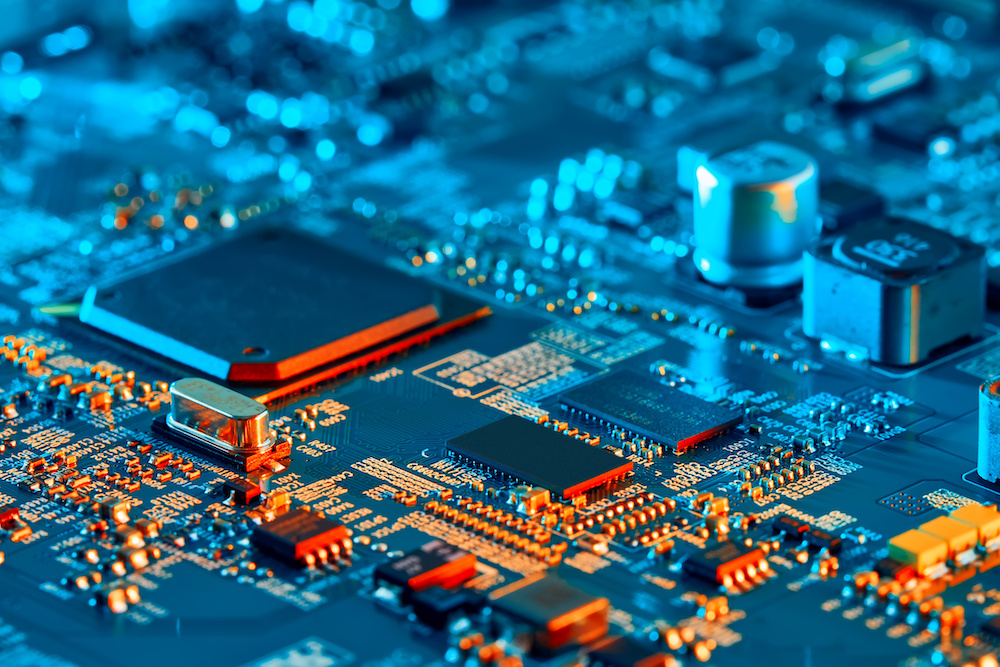ASUS TUF X470 Plus Gaming Motherboard Review
We may earn a commission for purchases using our links. As an Amazon Associate, we earn from qualifying purchases.
Quick Overview
FEATURES
QUALITY
PRICE
Pros
Cons
With Ryzen-based PCs, the recent hype revolves around X570 and B550 motherboards.
Both chipsets support the latest features a Ryzen motherboard can have, enabling significant bumps in performance.
However, motherboards containing these chipsets are not as versatile as X470 motherboards when it comes to CPU compatibility.
In this ASUS TUF X470 Plus Gaming motherboard review, we will discuss its features along with the underlying factors that keep the X470 platform popular.
We will also look at several X470 motherboard alternatives from other brands that preserve the chipset as a typical household option.
ALSO READ:
ASUS Z170-A ATX LGA1151 Motherboard Review
About the X470 Chipset
The AMD X470 chipset offers enthusiast-class features and control for exceptional performance, even on gaming systems.
It precedes the X370 chipset with some significant improvements, including advanced CPU support.
Like B450 motherboards, PCBs with the X470 chipset can pair well with processors hailing from all three Ryzen generations.
While AMD future-proofs the X570 chipset for upcoming Ryzen processors, some variants cannot work for the 2000 and 1000 Series CPUs.
Another reason to choose an X470 motherboard over a newer X570 option is its more affordable price.
While the X570 chipset can support PCIe 4.0, most current games underutilize this feature.
As a result, it is entirely too early to expect a significant impact from upgrading to the more expensive X570.
ASUS TUF X470 Plus Gaming Motherboard Review
The TUF X470-Plus is the first in four AM4 chipset motherboards under the TUF Gaming brand.
While the TUF Gaming brand has been around since 2010, it only started producing AM4 socket gaming motherboards with the X470-Plus.
This motherboard was the introductory model for collaborations between manufacturers of different computer parts.
With this motherboard, the cross-company TUF Alliance gaming build was born.
Unlike the ROG and Strix brands, ASUS gives other brands the opportunity to produce products cohesive with the TUF Gaming motherboards.
Today, the TUF lineup includes three X570 options: the X570-Plus, the X570-Plus Wi-Fi, and the X570-Pro Wi-Fi.
While the X570 options have lots to offer over the X470-Plus, the latter still has several years to perform well for budget-oriented gaming builds.
We have also covered the most important reasons for choosing the X470-Plus over its X570 replacements in the previous section.
Who Is This Product For?
Several restrictions come to mind when choosing a motherboard for a PC build.
Since it will be the central hub of your computer, it most definitely requires formulating critical decisions.
However, you will still need to spend some time thinking about the other components to complete an overall cohesive system.
If you are any of the following consumer types, the TUF X470-Plus Gaming offers a viable solution for choosing a motherboard.
- Budget-Conscious Consumers
Being on a tight budget should not stop you from acquiring the TUF X470-Plus Gaming motherboard.
It sits on a reasonable and attractive price point, given its success in various areas of improvement from the X370 chipset.
Furthermore, it is a well-rounded, value-targeted motherboard that offers satisfactory performance in an otherwise competitive and crowded product tier.
- Casual Gamers
As previously mentioned, plenty of current outstanding PC games have yet to exploit the capabilities of PCIe Gen4.
Consequently, the best practical Ryzen-based option for casual gamers is still the X470 chipset.
We will have to wait a few more years before most games implement PCIe 4.0 functionality into their design.
- Entry-Level DIY PC Builders
Learning the ropes of building a PC from scratch can be pretty challenging if you start with high-end or enthusiast-grade components.
With the ASUS TUF X470-Plus Gaming, DIY PC building can be pretty straightforward.
ASUS tweaked the PCIe wiring on this board to eliminate the confusion of which connectors are enabled.
Furthermore, you can concurrently use all the sockets on this motherboard.
This design reduces the flexibility of the motherboard component-wise, but it simplifies the building process.
With this feature, the X470-Plus minimizes the amount of time it takes to choose the proper components.
What’s Included?
If you get the TUF X470-Plus Gaming, you’ll also receive two SATA cables, an M.2 screw kit, and an ASUS Q-Shield.
You will also obtain the device’s instruction manual, support and driver DVD, and a TUF Certification card.
Lastly, you’ll get a TUF Gaming sticker as an added extra.
Overview of the Features
The ASUS TUF X470-Plus Gaming motherboard carries the AMD AM4 socket.
It can support 5000, 5000-G, 4000-G, 3rd Gen, 2nd Gen, and 1st Gen AMD Ryzen Series.
Aside from that, it also works with the 2nd and 1st Gen Ryzen and Athlon processors with Radeon Vega graphics or a 7th Gen A-Series APU.
- Memory Allowances
The X470-Plus comes with four DDR4 DIMM sockets, each allowing a 16GB RAM module for a total capacity of 64GB.
Its base memory frequency runs at 2666MHz, but you can reach speeds of 3466MHz by overclocking with the correct CPU.
While these memory sockets support ECC memory modules, they will vary depending on the processor.
- Expansion Options
This board has two full-sized PCIe sockets and three PCIe 2.0 x1 slots.
While the secondary x16 socket only supports PCIe 2.0 connections at x4 mode, the primary steel-reinforced x16 socket supports PCIe 3.0 connections.
You can use both full-sized sockets to run two graphics cards using the AMD CrossFireX technology.
- Storage Interface
The X470-Plus has two M.2 sockets and six SATA 6Gbps ports.
While PCIe 3.0 support on the first M.2 slot depends on which CPU you use, the second M.2 slot allows PCIe 3.0 connections regardless.
What’s more, the six SATA ports support RAID 0, 1, and 10 connections.
- Connectivity Features
This motherboard sports a Realtek RTL811H LAN controller using the TUF LANGuard specification.
However, it does not carry a Wi-Fi module. Therefore, you will need to use one of the PCIe 2.0 x1 sockets for a wireless controller.
Other rear panel connectors include a PS/2 combo port, two USB2.0, five USB3.1, and three analog audio jacks.
One of the USB3.1 ports is a Type-C, but it is of the slower Gen1 version.
If you choose an APU or a CPU with Radeon Vega, you can choose from an HDMI or DVI-D display output connection.
On the other hand, if your display monitor uses a DisplayPort connection, you need a cable adapter.
- Other Internal Ports
The internal headers on this motherboard allow four more USB3.1 ports and four more USB2.0 ports.
For added aesthetics, the board sports a single Aura RGB strip header.
Other useful connectors include a CPU fan header, three system fan headers, an AIO_Pump header, and a COM port header.
How To Get the Most Out Of It
You can get the most out of the TUF X470-Plus Gaming motherboard by choosing the best components to go with it.
The TUF Gaming Alliance brand features products from different manufacturers, including Corsair, Cooler Master, G.Skill, and Scythe.
These brands offer a wide range of compliant parts, such as PC cases, PSUs, memory module kits, and CPU coolers.
Such products guarantee aesthetic harmony and compatibility, and the TUF Gaming team runs them through stringent tests and industry standards.
Alternatives
Some PC builders might prefer more options for customization.
Either you don’t like the black-and-yellow theme of the TUF Gaming brand, or you just want some components that won’t work with the TUF X470-Plus.
Here are some alternatives carrying the same chipset:
1. ASUS ROG Strix X470-F Gaming
The ASUS ROG Strix X470-F Gaming scores the highest across all benchmarks for these options.
The problem is that it also costs almost twice as much as the ASUS TUF X470-Plus Gaming.
Nevertheless, it has all the features for easy overclocking, better audio components, and a lot more USB ports.
2. Gigabyte X470 Aorus Ultra Gaming
Like the ROG Strix X470-F, the Gigabyte X470 Aorus Ultra Gaming motherboard performs better and is much more expensive than the TUF X470-Plus Gaming.
Still, it proves to be more cost-effective than the ROG Strix X470-F, with an almost similar feature set.
One of this board’s advantages over the alternatives is its dual BIOS.
3. MSI X470 Gaming Plus
For those looking for a much cheaper X470 solution than the TUF X470-Plus, you might want to check out the MSI X470 Gaming Plus.
It costs half as much as the TUF X470-Plus, with only a slight decrease in overall performance.
While this board looks great with MSI’s signature red-and-black color scheme, it lacks the I/O shroud that most of the alternatives have.
Furthermore, unlike the other options, this motherboard has no support for USB charging boost, and it does not carry a Type-C port.
RELATED: ASUS Sabertooth 990FX Motherboard Review (Guide)
Is the ASUS TUF X470 Plus Gaming Any Good?
We hope this ASUS TUF X470 Plus Gaming motherboard review has shed some light on the grievances that the X570 chipset has yet to improve.
Remember that PC components do not always have to be the newest or latest models to be viable contenders for a workable, reliable PC build.
Sometimes, it is better to wait for better versatility and compatibility from recently released models to maximize their potential.