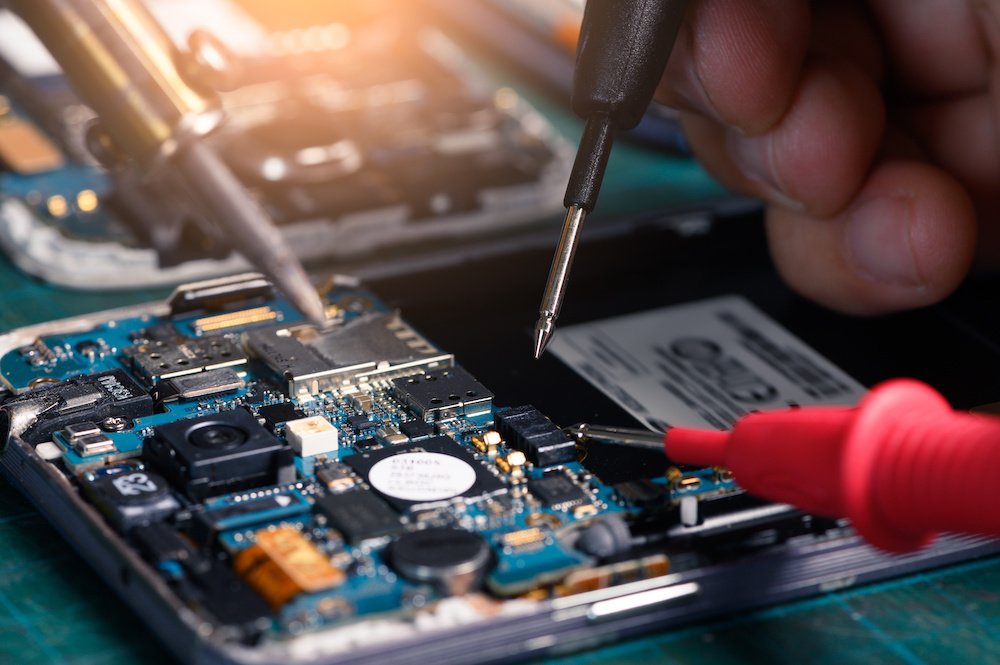How Long Do Motherboards Last?
We may earn a commission for purchases using our links. As an Amazon Associate, we earn from qualifying purchases.
Investing in a new computer can be pretty satisfying if you spend some time understanding each of the components that go with it.
However, since manufacturer specs sheets won’t give a definite answer, component lifespan is almost always a question.
When picking computer parts, we should prefer having a motherboard that would last longer than the other components.
The main reason is that we can spend a lot more money on CPU, memory, and graphics upgrades.
How long do motherboards last? Is it the same across all motherboard models?
Let’s go over an in-depth discussion in this brief.
How Long Do Motherboards Last?
An outright answer to this question is: it depends.
Like any other electronic device, a motherboard can last as long as the next time you replace it with a newer model.
On average, considering several affective factors, a motherboard will last up to anywhere between five and ten years.
Nevertheless, it is quite typical to see a motherboard functioning properly even after decades of use.
ALSO READ: How Much RAM Can My Motherboard Handle?
What Comprises a Motherboard?
A motherboard or a printed circuit board is made of fiber-reinforced epoxy resin (fiberglass) containing copper foil circuits bonded onto its surface.
Tin-lead layers coat the copper circuits to prevent oxidation, and the contact surfaces have nickel and gold plating for maximum conductivity.
Transistors, capacitors, resistors, diodes, and integrated circuit (IC) chips are the components that complete a computer motherboard.
While some manufacturers make their own components, others purchase components from third-party suppliers.
With the complexity of the components, it is even more difficult to gauge how long each of them will last.
Motherboards also do not have gauges that explain how much wear and tear they have endured.
Even a single malfunctioning small component can ultimately end the service life of a microchip.
Factors Affecting Motherboard Lifespan
The lifespan of a motherboard is contingent on so many factors, and the only way to gauge it is by understanding all the possibilities.
Two computers can be exactly the same at any point, but the different lifespan factors can vary from unit to unit.
Actual Usage and Degradation
Anything subjected to wear and tear eventually loses its value over time.
Fiberglass does not decompose, and most chemicals do not affect its composition.
However, the transistors, capacitors, resistors, and diodes degrade over time.
- Hours of Use
A computer running for a maximum of five hours every day will last longer than a computer operating for more than ten hours each day.
The more the components get exposed to electricity, the sooner they stop functioning, no matter how careful you manage hours of utility.
- What It’s Used For
A motherboard working on a computer for document processing can tolerate more years of service than a motherboard for gaming and content creation.
On the other hand, you can have two entirely different quality motherboards to produce the same service duration.
The lower quality motherboard can run a computer for light processing, such as document creation, while the more expensive board runs heavy graphics and extensive gaming.
The more expensive board will definitely have better quality components that can last more than twice as much as those on the cheaper motherboard.
Maintenance
Another thing that extends the lifespan of a motherboard is proper maintenance.
Over time, the components of your computer will accumulate dust.
As the dust gets thicker and heavier, it will degrade the functionality of mechanical parts and reduce the cooling capacities of your system fans.
Additionally, power transfer and heat control devices will not be able to do their job efficiently.
As the transistors, capacitors, and motherboard VRMs collect dust, it will be more difficult to cool them properly.
Periodic cleaning can increase the lifespan of your computer and its components and help you avoid spending too much on an unanticipated replacement.
When cleaning your computer, using a compressed air duster is the fastest and safest way to go.
Check out our guides on motherboard replacement, and look for the section that discusses dismantling PC components.
Too Much Heat
Too much heat can take a toll on the lifespan of individual components on a motherboard.
Remember that even a single malfunctioning component can render the entire motherboard dead and useless.
While heat normally dissipates with the help of peripheral cooling devices, excessive usage that exceeds specified limits can result in irreversible damage.
If you are trying to test the limits of your motherboard through overclocking, be aware that you are subjecting the board to high heat levels.
Be sure to supplement heat generation with additional cooling fans to help cycle air through your computer efficiently.
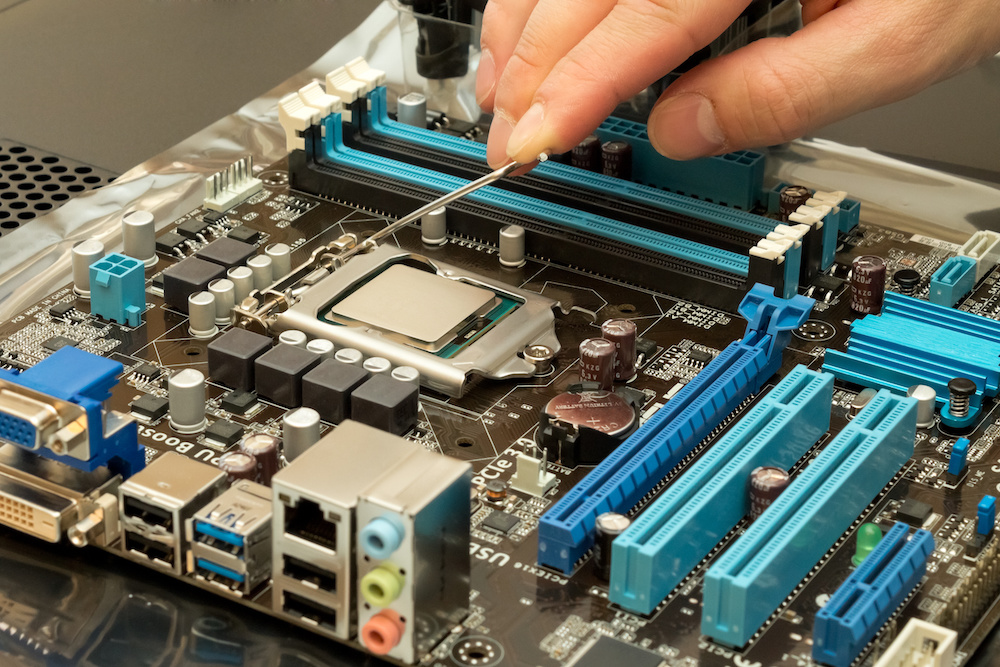
Uncontrollable Power Surges and Losses
Any wall outlet is as stable as the electrical circuit and system where it belongs, and we all know that power surges are quite normal.
It is not good practice to plug a computer directly into a wall outlet, as any power surge can fry the circuitry within its components.
Since the motherboard is the main power supply hub of the whole computer, it is the component that will receive much of the damage from too much electricity.
Having a reliable power supply unit (PSU) is one thing, but having an automatic voltage regulator (AVR) can go a long way in protecting your PC from power surges.
Moreover, having an uninterruptible power supply (UPS) unit can even improve your motherboard's lifespan.
Blackouts and power supply interruptions cause power fluctuations that can further wear and tear your device.
A UPS works like a battery, giving you enough time to save your work and properly shut down your computer minutes even after a blackout.
Physical Damage
Whenever you are working on your motherboard, you should do everything to avoid physical damage.
Any light or forceful impact can potentially damage and break any of the small parts on your motherboard.
However, impacts during internal component handling are not the only sources of physical damage.
Let’s say you are fond of carrying your PC tower around to friends’ houses.
Repetitive mobility can, little by little, dislodge the components of your computer.
Welded or soldered joints will eventually come loose, break the circuitry, and render the whole board with malfunctions.
Moisture
Any electronic component can instantly die out of service after its circuitry gets wet.
Water and many other liquids can conduct electricity because of the dissolved salts within them.
Spilling a drink over your motherboard can fry it by carrying live electricity to places where it should not go.
As the liquid conducts the electricity to every circuit that it touches, the entire motherboard effectively shorts.
Bad Habits and Other Sources
Dust naturally accumulates on PC components over time, and a quick regular clean can help prolong the lifespan.
Nevertheless, some bad habits and uncontrollable sources can make PC cleaning and maintenance more difficult.
For example, cigarette smoking around your computer can clog up everything since the tar from cigarette smoke combines with dust to form tar dust.
Tar dust is a very sticky substance that is very difficult to clean.
Also, it can be as bad as any liquid the stickier it gets.
Another thing that can worsen the cleaning problems on motherboards is pet furs.
If you love having your pet with you while working on your computer, keep in mind that pet hairs can accumulate with dust on the components of your computer.
Obsolescence
More often than not, your motherboard will start becoming obsolete before it even loses functionality.
Technology only ever moves forward, and computer programs and software keep needing better and more improved hardware.
- Hardware Incompatibility
Most modern motherboards only work with two or three generations of processors.
Shifting to higher generations will require a motherboard replacement.
While the specifications of a motherboard can support newer CPUs, its CPU socket will not support CPUs that require new and improved sockets.
- Software Updates
When new software programs come out, they will need more advanced hardware that renders your existing hardware obsolete.
RELATED: Does My Motherboard Support NVMe? (Guide)
Does Price Matter?
Marketing and advertisements can drive the cost of motherboards up.
That said, many expensive motherboards can justify their hefty price tag with high-quality components.
Some even have components marketed as military-grade.
With more durable components, a motherboard can last longer and accommodate more strenuous tasks.
Why Is Motherboard Lifespan More Important?
When it comes to choosing computer components, we recommend giving the motherboard a lot more thought.
It is the central hub of your computer, and it makes all the other parts work together.
Choosing a processor is pretty straightforward, and the choice of every other component all boils down to compatibility with the processor and the motherboard.
Your motherboard will be holding different components over several years.
It should keep up with the upgraded features as they come.
Conclusion
So, how long do motherboards last?
The lifespan of a motherboard will depend on how much you use it and how much you take care of it.
Even the best motherboards won’t last as long as you need them without proper use and maintenance.
If you are worried that you might be needing a motherboard replacement, you should learn how to determine if your motherboard is dead.