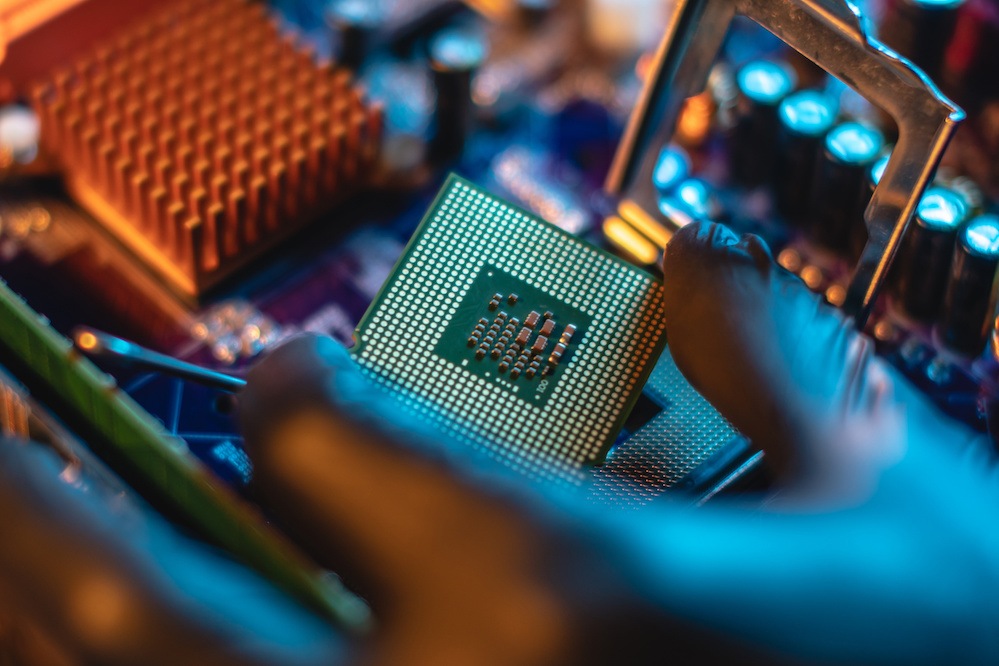Do Motherboards Come With SATA Cables?
We may earn a commission for purchases using our links. As an Amazon Associate, we earn from qualifying purchases.
Mainboards come with different components, but do motherboards come with SATA cables?
While new models often include a couple of SATA cables, you might also come across specific units that don’t have one.
If this is your first time building a rig, allow us to give you a better idea of what to expect.
We’ll talk about SATA cables, what they are for, and what to do in case yours didn’t come with one.
What Are SATA Cables?
SATA stands for Serial Advanced Technology Attachment.
It is used as the interface for transferring data from a computer’s board to its storage devices and vice versa.
For this guide, we’ll focus on SATA cables used for motherboards.
If you need to connect storage devices like hard drives, optical drives, and solid-state memory drives to your motherboard, you will need these cables.
The SATA cable technology was first introduced in 2001.
It offers a faster data transfer than its predecessor, the Parallel Advanced Technology Attachment (PATA).
Unlike a regular cable, SATA cables are thin, long, and flat.
They are easy to recognize because they have a 90-degree angle, which is intended for easy storage.
SATA cables also come with the ability to hot-swap whenever required, which means you can change cables without the need to shut your system down.
The only downside of SATA cables is that they won’t connect with external hard drives unless you use a USB adapter and if your hard drive supports USB input.
ALSO READ: Do Motherboards Come With Screws?
Do Motherboards Come With SATA Cables?
When you install a motherboard, you will need SATA cables.
Newbies in DIY PC building often wonder whether motherboards already come with SATA cables or they have to be purchased separately.
The answer is sort of vague, as some units do, while a few others don’t.
One thing is certain, though—higher-end models will have two or four SATA cables.
In comparison, cheaper models may only come with one cable or none at all.
Because mainboards usually have one CD drive and one HDD drive, the majority of newer models come with two SATA cables.
Then, if you need to connect more storage devices to your PC, you can always add another cable.
Whether your're shopping for the best motherboard for gaming, video editing or other use, you will want to double-check the specs to see if your chosen model includes SATA cables.
Besides the number of cables, it’s also wise to consider the type of SATA cables it comes with.
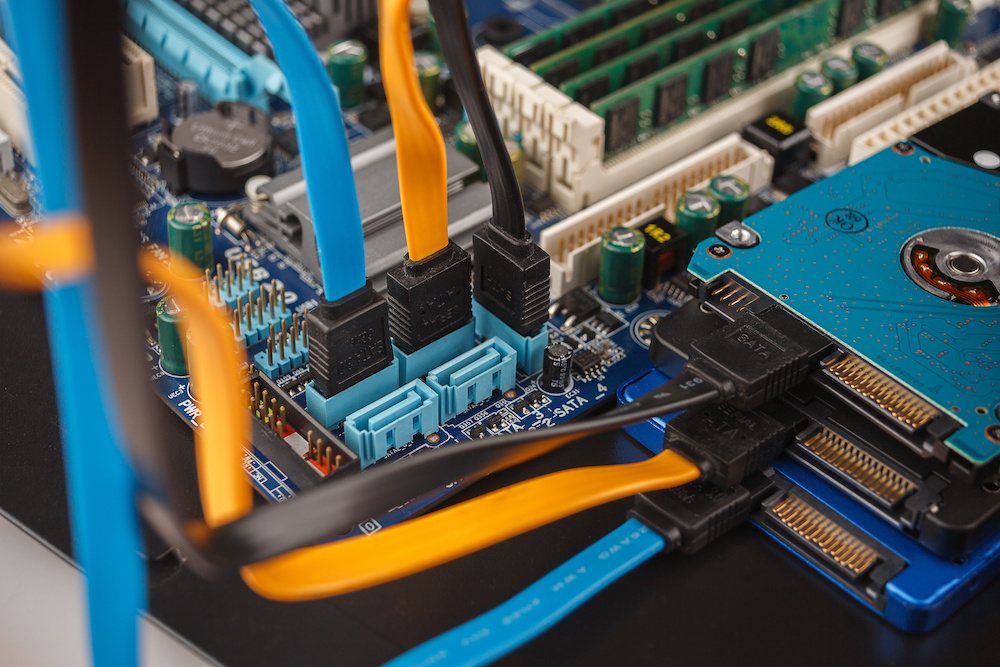
What if Your Board Doesn’t Have SATA Cables?
In case your motherboard doesn’t have SATA cables, or you need an additional connector for another hardware component, you can always buy a new set.
Yet, before you do, you must figure out the SATA type to use.
Generally speaking, there are two major types of SATA cables: SATA 2 and SATA 3.
The most significant difference between the two is the maximum connection speed they allow.
SATA 2 is capable of reaching 300MB per second. Meanwhile, SATA 3 is capable of transmitting signals at 600MB per second.
Not only is SATA 3 twice as fast as SATA 2, but it can also support multiple devices.
With the use of a port multiplier, you can hook up to 15 SATA 3 devices to a single line.
Another critical thing to remember is that your drive and motherboard should support the same SATA cable type for your computer to function well.
Sometimes, you can use SATA 2 and 3 interchangeably, but it won’t always work that way.
What’s more, even if it does, you can’t expect high speed if you do it.
Keep in mind that not all motherboards use the same type of SATA cables, although most modern units use SATA 3.
You will also notice that SATA cable lengths vary.
They are pretty short, as you’ll set these cables up inside your PC case, but the maximum length you’ll find is one meter.
How To Connect SATA Cable to HDD
The most common use of SATA cables is in HDD applications.
As mentioned, SATA cables are often used to connect an extra hard disk to the motherboard.
Plus, it acts as the connector for the power supply so that you won’t need additional cables to power your new hard drive.
Hard disks often feature multiple inlet ports, of which at least one is compatible with a SATA cable.
Installing SATA cables isn’t a complicated task, but you still want to do it safely and properly.
Always remember that the exact method of installing a SATA cable varies depending on your intended purpose.
If you’re using the cable to connect a new storage device to your system, follow these steps:
Step 1: First, turn off your PC and unplug it from the power source.
Step 2: Open the back of your PC and insert the new hard drive into its slot.
Ideally, you want to place it in between the new and existing drives to facilitate better airflow and reduce the likelihood of overheating.
Step 3: Check if the connection ports are easily accessible before securing the new drive in position.
Step 4: Connect the SATA cable to the port on the drive, and then connect the other end to the motherboard.
You want to do this step gently so as not to impede the connection to the existing HDD.
Step 5: Before closing the case, check that all connections are secure.
Luckily, SATA cables feature a latch to prevent accidental disconnection.
For the best results, you will want to use only the most durable and highest-quality SATA cables.
Some reliable choices for SATA cable brands are StarTech, Roline, Molex, and RS Pro.
RELATED: Do Motherboards Come With Bluetooth? (Guide)
Conclusion
SATA cables are essential accessories because they allow you to connect additional devices or components to your motherboard.
Do motherboards come with SATA cables?
Most motherboards, particularly the good ones, have two to four SATA cables. However, older models and cheap units may only have one or none at all.
If your motherboard doesn’t have SATA cables, you can always purchase one.
As with any component of your build, make sure you check the type and size of SATA cable you need before buying one.