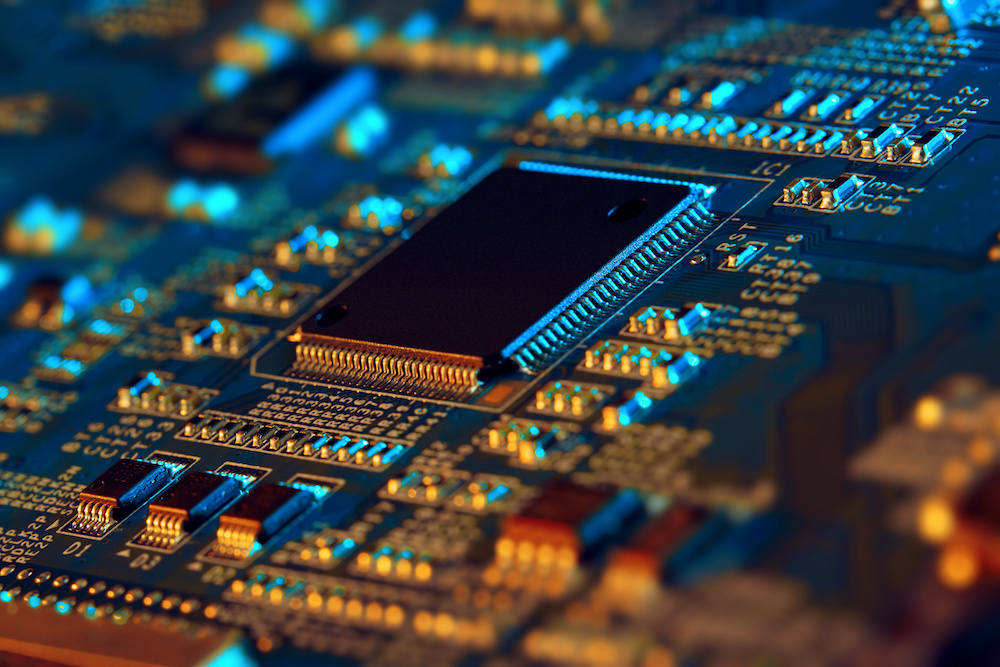Do Motherboards Come With Bluetooth?
We may earn a commission for purchases using our links. As an Amazon Associate, we earn from qualifying purchases.
Do motherboards come with Bluetooth?
While newer high-end boards almost always have Bluetooth, some older models don’t have this feature.
With all the good things this technology can do, it’s easy to see why you’d want your mainboard to have Bluetooth capabilities.
It’s easy enough to add to your motherboard, but is it worth the effort?
Why You Need Bluetooth on Your PC
Do you hate how wires and cables ruin the neat look of your setup? We know we do.
It’s no wonder why wireless technology is one of the biggest and most popular inventions of the modern world.
At the top of this list is Bluetooth.
This technology allows you to share videos, music, documents, and other forms of data without the need for cables.
With it, you can connect your computer to your smartphone, laptop, printer, tablet, or any other Bluetooth-enabled device.
While it is a staple in most mobile devices, not all desktop computers have one.
As mentioned, it’s highly possible for newer models to have it pre-installed, but older units rarely have this feature.
If yours didn’t come with one, you could quickly address the issue by using an adapter.
Alternatively, you can invest in a motherboard with an integrated Bluetooth technology instead.
ALSO READ: Do Motherboards Come With SATA Cables?
Is a Motherboard With Bluetooth Worth It?
If you’re planning to build a gaming computer, you need to pause and think hard about the motherboard you will use.
Remember that the mainboard houses all of the most important components of your computer. Think of it as a “glue” that holds everything together.
Your motherboard determines the types, sizes, and specs of the processor, graphics card, and other components you will install in your system.
For example, it determines whether your desktop computer will support two or four memory modules.
Plus, it also determines the number of storage devices you can pair with your system.
Lastly, your mainboard will tell if your system is capable of overclocking.
Motherboards come in varying specs and features.
While not so common, selecting a motherboard with integrated Wi-Fi and Bluetooth has some advantages.
Yes, you read that right. If a motherboard has Bluetooth, it most likely has Wi-Fi capability too.
These two often come in pairs, which is a good thing, right?
Advantages of Motherboards With Bluetooth
The thing is, motherboards with Bluetooth are optional.
Basically, this means you can opt for a regular mainboard without it, and your PC will still function very well as long as you choose the right model for your system.
However, if you don’t want to bother yourself with adding Bluetooth later on, which you will most likely need, you can save yourself the hassle by getting a mainboard that comes with Bluetooth.
Here’s why you may want to use a mainboard with Bluetooth as opposed to one without:
No need for a Bluetooth adapter
Perhaps the biggest advantage of using a motherboard with Bluetooth is that you don’t need extra steps to connect wirelessly to your other devices.
With integrated Bluetooth on your board, you just don’t skip the cables. You also skip the need to download drivers or install the Bluetooth program.
If you aren’t a techy person or you just don’t want the inconvenience, you should consider getting this type of motherboard.
Share files wirelessly
Bluetooth allows you to transfer and receive files wirelessly without connecting to the internet.
If you use multiple devices at home, you will benefit from having a PC with built-in Bluetooth.
Get better specs
As mentioned earlier, Bluetooth connectivity is a feature that is widely available in newer, higher-end models.
If you’re shopping around for the best motherboards, you will notice that some great models have integrated Bluetooth.
Therefore, you are likely to get better specs and performance from your motherboard if you choose one with more advanced features.
If you plan to overclock your computer or avoid having the motherboard bottleneck your system, you will need a motherboard with more capabilities.
You also get a Wi-Fi connection
We also mentioned that Wi-Fi and Bluetooth often come in pairs.
So, if you buy a motherboard with Bluetooth, you will most likely benefit from built-in Wi-Fi too.
An integrated Wi-Fi in mainboards is a big deal because it means a better and more stable internet connection.
If you have the correct router, you won’t need to connect with ethernet to get a good data connection.
Built-in Wi-Fi is much better than a USB stick, although it’s equal to PCIe.
Do Motherboards Come With Bluetooth?
Bluetooth is primarily available in mATX motherboards, which are smaller, more modern versions of the standard ATX boards.
These boards typically feature a single PCIe lane.
Because of their smaller size, mATX motherboards are usually compatible with smaller form-factor cases.
Thus, these boards are ideal for single-GPU PC builds and can fit in most PC cases.
How Do You Know if Your Motherboard Has Bluetooth?
To determine whether your PC has built-in Bluetooth, check the Device Manager.
Here’s what you need to do:
Step 1: Open the Control Panel.
Step 2: Choose Hardware and Sound.
Step 3: Next, choose Device Manager.
If your PC runs on Windows 7, you will find the Device Manager under Devices and Printers.
If you’re using Windows Vista, Device Manager has its own heading.
On the other hand, if you’re running a Windows 10 computer, press the Windows logo on your keyboard and then search for Control Panel.
Step 4: Look for Bluetooth Radios in the list.
If you see it, that means your motherboard has built-in Bluetooth. You can also assume that the software has already been set up.
If there’s none, then it means that your motherboard doesn’t have integrated Bluetooth.
Before doing anything else, we also recommend double-checking the stats of your computer just to be sure.
Although it’s unlikely, the manufacturer of your hardware may have used a specialty driver or some other tool you need to download to activate your computers’ Bluetooth connection.

How to Add Bluetooth to Motherboard
There’s no denying the many advantages of having Bluetooth on your PC.
If yours doesn’t have one, here’s what you can do:
Install a Bluetooth Card
Some motherboards have a dedicated socket for a Bluetooth expansion card.
If you have a fairly modern PC, it’s almost certain to have at least one spare PCI express (PCIe) slot.
In that case, you can just buy a card.
If you have a fairly old system or those five or six years older, it’s worth checking if there are PCIe slots available.
In that case, you have to open your PC to have a look. Make sure you turn off your computer and unplug it before you open it.
How to Install a Bluetooth Card
You’d be able to insert a PCIe x1 card into a PCIe x16 slot.
Once you have the Bluetooth card and a spare PCIe slot on your motherboard, here are the next steps to do:
Step 1: Attach the USB cable to the card.
Remove a small metal piece at the back of your PC casing to make way for the cable.
It’s also where you will connect the antenna, which should be slightly sticking out of the back of your PC.
Step 2: Next, insert the card.
It should go in easily. If it doesn’t, don’t force it. Take the card out and try again.
Once it’s in, secure the card to your PC using a screw.
Step 3: At this point, you can now connect the USB cable to the motherboard.
If you look closely, one of the corners of the cable doesn’t have a hole for the pin.
That said, it’s not possible to connect the cable to the mainboard incorrectly.
Step 4: Cover the back of your PC and attach two antennae.
Step 5: Then, switch on your computer and go to the Device Manager.
Check if your computer recognizes the Network Card and Bluetooth.
In most cases, it will be recognized right away. If you can’t see it, you will have to install the drivers that came with the card.
Use a Bluetooth Adapter
If you’re not comfortable adding a Bluetooth card to your motherboard, you can use a Bluetooth adapter instead.
These adapters will utilize one of your USB ports, so make sure your PC has an extra slot before buying one.
What if you don’t have an extra USB port?
If you don’t have available ports left, you can get a good-quality USB hub or a USB expansion hub.
Unlike the best motherboard, a USB hub is a simple purchase.
Of course, it doesn’t mean you should just grab the first one you see off of the shelf. You still need to check for quality and specs.
Getting a Bluetooth adapter for your PC is an economical solution.
You don’t need to worry about opening your PC, installing a Bluetooth card, or anything like that.
Plus, once you have your Bluetooth adapter ready, you simply plug it into your computer through a USB port.
In most cases, Windows will install the needed driver automatically.
However, if it doesn’t work, you can simply go to the manufacturer’s website for the specific installation instructions or download a driver updater tool online.
How to Pair Devices via Bluetooth
After installing successfully, you can start pairing your PC to your other devices.
If you’re running a Windows 10 computer, follow these steps:
Step 1: Go to Settings.
Step 2: Open Devices and then click on Add Bluetooth or Other Device.
For Windows 8 and 7 computers, just open the Control Panel. Click on Hardware and Sound and then go to Devices and Printers.
Step 3: From there, you can add a new device.
Most devices require a code or password before you can connect to them.
Once the drivers have been installed, your Bluetooth card should work properly.
Bluetooth dongles are cheap, with prices coming in around $12. Also, it’s easy to take them out when you’re not using them.
What to Look For in a Bluetooth Adapter
Bluetooth adapters come in many designs, specs, and features.
Ideally, you’ll want a plug-and-play dongle that will work on any computer, whether you’re running a Windows 7 computer or using the latest operating system.
Having good drivers is essential too. That’s why you’ll want to purchase adapters from reputable manufacturers that offer good customer support.
Since there are times when the Bluetooth won’t automatically install, the manufacturer’s website should provide you access to the needed drivers.
Ideally, you also want the fastest Bluetooth transmitter that your PC can support.
Most modern PCs work with a 3.0 adapter.
However, if your PC’s USB ports have black plastic inserts, your system probably supports the lower version, which is USB 2.0.
USB 3.0 ports are usually colored blue and labeled SS, which stands for “SuperSpeed.”
Why does it matter? Even though USB 3.0 devices will work in USB 2.0 ports, they won’t work as fast as when you plug them into a USB 3.0 port.
RELATED: Do Motherboards Come With WiFi? (Guide)
What Brands Manufacture Motherboards With Bluetooth?
Major brands like ASUS, ASRock, MSI, and Gigabyte make motherboards that come with Wi-Fi and Bluetooth.
If you prefer ASUS, you should check out the ASUS ROG Maximus XIII Hero.
This board is compatible with newly-released 11th gen Intel processors.
It also supports the latest Wi-Fi 6E, which gives you a 6GHz band for a faster and more stable connection.
If you’re looking for a Micro-ATX board with Bluetooth, you can check out the MSI MPG Z490M Gaming Edge Wi-Fi.
It has Wi-Fi 6, the latest Bluetooth 5.1, and two PCIe slots running at x16 and x8/8.
For Gigabyte users, the B550I AORUS PRO AX is a good choice.
This AMD board has Bluetooth and Wi-Fi for SFF computer builds.
It is a Mini-ITX model that allows you to make a powerful yet compact and portable desktop PC.
Conclusion
Do motherboards come with Bluetooth? Newer, higher-end models of mainboards can feature Bluetooth and Wi-Fi capabilities.
Having Bluetooth connectivity is very useful, especially if you rely on your computer for work and other activities.
However, if you don’t plan to change your board yet, you can add Bluetooth to your PC by using a Bluetooth adapter or a Bluetooth card.