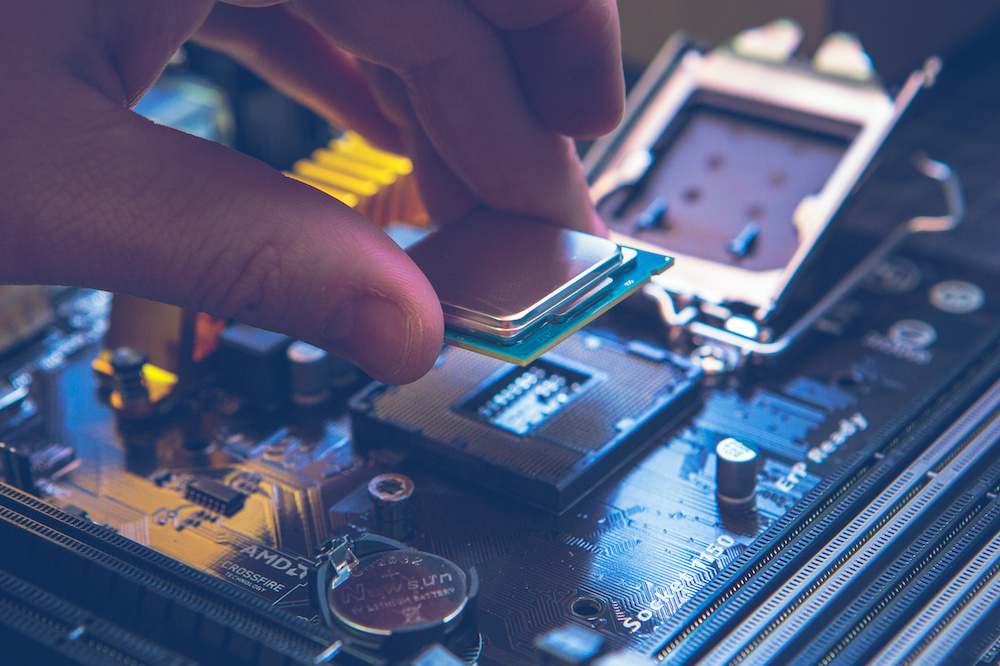ASUS Z170-A ATX LGA1151 Motherboard Review
We may earn a commission for purchases using our links. As an Amazon Associate, we earn from qualifying purchases.
Quick Overview
FEATURES
QUALITY
PRICE
Pros
Cons
Shopping for a reliable motherboard is the first step to building a PC setup that will be the envy of many.
It doesn’t have to be top-of-the-line, too. What's important is that you know how to maximize its components and get what you want out of it.
The PC baseboard we’ll feature in this ASUS Z170-A ATX LGA1151 Motherboard review might just be the primary component of your next PC build.
With the ASUS Z170-A, you can have a PC that will work for everyday use, competitive gaming, and even professional applications.
About ASUS
ASUS is the world’s largest maker of noteworthy motherboards.
A quick search online will show you plenty of ASUS models in many motherboard listings.
The company manufactures a vast array of award-winning products that include computers, laptops, monitors, mobile phones, graphics cards, motherboards, and many others.
In fact, it holds the title as the world’s sixth-largest PC vendor as of 2020.
With a reputation like that, you can rely on the quality and competitiveness of ASUS’ products.
Like many ASUS creations, is the Z170-A ATX LGA1151 Motherboard worth it, too?
That's what we're here to find out.
ASUS Z170-A ATX LGA1151 Motherboard Review
If you are on a strict budget, don’t bother yourself with motherboard features that you don’t really need and can’t maximize.
Often, advanced features have high-end component requirements that cost a fortune.
You might end up putting a top-tier motherboard to waste if you can’t match it with a CPU that will use all of its features.
Instead, go for a motherboard that supports different processors and can accommodate component upgrades for your convenience at a later time.
To help with your search, you might want to check out the ASUS Z170-A and give it a try.
This ASUS Z170-A ATX LGA1151 Motherboard review will list all of its details so you can get the full extent of its features.
ALSO READ: Gigabyte GA-H110M-A Micro ATX LGA1151 Motherboard Review
Who Is the ASUS Z170-A Motherboard For?
All ASUS motherboards have a specific set of features that can cater to a large number of applications.
Each can be spread over different motherboards with a specific adjustment in the extent of function and capabilities.
With the right motherboard, who’s to say you can’t start a professional gaming career or a creative design business?
You will enjoy the features of the ASUS Z170-A if you are any of the following:
- A PC-Building Beginner and Enthusiast
Every computer-building enthusiast must have been a beginner at some point.
If you’re still learning how to build a gaming rig, a great way to start is by opting for simpler components.
The ASUS Z170-A can be an entry-level PC component.
Its parts are reasonably easy to understand and combine with other hardware.
- Everyday PC User
The ASUS Z170-A motherboard can accommodate daily home, office, and entertainment applications.
It can handle a variety of tasks, such as encoding, e-mailing, computing, social networking, and video streaming.
- Professional Gamer
Kickstart your professional gaming career with the ASUS Z170-A motherboard.
You can use it to run a comprehensive collection of video games, and you can even equip it with video streaming hardware.
- Creative Professional
Depending on the GPU and CPU attachments, you can use the ASUS Z170-A motherboard for applications you need for a career in design.
It might not be the best option for high-grade image and video editing, but it can support sketching and drawing software apps.
With it, you can install heavy Adobe Suite and 3D applications and use them to a certain degree of complexity.
What’s in the Box?
The ASUS Z170-A motherboard arrives with a User’s Manual and a Support DVD packet.
The package will provide the essential installation components, including three SATA 6Gbps cables, an ASUS two-way SLI bridge, an ASUS Q-Shield, and a Q-connector.
The set also comes with an ASUS CPU installation tool and an M.2 screw packet, both for conveniently assembling everything.
Overview of the Features
Like other motherboards using similar chipsets, the ASUS Z170-A has an LGA1151 socket supporting the Skylake processors.
ASUS partners with Intel to use its Z170 chipsets compatible with 6th-generation Intel Core CPUs.
Its profile is the standard ATX form factor that measures 12 inches wide by 9.6 inches deep.
It can fit all customizable ATX computer cases or housings.
Here is a rundown of its major features:
- Single-Click Complete System Tune-up
The ASUS Z170-A motherboard offers a CPU overclocking performance boost using its TurboV Processing Unit (TPU).
You can enable it using a two-phase onboard switch.
The TPU has precise voltage control and advanced monitoring for both the CPU and the GPU.
You will also find that the system uses an Energy Processing Unit (EPU) for real-time and system-wide power savings.
From the TPU, voltage control passes through the EPU before boosting the CPU.
Simultaneously, the TPU assigns Optical Carrier (OC) control command through the ASUS PRO Clock to optimize CPU overclocking.
- Up to 3,400 MHz Memory Speeds
If you populate all four memory slots, the second-generation T-Topology enables DDR4 memory overclocking up to 3,400 MHz.
What’s more, the memory slots on the ASUS Z170-A have a customized trace layout that can reduce crosstalk and coupling noise to ensure a time-aligned signal transfer.
This custom layout allows for more improved stability and compatibility in the memory chips.
- High-Speed Transfers
The ASUS Z170-A has a native M.2/NVMe PCI Express RAID capability for lightning-fast storage speeds.
With this, you can increase read and write speeds by building a RAID 0 array with two PCI Express storage drives.
Using SATA connectivity, your system can have a saturation point of 6Gbps.
You can even make high-speed external transfers using the 10Gbps USB 3.1 onboard ports.
The USB 3.1 ports offer two times faster speeds compared to previously acclaimed USB 3.0 connectivity.
- DIY-Friendly
ASUS provides every user with the smoothest BIOS interface with complete mouse control.
You can switch between EZ and advanced modes for controlling system overclocking.
As another impressive feature, the Media-acclaimed UEFI BIOS by ASUS allows Self-Monitoring, Analysis, and Reporting Technology (SMART) recording so that you can observe the status of your device.
For even more convenience, you can create tuning profiles and save them as your favorite toolset for tune-up control.
The ASUS Z170-A provides all of these features for a smooth DIY experience, starting from assembly and all throughout every extensive use.
- Effective Gaming
Enjoy gaming with the Crystal Sound 3 Audio components of the ASUS Z170-A motherboard.
It has premium Japanese audio capacitors that can provide an immersive sound with excellent quality.
The built-in audio amplifier ensures exceptional clarity and fidelity, regardless if you use headphones or speakers.
In addition to the onboard audio, you can expect to have an uninterrupted gaming experience with the built-in Intel Ethernet that does not strain CPU usage.
The ASUS Turbo LAN helps you customize data packet prioritization to optimize network usage and diminish more lag time.
Equipped with LANGuard, the motherboard has 125 percent more power surge and static electricity tolerance.
- Remote Accessibility
The ASUS Z170-A lets you control your PC anytime, even when you are away from your keyboard.
You don’t have to worry about forgetting any files because you can access them anytime and from almost anywhere.
To do this, simply use Cloud Sync to manage all of your files across all of your devices and storage platforms.
You can keep all of your ASUS WebStorage, Dropbox, Google Drive, and OneDrive accounts in one place and keep a backup of all your files simultaneously.
- Seamless Entertainment
ASUS gives you many options for handling multimedia content with Media Streamer, HyStream, and Mobo Connect.
HyStream lets you enjoy your home theater by streaming videos from your PC to your big screen, even while sitting comfortably on your couch.
With the Mobo Connect mobile application, you can access music on your home computer while enjoying an afternoon with your friends in a café.
You can use whichever type of multimedia entertainment you want on the go, right at your fingertips.
- Extreme Stability
The ASUS Z170-A provides surge-protected networking, overvoltage and overcurrent protection, and a stable power supply.
In addition to these, the rear IO panel has a stainless-steel cover to complete the all-around protective properties of the ASUS Z170-A.
ASUS LANGuard has a signal-coupling technology and superior anti-EMI surface-mounted capacitors that ensure a more dependable connection and better data transfer capacities.
This motherboard has built-in voltage regulators to control imminent power surges from unstable power supplies.
Furthermore, ASUS motherboards have the exclusive DIGI+ VRM EPU, which cleverly transports power to the CPU based on actual demands, decreasing energy waste.
It also has built-in resettable fuses that stop any short-circuit damage.
All in all, you can expect to have extreme stability with the ASUS Z170-A motherboard.
How To Get the Most Out of Your Asus Z170-A
The ASUS Z170-A is an excellent entry-level Z170 chipset motherboard with some premium features comparable to high-end options.
With this, you can maximize overclocking speeds by using all the fan connections and exploiting its ROG-level cooling controls.
You may also take advantage of the legacy IO support by using your old, reliable PS/2 mouse or keyboard, PCI sound card, or VGA monitor.
After all, you don’t have to buy new hardware if your old ones can still get the job done.
In addition to all of these perks, you can personalize PC performance by utilizing the motherboard’s built-in UEFI BIOS.
It is a top-grade interface comparable to higher-grade ASUS motherboards.
With decent mouse control and responsive GUI, you can choose between two operation modes: EZ and advanced.
Lastly, use your motherboard to tweak the system with the advanced mode so that you can overclock it remarkably.
Alternatives
You might want to take it up a notch and choose a motherboard that is easier to overclock.
The ASUS Z170 Pro Gaming Motherboard is the next-level Z170 chipset option in the ASUS catalog.
Compared to the Z170-A, it supports better and easier overclocking procedures.
With a simple click-and-go function, you can enjoy better performance with the Z170 Pro.
Great for competitive gaming, the Z170 Pro Gaming board allows you to run extensive graphics with the built-in GPU.
While it costs more than the Z170-A, the integrated graphics module more than makes up for the additional expense.
In addition, the Z170 Pro Gaming motherboard supports a USB charging boost for smartphones and mobile devices.
You can find two more USB 3.0 ports compared to the ASUS Z170-A.
Also, the ASUS Z170 Pro Gaming has 20dB higher signal-to-noise (SNR) than the Z170-A, which means that it delivers better transfer signals than the latter.
If you want a motherboard with the same chipset and pricing but prefer something from a decent competitor, check out the ASRock Fatal1ty Z170 Gaming K6 Plus.
This motherboard is designed for a PC that can sit side-by-side with another equipped with the ASUS Z170-A.
You can enjoy almost 500MHz of higher-clocked RAM speeds as compared to the ASUS Z170-A.
The Fatal1ty Z170 motherboard has six more USB 3.0 ports and one more audio jack connector.
Overall, the board’s size is smaller than the ASUS Z170-A, allowing for a more flexible building experience.
RELATED: ASUS TUF X470 Plus Gaming Motherboard Review (Guide)
Final Thoughts
Give your PC an upgrade or build a new rig with the ASUS Z170-A ATX LGA1151 motherboard.
You can play around with its overclocking capabilities and boost your system for an ever-changing world of high-end games and computer graphics.
The ASUS Z170-A is not just for the gamer.
You can be a student, an accountant, a lawyer, an interior decorator, or a dress-maker and still enjoy the features of this motherboard.
Use this motherboard to improve your home and office workstation, and you’ll be completing each task on the dot.