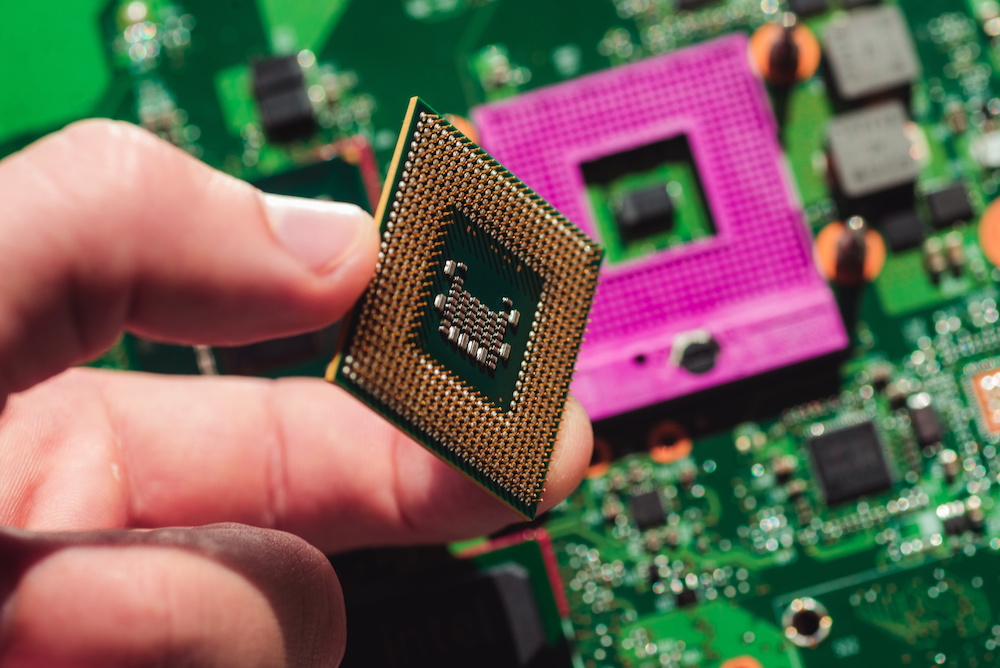Best Motherboard for Ryzen 5 2600x: Complete Reviews With Comparisons
We may earn a commission for purchases using our links. As an Amazon Associate, we earn from qualifying purchases.
The Ryzen 5 2600x remains one of the top-rated processors from the AMD Ryzen 2000 Series.
Running with six cores and 12 threads and at a 3.6GHz base clock and 4.2GHz overclocked speeds, you don’t have to replace it just yet.
You can get the most out of a Ryzen 5 2600x by improving the components of your system.
Start with the best motherboards for Ryzen 5 2600x, and decide whether you need to replace or add memory modules, GPUs, and storage devices.
We have come up with reviews of five high-ranking motherboards compatible with the Ryzen 5 2600x processor.
Comparison Chart
Motherboard for Ryzen 5 2600x: A Review
1. Asus ROG Strix X570-E Gaming Motherboard
The Asus ROG Strix X570-E Gaming motherboard offers a robust feature set at a lower price than other similar competing models.
It is a high-performance ATX form factor motherboard explicitly designed for gaming enthusiasts.
This board has the X570 chipset, one of the more advanced chipsets for the Ryzen 5 2600x.
ALSO READ: Motherboard for Ryzen 5 3600
Review
Overall, the Asus ROG Strix X570-E Gaming is a pretty solid motherboard.
It has all the latest features anyone would expect from a high-end motherboard.
With this motherboard, you can upgrade your CPUs up to the latest Ryzen 5000 Series processors.
The board presents a style that is very typical of ROG Strix models, with decal-style graffiti on a dark metallic board.
This model is the perfect place to start if you need a board with a mid to high-end rating for any AM4-based system.
- Memory, Expansion, and Storage Interfaces
The Asus ROG Strix X570-E has enough memory slots for 128GB of RAM using four DIMM DDR4 sockets.
With the correct memory modules and Ryzen 4000-G Series processors, you can overclock your system memory up to 5100MHz.
Unfortunately, the ROG Strix X570-E can only overclock memory speeds up to 3600MHz with the Ryzen 5 2600x.
You will find two PCIe 4.0 x16 slots and one PCIe 3.0 x16 slot on the board capable of supporting 2-Way NVIDIA SLI and 2-Way and 3-Way AMD CrossFireX.
Additional expansion slots include two PCIe 4.0 x1 slots.
The ROG Strix X570-E also features the most storage options with its two M.2 slots and eight SATA 6Gbps sockets.
- Connectivity Features
When it comes to connectivity, the Asus ROG Strix X570-E Gaming also boasts the latest hardware.
It includes the Intel I211-AT Gigabit LAN controller and has the Intel Wi-Fi 6 AX200 adapter for wireless connections.
PROS
CONS
2. MSI B450 Tomahawk Gaming Motherboard
The MSI B450 Tomahawk is the feature-improved predecessor to the B350 Tomahawk.
It is a gaming-themed motherboard hailing from MSI’s Arsenal product line, providing users with a far more affordable option than high-end models.
Compared to other B450 motherboards, the B450 Tomahawk is widely available at more competitive sale prices.
Review
The majority of the latest B450 and X470 motherboards today are somewhat refreshed models of pre-existing PCBs.
MSI has successfully done the same with their B450 reboot, the B540 Tomahawk Gaming motherboard.
It comes with an extended processor heatsink, USB 3.1 Gen2 connectors, onboard RGB lighting, and additional headers.
Nevertheless, a lot of space on this ATX form factor board goes to waste due to the minimal improvements.
- Memory, Expansion, and Storage Interfaces
Another improvement on the B450 Tomahawk from the B350 version is the increased memory support.
It can now hold up to 128GB of RAM using the four available memory slots.
At overclocked memory speeds, you can expect a good run at 3466MHz.
However, its extremely affordable price mark makes it do away without any PCIe 4.0 sockets.
It only has one PCIe 3.0 x16 slot, three PCIe 2.0 x1 slots, and one PCIe 2.0 x16 slot.
The good thing about its full-length PCIe slots is that they can support 2-Way AMD CrossFire graphics.
Another disadvantage of the very affordable budgeting is the minimal amount of storage options.
It only has a single M.2 slot, which disables two of the six SATA 6Gbps ports.
- Connectivity Features
The B450 Tomahawk enables online games through the built-in Realtek 8111H Gigabit LAN controller.
Unfortunately, the board does not have any provisions for wireless connectivity.
PROS
CONS
3. Gigabyte B450 I Aorus Pro Wi-Fi Gaming Motherboard
Another B450 chipset offering comes from Gigabyte in the B450 I Aorus Pro Wi-Fi Gaming motherboard.
The Gigabyte B450 I Aorus Pro Wi-Fi is a premium-looking board with plenty of features for the amount of spending it requires.
It offers great audio performance, reliable gaming functionality, and steadfast content creation.
Review
While the Gigabyte B450 I Aorus Pro Wi-Fi Gaming will not have an issue with the Ryzen 5 2600x, it falls short on overclocking features.
If you’re looking for a baseboard for an overclockable high-end gaming rig, the Gigabyte B450 I Aorus Pro Wi-Fi Gaming motherboard is probably not your best option.
Additionally, the lack of fan headers also means that it's unequipped for high-end functionality.
The good thing about the Gigabyte B450 I Aorus Pro Wi-Fi Gaming is its Mini-ITX form factor.
Its small predisposition makes it perfect for smaller PC enclosures, which is the best option for tight office setups.
The available fan headers are enough for basic air cooling even with throttling below overclocking parameters.
- Memory, Expansion, and Storage Interfaces
Out of all the choices in this compilation, the Gigabyte B450 I Aorus Pro Wi-Fi Gaming offers the least amount of memory slots.
It only has two DDR3 DIMM sockets capable of supporting up to 64GB of system RAM and having a recorded overclocked speed of 3600MHz.
The Gigabyte B450 I Aorus Pro Wi-Fi Gaming also has fewer options for expansion and storage.
It only has a single PCIe 3.0 x16 socket for a GPU and an M.2 socket for a wireless communication module.
Available storage device connectors include a single M.2 slot and four SATA 6Gbps sockets.
- Connectivity Features
While the Gigabyte B450 I Aorus Pro Wi-Fi Gaming holds back on expansion and storage options, it offers wireless connectivity with the included Wi-Fi adapter.
If you prefer a wired connection, though, the included Intel GbE LAN chip will suffice.
PROS
CONS
4. Gigabyte B450 Aorus Elite Gaming Motherboard
If you want an ATX board from Gigabyte with the same B450 chipset, then you can put the B450 Aorus Elite Gaming motherboard to the test.
It is a gaming-focused motherboard with a sturdy quality and quite easy to set up and install.
The B450 Aorus Elite is the closest B450 model improved from the Aorus B350 Gaming 3 motherboard.
Review
Although the B450 Aorus Elite focuses purely on gaming, it offers lower specs than the B450 Aorus Pro models.
Even with its very affordable price tag, the B450 Aorus Elite sits at a very close approximation with some B550 motherboards.
The motherboard presents a good design that greatly improves the appearance of a PC enclosure with a side panel.
- Memory, Expansion, and Storage Interfaces
With a Ryzen 5 2600x, four DIMM sockets allow up to 3600MHz in overclock mode using up to 128GB of system memory.
The B450 Aorus Elite has two PCIe x16 slots, one running at 3.0 x16 mode and the other running at 2.0 x4 mode.
The board also has two PCIe x1 slots for smaller expansion cards.
You can run multi-graphics systems using the Quad-GPU CrossFire and 2-Way CrossFire technologies.
Unlike the B450 I Aorus Pro Wi-Fi, the B450 Aorus Elite has more options for storage.
It packs in two M.2 slots and six SATA 6Gbps connectors, which is pretty much the standard for most mid-range motherboards.
- Connectivity Features
The B450 Aorus Elite lets you spend less with the lack of wireless connectivity.
In fact, it is the cheapest option among the choices on this list.
You can still enjoy online games using the included Realtek GbE LAN chip.
PROS
CONS
5. Asus ROG Crosshair VIII Dark Hero Gaming Motherboard
The Asus ROG Crosshair VIII Dark Hero is by far the option that sets your gaming rig to overkill.
It has all the features you need to overclock your system with ease.
It also comes with many extraneous features that set the bar high for competitors.
Review
The Crosshair VIII Dark Hero has a primarily black color scheme and an ATX form factor.
It is the more extravagant version of the Crosshair VIII Hero, and many would find it a tad too expensive for a simple gaming setup.
You can also get similar essential features from the cheaper ROG Strix X570-E.
The higher cost of the Crosshair VIII Dark Hero revolves around its feature-packed aesthetics.
If you can do away with fewer extraneous features, the ROG Strix X570-E is the more affordable choice.
RELATED: Motherboard for Ryzen 5 2600 (Guide)
- Memory, Expansion, and Storage Interfaces
The Crosshair VIII Dark Hero has four DIMM memory slots capable of supporting up to 128GB of system memory.
Depending on the CPU, it can overclock memory speeds up to 5100MHz.
This reason is why it may be an overkill mobo for the Ryzen 5 2600x.
Five x16 PCIe expansion slots allow NVIDIA 2-Way SLI, 2-Way CrossFireX, and 3-Way CrossFireX.
Like the ROG Strix X570-E, the Crosshair VIII Dark Hero has two M.2 slots and eight SATA 6Gbps ports.
- Connectivity Features
The Crosshair VIII Dark Hero also boasts the latest chips for LAN, Wi-Fi, and Bluetooth connectivity for connectivity.
PROS
CONS
WRAPPING UP
For our recommendation, the top motherboard for Ryzen 5 2600x is the Asus ROG Strix X570-E Gaming if you want to go all out.
It comes with the latest top specs, and it can be your board for years to come since you can upgrade to the latest available components.
It is also more cost-effective than the ROG Crosshair VIII Dark Hero, which sits at a higher price point.
If you are on a budget, still want Wi-Fi, and expect to upgrade to better CPUs, then the Gigabyte B450 I Aorus Pro Wi-Fi is enough to get the job done.
Still not satisfied? If you need something cheaper than the ROG Strix X570-E that’s better than the B450 I Aorus Pro Wi-Fi, you can opt for X470 motherboards.