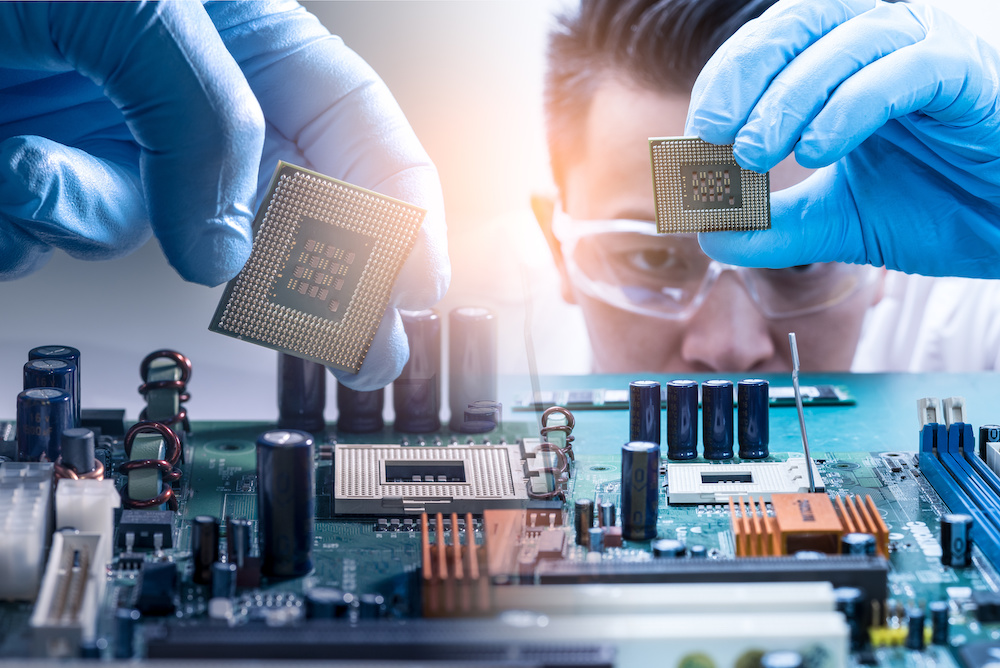Best LGA 1150 Motherboards: Complete Reviews With Comparisons
We may earn a commission for purchases using our links. As an Amazon Associate, we earn from qualifying purchases.
The LGA1150 microprocessor socket, also known as socket H3, is the final destination of many of Intel’s Haswell and Broadwell CPUs.
Even today, it is a much-needed CPU socket for a broad range of Intel chipset motherboards, including the highly popular Z97 platform.
You will need the best LGA 1150 motherboard if you want to get the most out of your Haswell or Broadwell CPU.
To make things easier, you can stop searching countless stores and focus on the five top quality motherboards we have reviewed.
Get down to their features, check out the pros and cons, and pick one that suits all your needs.
Comparison Chart
LGA 1150 Motherboard Reviews
1. Gigabyte Z97X-UD3H-BK Black Edition Motherboard
The Z97X-UD3H-BK is a pretty solid motherboard hailing from Gigabyte’s Ultra Durable lineup.
Gigabyte released it in the second half of 2014, hitting the shelves as a great competitor against some Z97 motherboards available.
Aside from having the best components available during development, it has the Black Edition tag, which means it has gone through rigorous testing.
Review
If you get the ATX form factor Gigabyte Z97X-UD3H-BK, rest assured that you will have a motherboard that can handle the test of time.
It has almost every feature anyone would look for on a Z97 motherboard, and we have no problems recommending it for any LGA1150 CPU PC build.
ALSO READ: Best LGA 1151 Motherboard
- Memory, Expansion, and Storage Features
The Gigabyte Z97X-UD3H-BK supports up to 32GB of system memory with its four DDR3 DIMM sockets.
These memory sockets support overclocking up to 3100MHz and allow Extreme Memory Profile (XMP) memory modules.
Multi-graphics setups are possible with the Gigabyte Z97X-UD3H-BK.
It has two PCIe 3.0 x16 slots, one PCIe 2.0 x16, three PCIe 2.0 x1 slots, and one PCI slot.
The two PCIe 3.0 slots share bandwidth, which means using them simultaneously will reduce the first slot to x8 mode.
Additionally, all the PCIe 2.0 slots share bandwidth.
Running an x4 card on the x16 slot disables the three x1 slots.
The Gigabyte Z97X-UD3H-BK ensures you also don’t run out of storage.
With an M.2 slot, a SATA Express connector, and six SATA 6Gbps ports, your storage interface options are quite flexible.
The M.2 slot, SATAE connector, SATA4, and SATA5 ports share a single lane.
Populating any single one of them disables the rest.
PROS
CONS
2. ASRock Fatal1ty Z97 Killer Gaming Motherboard
ASRock has once again partnered with Fatal1ty, Inc. to produce the Z97 Killer, targeted towards gamers.
Along with other Fatal1ty-branded motherboards, the Z97 Killer boasts the E2200 Intelligent Networking Platform and ASRock’s Gaming Armor.
It also packs in the Purity Sound 2 audio and the ASRock Key Master application.
Review
The ASRock Fatal1ty Z79 Killer boasts a red-on-black theme with bright red aluminum alloy heatsinks and alternating red and black sockets.
It is an ATX form factor motherboard that you can show off using a windowed PC enclosure, with a clear indication that it is rigged for gaming.
While it is a better-looking motherboard than the Gigabyte Z97X-UD3H-BK, it does not have multi-graphics support for NVIDIA SLI and comes at a higher price.
- Memory, Expansion, and Storage Features
Like the Z97X-UD3H-BK, the Z97 Killer can support up to 32GB of system memory with its four DDR3/DDR3L DIMM slots.
However, memory overclocking can go as fast as 3200MHz, 100Mhz faster than the Z97X-UD3H-BK.
The DIMM slots also allow the installation of XMP memory modules.
Expansion connectors include one PCIe 3.0 x16x16, one PCIe 2.0 x16x4, two PCIe 2.0 x1, and two PCI slots.
Populating either of the PCIe 2.0 x1 slots reduces the PCIe 2.0 x16 slot to x2 mode.
While these expansion slots support multi-graphics functionality, it only works with CrossFireX technologies.
Storage options are also quite flexible with the Z97 Killer. It has an M.2 slot, a SATA Express connector, and six SATA 6Gbps ports.
Like in the Z97X-UD3H-BK, the Z97 Killer’s M.2 slot, SATAE connector, and two SATA ports also share a single lane.
PROS
CONS
3. Gigabyte GA-Z97X-UD7 TH Motherboard
The GA-Z97X-UD7 TH is another solid motherboard under Gigabyte's Ultra Durable product lineup in late 2014.
While other Z97 Ultra Durable boards present a premium feature set, the Gigabyte GA-Z97X-UD7 TH offers a more budget-friendly approach.
Review
The Gigabyte GA-Z97X-UD7 TH features a black and yellow color scheme on an ATX form factor motherboard.
Since it falls under the Ultra Durable product array of Gigabyte, you can also expect high-quality components scattered across the PCB.
While the Gigabyte Z97X-UD3H-BK is slightly more durable, the Gigabyte GA-Z97X-UD7 TH offers improved output display capabilities.
It comes with two Thunderbolt ports allowing higher resolution display devices.
- Memory, Expansion, and Storage Features
Overclocking memory with the Gigabyte GA-Z97X-UD7 TH reaches similar speeds as the Z97 Killer.
Its four DDR3 DIMM sockets also support XMP memory modules and hold up to 32GB of system memory.
Expansion slots include three PCIe 3.0 x16 sockets running at x16, x8, and x4, respectively. The three PCIe 3.0 slots share bandwidth.
Using all three slots will reduce the x16 to x8 and the x8 to x4.
Populating the three x16 sockets enables multi-graphics options, including NVIDIA SLI and AMD CrossFire.
Additionally, the board has three PCIe 2.0 x1 sockets.
A downside to the GA-Z97X-UD7 TH is the lack of connectors for more modern storage devices.
It only has a SATA Express connector along with six SATA 6Gbps ports.
Using any of the SATAE, SATA4, or SATA5 connectors will disable the other two.
PROS
CONS
4. Asus H81M-E Motherboard
For those looking to build a smaller PC, the micro-ATX form factor Asus H81M-E motherboard is a reliable solution.
However, if you have a 5th Generation Broadwell i5 or i7 CPU, you will need a motherboard with the H97 or Z97 chipset.
We only included the Asus H81M-E to give you an option for a smaller all-around rig.
Review
The micro-ATX Asus H81M-E features a black and yellow theme, similar to the Gigabyte GA-Z97X-UD7 TH.
Its smaller size reduces the number of connectors for essential components, but it enables setups for smaller PC enclosures.
- Memory, Expansion, and Storage Features
The Asus H81M-E only has two DDR3 DIMM slots and supports up to 16GB of RAM. Maximum supported bus clocks run at 1600MHz.
For full-size GPU expansion, the Asus H81M-E only has a single PCIe 2.0 x16 slot and has no multi-graphics support.
You can use the two PCIe 2.0 x1 sockets for smaller expansion cards.
With the Asus H81M-E, you can only attach two SATA 6Gbps devices and two SATA 3Gbps devices.
There aren’t any M.2 ports.
PROS
CONS
5. Asus Z97-E/USB3.1 Motherboard
The Asus Z97-E is the more affordable cousin of the Z97-A.
The version of the Z97-E with USB 3.1 is also cheaper than the standard Z97-A.
Board design and features are almost the same, but the Z97-A has better VRMs for more reliable overclocking.
Review
The Asus Z97-E/USB3.1 motherboard works well out of the box without any issues.
Asus designed it to deliver sufficient power and speed for internet browsing, high-end gaming, and content creation.
The Asus H81M-E comes in an ATX form factor, which means it has all the connections you need for a complete setup.
While it offers features very similar to those on the Gigabyte and ASRock models, it comes with a higher price tag than the rest.
RELATED: Best Hackintosh Motherboard (Guide)
- Memory, Expansion, and Storage Features
The four DDR3 DIMM slots can hold up to 32GB of RAM, and maximum overclocked speeds can reach 3200MHz.
These memory slots also allow XMP modules. Two PCIe 3.0 x16 sockets run at either x16x0 or x8x8 modes, enabling multi-graphics support.
Additional expansion options include three PCIe 2.0 x1 slots and two PCI slots.
Storage connectors include one SATA Express, one M.2, and four SATA 6Gbps sockets.
PROS
CONS
FINAL VERDICT
If you haven’t noticed, most of the options available here have the Z97 chipset such as the MSI Z97 Gaming 5 Motherboard.
For us, the top LGA 1150 motherboard has to carry the Z97 or H97 chipsets, as they are the ones that have a broader support range for Haswell and Broadwell CPUs.
When it comes to feature set comparisons, we choose the Gigabyte GA-Z97X-UD7 TH as having the best bang for your buck.
It has enough muscle to strong-arm both games and content creation software, and it offers flexibility between NVIDIA and AMD GPUs.
It also offers connectivity with high-resolution displays using its two Thunderbolt ports.
If you want an M.2 slot for newer storage devices, consider getting the Gigabyte Z97X-UD3H-BK instead.
Remember that you will need a CPU to fit into the socket H3 on any of these motherboards.
If you plan to move forward with some cutting-edge specs, you might want to jump onto LGA 1151-socket motherboards.