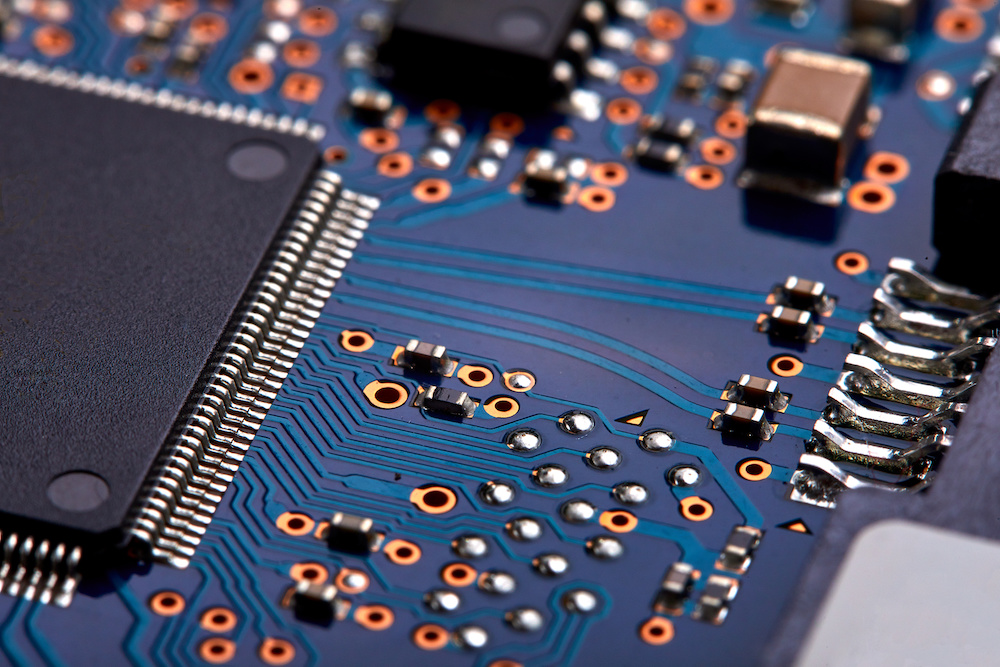Best LGA 1151 Motherboard: Complete Reviews With Comparisons
We may earn a commission for purchases using our links. As an Amazon Associate, we earn from qualifying purchases.
The best LGA 1151 motherboards have been around since the fourth quarter of 2018.
Even so, they remain commonplace in plenty of household PCs.
They replace the LGA 1150 motherboards, but they come with more features to maximize newer chipsets and CPUs.
LGA 1151 motherboards come cheap nowadays, so you should choose a board with the most recent compatible chipsets.
In this case, the latest available chips are the B365 and the Z390.
The following reviews outline five exceptional motherboards with these chipsets.
With them, you can squeeze several more years out of a CPU that uses the LGA 1151 socket.
Comparison Chart
LGA 1151 Motherboard Reviews
1. ASUS TUF B365M-Plus Gaming Wi-Fi
An LGA 1151 CPU can only last as long as the motherboard you pair it with, and the TUF brand can give you just that.
TUF stands for “The Ultimate Force,” and it comprises the ultra-durable motherboard lineup of ASUS.
With TUF, ASUS combines stability, reliability, and durability with maximum airflow.
As a result, you get a collection of motherboards that can keep up with continuous operation.
One of TUF’s motherboards with the LGA 1151 socket is the ASUS TUF B365M-Plus Gaming Wi-Fi.
ALSO READ: Best Mini ITX Motherboard
Review
The TUF B365M-Plus is a micro-ATX motherboard, which means you can fit it into tighter PC enclosures.
Its PCB is primarily black and gray, with yellow TUF accents scattered across the board.
Also, you will find TUF logos on the oversized heatsink and right over the small chipset heatsink.
- Main Sockets
This gamer motherboard pairs well with a 9th or 8th Gen Intel Core, Pentium Gold, or Celeron processor.
It has four DDR4 memory slots, but it can only support a maximum memory capacity of 64GB.
In addition, you will find two full-sized expansion sockets sandwiching a single x1 slot.
The main x16 socket has steel reinforcement, making it your best option for a single graphics card setup.
However, if you decide to use two GPUs, you should use devices that support AMD CrossFireX.
Like other regular-sized ATX motherboards, the TUF B365M-Plus has six SATA 6Gbps ports and two M.2 sockets.
The first M.2 socket supports both SATA and PCIe 3.0 storage drives.
- Network Connectivity
This board comes with an Intel I219V Ethernet controller.
However, because of the B365 chipset, it cannot support an integrated wireless module.
As such, you will most likely have to install a separate Wi-Fi adapter into the single x1 slot.
PROS
CONS
2. ASUS TUF Z390-Plus Gaming Wi-Fi
During its time, the B365 chipset was the laidback option for an LGA 1151 build.
The more popular choice then was the Z390 chipset, and the TUF brand also carries several boards using it.
One of them is the ASUS TUF Z390-Plus.
You can find this board with different price tags everywhere, and it can be pretty expensive.
Review
When it comes to board design, the TUF Z390-Plus looks like a big brother to the TUF B365M-Plus.
It uses the same colors and forms as the B365M-Plus, and a noticeable difference is the larger ATX form factor.
It also has an oversized chipset heatsink and an added heatsink for the M.2.
Quality-wise, the TUF Z390-Plus offers better overall performance with overclocking.
It can overclock memory speeds up to 4266MHz, depending on what CPU you are using.
So, if you decide to choose a CPU that doesn’t overclock, you’re better off with a B365 option.
While this is an excellent motherboard, its price might not justify purchasing it for an old pre-existing CPU.
You’ll be better off saving your money for the latest Z590 motherboards if you have plans of shifting to the latest Intel-based tech.
- Main Sockets
This motherboard supports the same CPUs as the TUF B365M-Plus, but it is far better suited for CPUs that exploit overclocking.
Unlike the B365M-Plus, it can utilize its four DDR4 DIMM sockets for 128GB max RAM.
One advantage of the ATX form factor is more space for several expansion sockets.
This board has two full-sized sockets and four x1 slots. However, multi-GPU support also maxes out with two GPUs using AMD CrossFireX.
In addition to two M.2 sockets, the Z390-Plus has six SATA 6Gbps ports, making its storage interface more or less similar to the B365M-Plus.
Nevertheless, both M.2 sockets on the Z390 model can support SATA and PCIe 3.0 storage modules.
- Network Connectivity
The Z390-Plus uses the same LAN controller as the B365M-Plus.
However, it has a built-in Intel Wireless-AC 9560, a dual-band Wi-Fi module with two antenna connectors on the rear panel.
PROS
CONS
3. Gigabyte B365M DS3H
Gigabyte has also indulged mainstream consumers with a B365 board in the form of the B365M DS3H.
Since using an old CPU might prompt you to take advantage of existing components, including PC enclosures, you might end up requiring smaller components.
Like the ASUS TUF B365M-Plus, the Gigabyte B365M DS3H is a micro-ATX motherboard, hinted by the M suffix on both boards.
Review
Considering board appearance, the B365M DS3H has nothing much to offer except its white decals on a black PCB.
The ASUS TUF options have a more distinctive design, probably because the B365M DS3H does not belong to any popular Gigabyte lineups.
Furthermore, the B365M DS3H lacks the massive heatsinks that improve the appearance and help dissipate heat.
Nevertheless, it is a cheap buy, and it has all the components to keep an LGA 1151 system running up to speed.
- Main Sockets
You can use the B365M DS3H to operate a 9th or 8th Gen Intel Core, Pentium, or Celeron Processor.
Like the TUF B365M-Plus, the B365M DS3H has four DDR4 DIMM sockets, and it only supports up to 64GB of total RAM.
This board’s disadvantage is its single full-sized expansion socket. The two extra sockets use x4 and x1 lanes.
Because of the single x16 socket, you won’t be able to run multi-graphics setups on this motherboard.
Moreover, the storage interface only has one M.2 slot in addition to the six SATA 6Gbps ports.
- Network Connectivity
The B365M DS3H uses a Realtek GbE LAN chip for wired network connections, and it does not have an integrated Wi-Fi module.
However, this unit has a Wi-Fi-ready version, the B365M DS3H Wi-Fi.
PROS
CONS
4. Gigabyte Z390 UD
If you’re a Gigabyte fan and you would instead choose a Z390 board over a B365 model, check out the Gigabyte Z390 UD.
It should be a better buy than the B365M DS3H, having the ATX size and giving more space for more connections.
Review
The Z390 UD is much more affordable than the TUF Z390-Plus. Even so, it has everything you need for a CPU using the LGA 1151 socket.
The problem is that it has minimal heatsinks and lacks overall design features to make a board stand out.
Perhaps, Gigabyte focuses on the UD suffix, which stands for “ultra-durable.”
The Z390 UD packs high-quality components that can stand the test of time.
All of the sockets sit on a black PCB with thick white decals slashing diagonally across the board.
- Main Sockets
This board supports 9th Gen and 8th Gen Intel Core, Pentium, and Celeron processors in the LGA 1151 package.
Because of the Z390 chipset, you can have a total of 128GB of system memory using its four DDR4 DIMM slots.
With the right CPU, you can reach a maximum memory overclocking potential of 4266MHz without breaking your hardware.
Unlike most alternatives, the Z390 UD has three PCIe 3.0 x16 sockets and two x1 slots.
These connectors open up space for up to four graphics cards using AMD CrossFire.
Nevertheless, you can stop with two GPUs and just use 2-Way CrossFire.
One disadvantage of the Z390 UD is its single M.2 slot.
Fortunately, the six SATA 6Gbps ports should be enough for all your storage requirements.
- Network Connectivity
The Z390 UD does not have wireless connectivity, but it carries the Realtek GbE LAN chip for wired network connections.
Unfortunately, the Z390 UD does not have a Wi-Fi-enabled version. You will have to purchase a USB Wi-Fi dongle or install a PCIe Wi-Fi adapter.
PROS
CONS
5. MSI MPG Z390 Gaming Pro Carbon AC
If you plan to build something both powerful and aesthetically pleasing, the previous boards might do you no good.
Either they don’t have the looks to stand out, or they lack the features for implementing variable RGB settings.
In that case, we present the MSI MPG Z390 Gaming Pro Carbon AC.
Review
Even without RGB lights, the MPG Z390 Gaming Pro Carbon looks great.
It has beautifully crafted heatsinks that increase the overall aesthetic of the entire board.
Furthermore, it has built-in RGB lights that conform to MSI’s Mystic Lights RGB control app.
Although it suits an LGA 1151 build, it appears like many of the motherboards that can support the newer LGA 1200 CPUs.
What’s more, this motherboard has an addressable LED header aside from the RGB strip header.
The only other board here with the same feature is the TUF B365M-Plus, and it doesn’t even look as good without the added lights.
On another note, the MPG Z390 Gaming Pro Carbon AC performs well even under high-stress runtimes.
Moreover, it has the ATX form factor, which means it has more sockets and embedded connections.
RELATED:
LGA 1150 Motherboard (Guide)
- Main Sockets
This motherboard can support 9th and 8th Gen Intel Core, Pentium Gold, and Celeron processors for the LGA 1151 socket.
It can have a maximum RAM capacity of 128GB using its four DDR4 DIMM sockets.
When it comes to memory overclocking, this motherboard offers speeds up to 4400MHz.
Also, the MPG Z390 Gaming Pro Carbon AC has three PCIe 3.0 x16 sockets and three PCIe 3.0 x1 slots for expansion.
You can use the three full-sized sockets for 3-Way AMD CrossFire or just two for 2-Way NVIDIA SLI.
Unlike the Z390 UD, this motherboard has two M.2 slots on top of the six SATA 6Gbps ports.
However, all these connectors share the storage interface bandwidth.
- Network Connectivity
While the MPG Z390 Gaming Pro Carbon AC is much cheaper than the TUF Z390-Plus, it has the same network connectivity features.
These features include the Intel I219V Gigabit LAN controller and the dual-band Intel Wireless AC 9560.
So, if you’re wondering where the AC on its name comes from, there you have it.
PROS
CONS
Which Is the Top LGA1151 Motherboard?
Several factors imply that the MPG Z390 Pro Carbon AC is the top LGA 1151 motherboard among the options.
However, it doesn’t seem to be much better than the much cheaper Z390 UD.
On the other hand, the MPG Z390 Pro Carbon AC performs slightly better than the TUF Z390-Plus, which is costlier.
When you think of it, spending a few hundred bucks might be too much for a build that can be obsolete in a decade.
If you’re just looking to benefit from a pre-existing LGA 1151 CPU for a few more years, settling for the inexpensive B365 options should be enough.