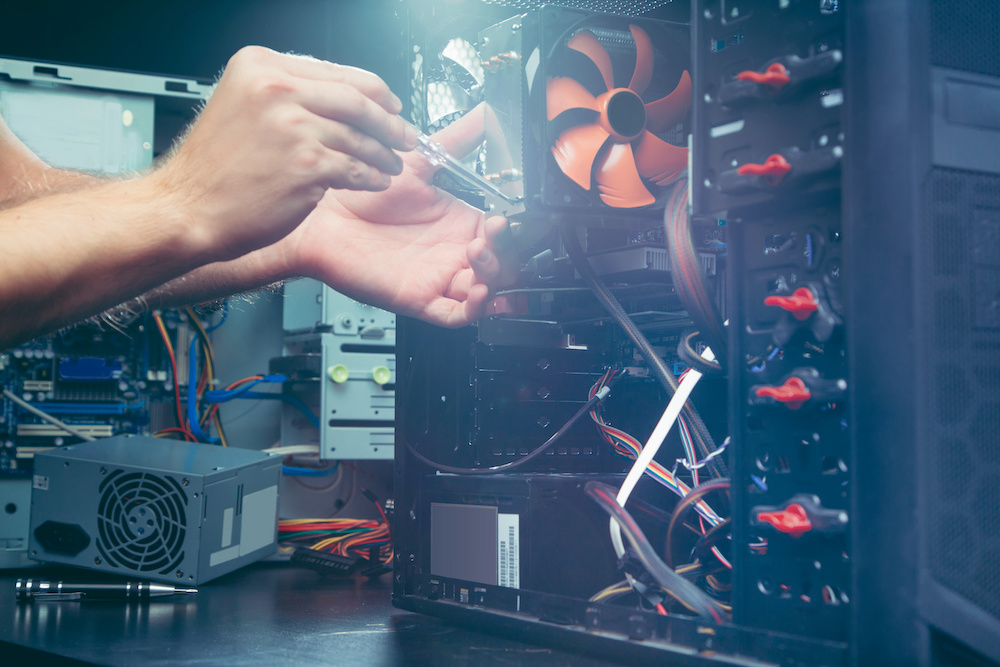Can I Upgrade My Motherboard and CPU Without Reinstalling Windows 10?
We may earn a commission for purchases using our links. As an Amazon Associate, we earn from qualifying purchases.
Upgrading your computer’s motherboard or CPU will help improve its performance, whether you're gaming, mining, video editing or just using it for any other tasks.
However, when the time comes for you to upgrade those computer parts, some concerns might arise.
You may wonder and ask, "Can I upgrade my motherboard and CPU without reinstalling Windows 10?"
That's because you're afraid you might lose all of your stored files because of a reinstallation of the Windows operating system.
Let's talk about CPU and motherboard upgrading and answer the main question above.
Can I Upgrade My Motherboard Without Reinstalling Windows 10?
Cutting to the chase: yes and no. To further explain this, you need to be aware of the types of licensing available for Windows.
They are OEM, retail, and volume. What’s the difference between them?
Which license should you have while changing a motherboard without installing Windows 10?
ALSO READ: What Is a WiFi Motherboard?
OEM
OEM stands for Original Equipment Manufacturer, meaning your computer’s motherboard will have the Windows operating system pre-installed.
Therefore, it will install itself on the computer when you power it on.
Still, if you are upgrading it to a newer motherboard, you will need to reinstall Windows 10.
You will be dealing with a fresh install and starting from scratch.
Retail
A retail license is something that you purchase online. The best thing about this type of license is that you can transfer from one computer to the next.
If you own a retail license, you can upgrade your motherboard without reinstalling Windows completely.
That’s because you have the ability to transfer your old license from one computer to the next or essentially reactivating your license.
Volume
Volume licenses are only issued to those who will utilize multiple computers using the Windows operating system.
This will allow you to activate Windows on every computer using the same licensing key; thus, making it simple and time-saving.
The Bottom Line: Yes, you can replace your motherboard and CPU with the hard drive intact.
That said, you may want to strongly consider backing up your entire hard drive and important files in case something happens to it.

How Do I Change My Motherboard and CPU Without Reinstalling Windows?
Now that you know the answer to "Can I upgrade my motherboard and CPU without reinstalling Windows 10?", let's start learning how you would go about it.
If you know how to build or take apart a computer, the process is simple enough.
1. Check the Specs
Before installing a new motherboard, you’ll want to make sure if it fits your specific computer case.
If you are installing a new CPU, you want to make sure it's compatible with your motherboard of choice.
While they are sold separately, you want to double-check for compatibility before purchasing your new hardware. Once you get it, install it.
What if you don’t know how to install a motherboard or CPU by yourself? No need to worry.
You can rely on a professional computer repair service near you to get the job done.
Keep in mind, though, that this may be the most expensive option because of labor rates.
Also, additional charges may apply since they may be ordering a new motherboard and CPU for you.
Otherwise, depending on the motherboard and CPU, you can install it easily by following these steps:
2. Disconnect the Parts
All it takes is just simply disconnecting the parts without any special skills like soldering.
You may need a screwdriver and a small dish to keep the very tiny screws in so you won’t lose them.
3. Install the Motherboard and CPU
Once you have installed a new motherboard and CPU, you can reactivate (not reinstall) Windows.
4. Connect the Windows License and Microsoft Account
To ensure that a reinstall is not needed, the first thing you’ll want to do is connect your Windows license and your Microsoft account.
To do this, you must do the following:
- Press the Windows key and I buttons
- Go to the “Updates and Security” option and choose “Activation”
- Under the “Add a Microsoft Account” option, choose “Add an Account” and sign in to your Microsoft account
- After you have successfully signed in, your Microsoft account should activate Windows 10. You may not need to use the activation code at all but keep it nearby just in case it asks for it.
Remember, this will only work if you have a retail license. Simply put, when doing a changing motherboard Windows 10 procedure, you can reactivate it without having to do anything else.
However, in the next section, we will show you how to install a new version of Windows 10 on your computer if you’re replacing your OEM motherboard with something different.
Does Changing Motherboard Require Windows Reinstall?
The only time the changing motherboard Windows 10 process may require a reinstall is when you replace your OEM motherboard.
As mentioned, your OEM motherboard will contain a pre-installed version of Windows.
When you replace the old motherboard with the new one, you can no longer utilize the attached license.
You can still use Windows without a product key or digital license, but with limited features and time.
At that point, you will need to purchase a digital license or have a product key in order to activate Windows.
Purchasing a Digital License or Product Key
Here's how you can purchase a digital license or product key:
- Go to the Start button and choose the settings option
- Select the “Update and Security” section and choose “Activation”
- Choose the “Go to store” option. From there, you can purchase a digital license
The process of activating Windows will basically be the same as if you have a retail license, which, in this case, you now own one.
If you have a product key instead of a digital license, you can use that to activate Windows even if you upgrade hardware.
It can still recognize the same product key after you’ve prepped it for a hardware change.
Can You Put a New CPU in an Old Motherboard?
The short answer is, it depends on whether or not the new CPU is compatible with your old motherboard.
One important fact you need to know is that the CPU must have the same brand as the motherboard.
For example, if you have an Intel CPU, you’ll need to make sure the motherboard is Intel-compatible.
You can’t install an Intel CPU into an AMD motherboard and vice versa. But there is one caveat: not every processor from the same manufacturer will have the same sockets.
So you definitely need to pay attention to that while you are searching for a new CPU for your old motherboard.
Identifying the Types of Sockets
So, how do you know what sockets you have for a certain CPU?
First, you must check the motherboard’s documentation. You can also use a program called “CPU-Z”.
It is a freeware that you can use to scan and find out what kind of socket type you have.
The third option is using the internet to know which sockets you have.
What you need to do is open up the computer and find the motherboard’s model number.
Once you have it, you can look it up online to see what kind of sockets you have and everything else.
Once you know what it is, you can narrow down your options for which CPUs to choose from.
If all else fails, though, you can always take it to your local computer repair store, where someone with professional knowledge will help you out.
They will also be able to help you narrow down the kind of CPU that may be compatible with your old motherboard.
The last resort would be replacing the motherboard anyway, but before you do, you’ll want to make sure that you have your product key handy.
Otherwise, purchase a digital license and connect it with your Microsoft account if you haven’t done so already.
From there, you’ll be upgrading motherboard and CPU without reinstalling Windows 10, saving you time and frustration.
Sometimes, the easiest thing to do is prepare for a hardware change.
That is by covering your bases first and having your own Windows 10 license, especially if the old motherboard is an OEM version.
RELATED: Can I Upgrade CPU Without Changing Motherboard? (Guide)
Can I Upgrade My Motherboard and CPU Without Reinstalling Windows 10: A Sum Up
Upgrading motherboard and CPU without reinstalling Windows 10 is possible.
But it will depend on the type of motherboard that you have beforehand.
If you are building a PC from the ground up, obviously, you’ll be purchasing a retail license from the beginning.
Once all is said and done, and it’s installed, it would be smart to tie the digital license to your Microsoft account.
The same can be said if you plan on replacing the motherboard on a computer you may have bought from the store.
If you have an OEM license, that would be the only time when reinstalling Windows is possible.
Remember, you can purchase a retail license online through the Microsoft Store.
You can also purchase licenses as a physical card where you can punch in the product key or digital code at retail electronic stores where Windows products are sold.