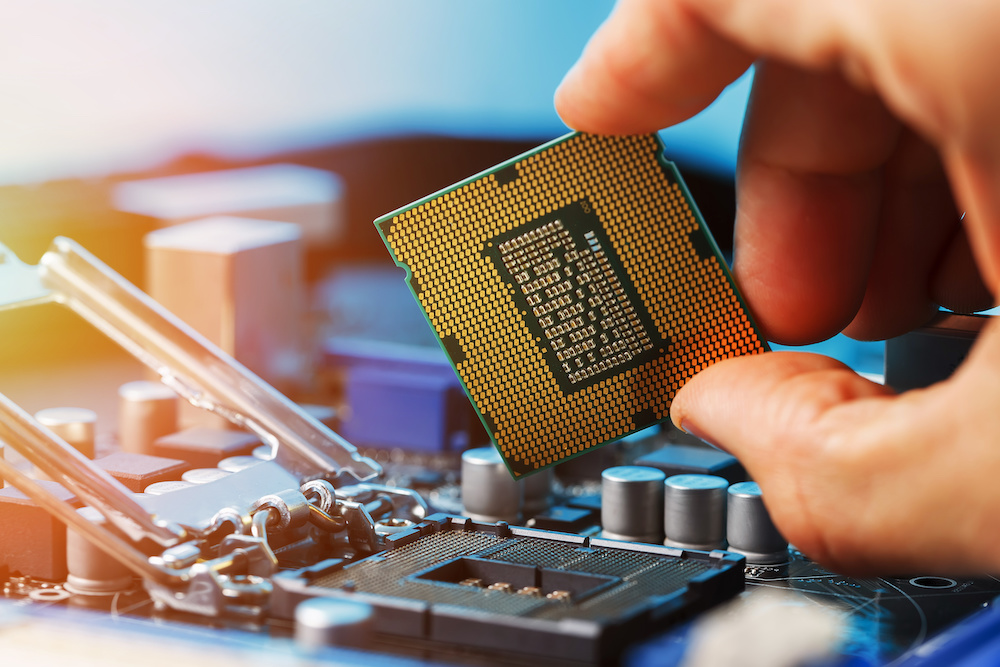Motherboard Size Comparison: How Do They Differ?
We may earn a commission for purchases using our links. As an Amazon Associate, we earn from qualifying purchases.
Computers are ever-evolving pieces of technology that have had great improvements in just a few decades.
If you had not noticed, computers come in a wide array of shapes and sizes. Some are so small they’re just basically mobile smartphones.
Others can get too big, like the machines employed in servers and high-end workstations.
Since a computer comes in different forms, so do its components.
One particular essential component coming in many shapes and sizes is the motherboard.
Today, we will be making motherboard size comparisons as we discuss the advantages and disadvantages of each.
What Does Form Factor Mean?
In the technological realm of computers, there is one such important thing called a form factor.
A form factor refers to the size and shape of a PC component, particularly the motherboard and the PC case.
It also has something to do with hardware and component specifications.
When you think about how manufacturers assemble computers, think of a desktop PC versus a laptop.
Both have the same components, but the way the pieces come together is not the same.
Generally speaking, a certain form factor dictates the size and dimensions of the required computer enclosure and the compatible components you can attach to it.
ALSO READ: Parts of a Motherboard
Motherboard Size Comparison
For motherboards, each form factor has a specific code for itself, and they have been around since the early ‘80s.
Let’s go over the evolution of the PC motherboard, starting with the obsolete form factors before going through the more common ones available today.
Obsolete Form Factors
The IBM Personal Computer sported the first motherboard in 1981.
Back then, motherboards were called backplanes, and IBM called their invention a “planar.”
The planar held the computer’s CPU and RAM, provided audio, supplied ports and expansion slots, and used a bus system to manage information flows.
IBM XT and AT
IBM coined the first motherboard form factors XT and AT in 1983 and 1984, respectively.
XT stands for Extended Technology, while AT corresponds to Advanced Technology.
The XT motherboard had dimensions of 8.5 by 11 inches, and it was primarily designed for the IBM Personal Computer XT.
The XT motherboard had open specifications. As a result, it became the first cloned motherboard and the de-facto standard.
On the other hand, the AT form factor measured 12 by 11.13 inches, and it was the board for the IBM Personal Computer/AT.
The AT motherboard rose in popularity upon the release of the Intel 80386 microprocessor.
During those times, the central hub functionality of a motherboard was minimal for expansion components.
The large components resulted in bulky computers that only called the attention of people in the tech industry.
Baby-AT
Shortly after the AT, the Baby-AT followed, sparking a revolution towards having smaller components with improved and added functionality.
The Baby-AT measured 8.5 by 10.13 inches, making it even smaller than the XT.
However, the available user interface did not pique the interests of the general public.
Personal computers were not as popular as they became since the dawn of the better Windows platforms.
The Baby-AT continued in production until the late ‘90s when Windows took a big jump in its UI platforms.
Back then, the Internet was also becoming explosive, causing the public to have more interest in personal computers.
Modern PC Motherboards
The tech world began gaining increased admiration because of the expansion of the Internet, better PC components, and user-friendly graphical interfaces.
With the advent of a wide array of computer programs, sources of education, games, and work-related functionalities, computers have become a staple for every household.
While PC components evolved over the years, we still use the same form factors introduced during the mid-1990s and early 2000s.
ATX
It was not until 1995 when Intel created a major modification in motherboard design and desktop computer enclosures.
Intel introduced the ATX form factor to improve standardization and component interchangeability.
ATX stands for Advanced Technology eXtended, and it is the most common motherboard form factor used in computers today.
An ATX board typically measures 12 by 9.6 inches. Still, you will find slight dimension variations if you make a motherboard size comparison.
The ATX form factor offers anywhere between two and eight RAM slots, four and seven expansion slots, and four and 12 SATA ports.
Depending on the components, ATX motherboards can be outrageously expensive or incredibly cheap.
The diversity of ATX motherboards is beyond the scope of any single article, and deciding the required components beforehand makes choosing an ATX board way easier.
More motherboard form factors emerged from the ATX, but only with different sizes and configuration alterations to retain interchangeability with the ATX.
On the features side of things, the differences are not quite easy to spot.
Micro-ATX
A year after the ATX came out, some computer enthusiasts came up with a board 25 percent shorter and called it the Micro-ATX.
The Micro-ATX form factor is the same as the microATX and the uATX. It has maximum board dimensions of 9.6 by 9.6 inches.
Micro-ATX boards are compatible with most ATX PC enclosures and require a smaller power supply unit.
However, they have fewer slots for removable components.
A Micro-ATX board can only have between two and four DIMM slots, two and four expansion slots, and four and eight SATA ports.
With a Micro-ATX, you can have a PC with diminished size and still have the connectivity options available to the ATX.
Mini-ITX
The third most common form factor used in today’s motherboards is the Mini-ITX.
It came out in 2001, providing an option for PC-builders who want to build small devices, such as thin clients and top boxes.
The board is probably the smallest form factor you will run into while searching for PC motherboards.
It is even smaller than the Micro-ATX, measuring only 6.7 by 6.7 inches.
The Mini-ITX board takes advantage of smaller builds for tight desktop spaces.
If you are a fan of everything lightweight and portable, then this board can be your go-to form factor.
Mini-ITX boards tend to consume less power, generate less heat, and result in almost zero noise.
However, the disadvantage of the smallest common form factor is the fact that it has very limited connections.
A Mini-ITX can only have two RAM slots, one expansion slot, and between two and six SATA ports.
Some Mini-ITX boards do not support a graphics card for their lone expansion slot.
While these connectivity limitations have been a factor for a while, the latest Mini-ITX motherboards have caught up with the ATX and microATX boards.
Uncommon Form Factors
Manufacturers will continue introducing new form factors, but the ATX, Micro-ATX, and Mini-ITX boards are here to stay.
Some of the rarer species are only in the market to satisfy the requirements of enthusiasts, hardcore overclockers, and extreme PC gamers.
XL-ATX
The XL-ATX might as well stand for extra-large ATX.
It can offer a wide array of added features, including more memory, expansion, and storage slots.
An XL-ATX board will most definitely consume more power and generate more heat, so it will also have enough options for peripheral cooling.
Regular dimensions are 13.62 by 10.39 inches. However, its dimensions are not standardized, and it will not fit all PC enclosure frames.
Keep in mind to do your own research before purchasing any of these rare boards.
E-ATX
The E in this form factor stands for “extended.”
A form factor E-ATX board serves the same purpose as the XL-ATX, but it offers even more space for more slots.
The E-ATX measures 13 by 12 inches, making it a bit stubbier than the XL-ATX.
Computer Enclosures
Every computer enclosure has mounting points for a compatible motherboard.
While motherboards vary in size to provide you with slots for the components you need, computer enclosures vary in dimensions to house the different form factor boards.
PC cases also come in different sizes and shapes to provide you with more enclosure space for more components or smaller enclosure dimensions for tighter spaces.
Full Tower
A full-tower PC enclosure is the biggest standard PC case available.
It has a typical height of 24 inches and fits almost all ATX form factor motherboards.
Mid Tower
PC cases with heights measuring anywhere between 18 and 24 inches are called mid-towers.
With a mid-tower PC case, you can shift between an ATX board and a Micro-ATX board, or vice versa.
Mini Tower, Desktop, or Small Form Factor
A mini-tower PC enclosure is the smallest of all the wide tower-type PC cases.
Desktop cases are simply tower-cases turned down on their sides.
On the other hand, small form factor PC cases serve the same purpose of saving space as desktop cases.
These three types of PC enclosures support both Micro-ATX and Mini-ITX motherboards.
Ultra-Small Form Factor (USFF) or Micro-PCs
Some PC cases can be very small for the most common motherboard form factors and may require bespoke motherboards.
Smaller, less-common motherboards include the Mini-ATX, Nano-ITX, Pico-ITX, and Neo-ITX.
Bespoke PC Enclosures
Large form factor boards, such as the XL-ATX and E-ATX, may require larger customized PC enclosures than the full-tower PC cases.
Humongous computers, including main servers, have bespoke PC enclosures made for multiple motherboards and vast arrays of removable components.
RELATED: Logic Board vs Motherboard (Guide)
Conclusion
Generally speaking, bigger motherboards offer more connectivity for expansion cards, memory slots, and storage interfaces.
If a board has more slots, it can have better potential.
However, better technologies tend to make things smaller, more accessible, and more powerful.
Some common form factor boards can go against the meanest large-sized motherboards.
Improvements in the common three form factors keep catching up, and they can be more than adequate for many of us.
Bear in mind that a motherboard is just the central hub and only distributes the tasks to other more important components.
Going for a very expensive motherboard without going all out on a processor, memory modules, and GPUs can prove to be futile.
You might as well stick with the common three and balance your budget for the rest of the components.