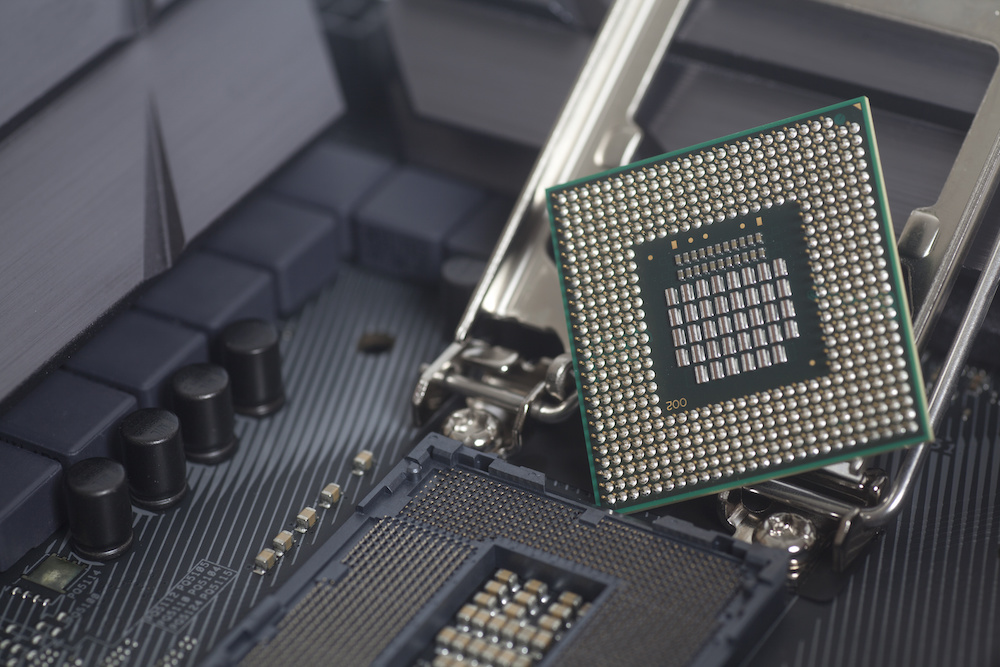Can a Motherboard Bottleneck Your PC: The Detailed Answer
We may earn a commission for purchases using our links. As an Amazon Associate, we earn from qualifying purchases.
There's something so satisfying with customizing a computer.
Whether you're using it for work or gaming, you've probably spent a lot of time and resources upgrading your system.
After switching to a high-end CPU and GPU, does it matter if you're using a cheaper motherboard?
Can a motherboard bottleneck or compromise the performance of your customized PC?
It’s time to find out!
What Is Bottleneck in Computers?
In the context of personal computers, a "bottleneck" refers to a component that hinders the full potential of the other hardware.
In most cases, it slows down your computer or prevents certain features from functioning correctly.
A bottleneck doesn't necessarily mean it has poor quality, although it does have a connection.
The component's poor performance usually causes it.
In our discussion, we'll focus on motherboards.
However, do note that a bottleneck can refer to any hardware component of your system.
ALSO READ: Can I Upgrade CPU Without Changing Motherboard?
When Is the Motherboard a Bottleneck?
In general, a motherboard becomes a bottleneck when it fails to support the major components of your computer, particularly the processor, GPU, and RAM.
While a motherboard rarely becomes a bottleneck, it becomes a problem when you are overclocking your computer.
When you’re overclocking, you are pushing your system to outrun itself.
In this case, a low-quality board can bottleneck your system.
Ultimately, your motherboard can crash, overheat, and get damaged completely.
Can a Motherboard Bottleneck Your CPU?
The CPU is the central processor of your computer.
It's mainly responsible for executing instructions, such as controlling input and output operations and performing basic arithmetic and logic.
Given that the CPU is the main processor of your computer, it is probably the biggest bottleneck.
In many cases, a motherboard won’t bottleneck your high-end CPU.
Boards are just “features”, more than anything.
They don't affect the performance of your computer unless your RAM speed isn't supported.
Even so, you may notice a little bit of performance difference while running a high-end CPU with a budget motherboard.
How do you ensure that your CPU will not bottleneck your computer?
Make sure you get a good one.
In essence, the CPU is the "brain" of your computer.
At the hardware level, a CPU is an integrated circuit made of millions of tiny electrical parts.
Choosing the best CPU matters a lot, whether you're building a new PC or updating your existing system.
If you're specifically interested in a high-end CPU, you should look at its spec sheet.
You must also check for the clock speed, cores, threads, thermal design profile or TDP, cache, and the IPC (instructions per clock cycle.)
Can the Motherboard Bottleneck the GPU?
The GPU or graphics processing unit, sometimes referred to as "graphics card", is the hardware component of a computer.
It's designed to accelerate the rendering or creation of images and other graphics, including videos.
GPU evolved as a complement to the CPU.
It has become a vital component in gaming computers as well as high-end PCs used for creative production.
Similar to the CPU, the motherboard doesn't bottleneck the GPU.
Again, the only exception is when you are overclocking your GPU.
In such a case, your motherboard is a bottleneck if it isn't capable of handling the rising temperature from your overclocked hardware component.
Can the Motherboard Bottleneck the RAM?
RAM stands for random-access memory.
It's essentially the "short term" memory storage of your computer that keeps information as the processor actively uses it.
Think of the opened programs on your computer or the multiple browsers you have on your screen right now.
It's your RAM that temporarily stores such information as your CPU processes data.
The RAM is one of the vital hardware components of any computer because it directly affects your system's performance, particularly its speed.
How fast your computer works depends significantly on the amount of RAM you have installed.
That said, if your system has too little RAM, you can expect that it's going to be sluggish.
Most computer users will only need about 8 GB of RAM.
If you want to use several apps at once, you'll need about 16GB or more.
Now, can your motherboard bottleneck the RAM of your PC? Yes, it can.
It's technically possible for a flaw in your motherboard to kill the RAM by exposing it to an excess voltage that fries modules.
Overclocking the RAM can boost your system's performance.
You also need a higher-end motherboard that won't burst into flame when you push your RAM to its limits.
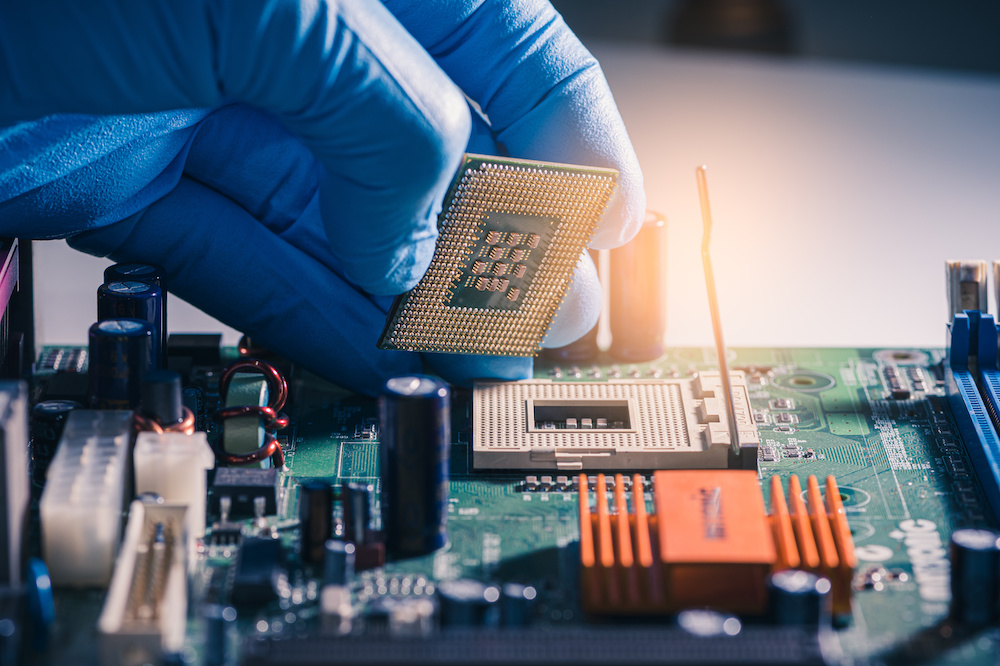
PC Overclocking and Motherboard Bottleneck
We’ve talked a lot about how a motherboard bottlenecks your PC when you’re overclocking your system, particularly the CPU, GPU, and RAM.
To shed more light on this matter, let’s briefly discuss overclocking and why it matters to have a higher-end motherboard if you decide to overclock your computer.
What Is Overclocking in Computers?
Overclocking is the process of increasing your system's clock rate.
In other words, it's running your computer at a speed higher than it's supposed to run.
Overclocking usually applies to the CPU and GPU, but you can also do it in other hardware components, such as the RAM.
When you run your CPU or GPU at more-than-the-usual speed, such hardware components generate additional heat.
If not cooled properly, they may become physically damaged.
Often, overheating in computer parts can cause instability or system crashes.
Sometimes, it can lead to total hardware damage.
To safely and successfully overclock your CPU or GPU, you need a motherboard that supports this process.
Unfortunately, most motherboards, especially average models, are locked, so they can't support overclocking.
On the Intel side, you need a motherboard with a "Z" designation.
Most AMD motherboards support overclocking, so if you’re using one, you’re on the safe side.
What Motherboard Is Needed for Overclocking?
The motherboard will produce an ample amount of heat when you're overclocking your computer, so it needs to have a top-of-the-line cooling system.
Some motherboards come with specialized heat sinks over the surface area of the voltage regulator where the heat is produced.
Other models, such as the X570 Phantom Gaming motherboard of ASRock, have some of the best cooling capabilities in their class.
These include the use of large monobloc that dissipates heat produced by the CPU.
Aside from the cooling features, a motherboard that supports overclocking will have more advanced technical specifications.
They most likely have expansion slots, more SATA ports, and video ports.
Also, they should have Ethernet or wireless capability and support a higher amount of memory.
The overall quality build of the motherboard is extremely important too.
Does the Quality of Your Motherboard Matter?
Earlier, we said that the motherboard doesn’t directly bottleneck your CPU or GPU.
This means an entry-level board will most likely support super expensive CPU and GPU models.
However, that doesn't mean that the quality of the motherboard doesn't matter.
You'll notice the significant difference between running a good-quality motherboard and a cheap one when everything else in your computer is high-end.
In the worst case, you may end up burning the motherboard because high-end components like the CPU and GPU will demand more from your motherboard.
If it can't keep up, it will overheat.
That said, you still want to choose a good motherboard especially if you're upgrading your system to get its full performance.
How To Build a Balanced PC
Most pre-built computers are designed to be balanced. Nonetheless, they may not be suitable for your computing needs.
One of the key advantages of building your own personal computer is you can tweak every component according to your liking.
You want to make sure that the hardware components you are buying aren't just compatible but are also complementary, in terms of performance.
When putting together your custom PC, keep in mind that you can always upgrade later.
Overall, you want to choose a motherboard that can maintain a high voltage flow.
It also shouldn't heat up too quickly when operating together with high-end parts.
After choosing a CPU for your computer, look for the board that uses a compatible socket and chipset.
For example, motherboards that have LGA 1200 sockets and Z490 chipsets support 10th gen Intel Core processors.
A quick internet search should help you determine the motherboard specs for your CPU.
What To Consider When Upgrading Your Motherboard
It's best to purchase the CPU and GPU first before you choose a motherboard.
Even though an entry-level motherboard will not bottleneck your PC even if you use higher-end models of processors and graphics cards, you may experience some performance issues if you use them at their maximum capabilities.
Also, a poor motherboard can limit your expansion option.
Whether you are overclocking your system or upgrading to a higher-end CPU or GPU, below are some important things to consider when upgrading a motherboard.
RAM
The motherboard you buy will determine the amount and type of RAM you have.
We recommend choosing a motherboard that can support at least 16GB of RAM.
Also, look for a board that has at least four memory slots so you have room for memory upgrades in the future.
SATA
You also have to consider the number of SATA ports you'll need for your drives.
Processor Socket
This part of the board determines its compatibility with your processor.
Sockets come in different types, such as LGA, PGA, and BGA.
What Other Components Can Bottleneck Your Computer?
The motherboard isn’t always the bottleneck.
Almost any component can contribute to a bottleneck.
However, it's the CPU or the GPU that should be paid special attention to.
When planning a new build, consider the programs or apps you will use and their hardware requirements.
You should also consider how each hardware component can potentially impact the others.
Other components that can bottleneck your computer performance are:
Storage
While it doesn't necessarily impact your graphics settings, an older model of HDD can result in longer load times or stuttering when opening apps or programs.
Display
Even if you have a high-end GPU, if your monitor only has a 60Hz or 1080p, it won't properly showcase these features.
RELATED: Best Motherboard Brands (Guide)
Can a Motherboard Bottleneck Your Computer: In Conclusion
In the context of computers, a "bottleneck" occurs when one hardware component holds back the potential of a more powerful component.
While it isn't always the case, a poor motherboard can bottleneck your PC if you're investing in high-end processors or GPUs and overclocking your system.
If you're using it normally, then even a low-end motherboard can support higher-end components.
Still, if you have the budget, it's worth investing in a more powerful motherboard.
Since your board determines the RAM you'll have, you'll notice a big difference in the performance of your computer if you use a better motherboard.
Lastly, always strive for a balanced build.
A balanced computer has components that enable each other to operate at peak efficiency.