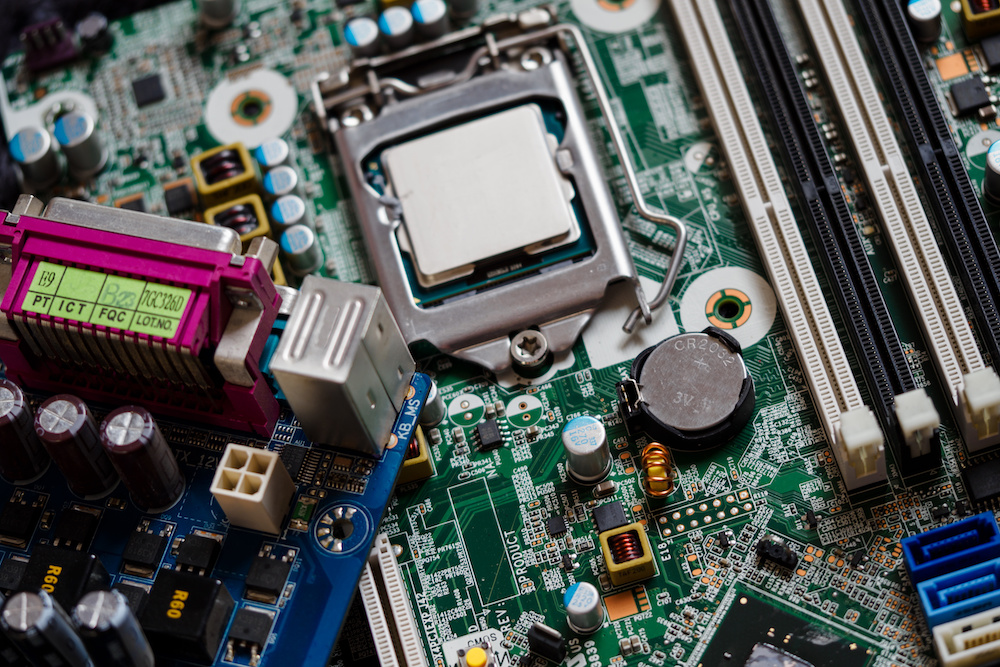Best Motherboard Brands For Your First-Ever Custom Build
We may earn a commission for purchases using our links. As an Amazon Associate, we earn from qualifying purchases.
Whether you are building a computer from scratch or upgrading your existing unit, there are three key things you need to pay attention to.
These are the processor, graphics card, and motherboard.
Unfortunately, many beginners make the mistake of not giving much thought to the motherboard, thinking it’s less important.
The truth is, getting to know the best motherboard brands is as equally important as learning about your PC’s two other major components.
You see, without a quality board, you run the risk of system crashes and failing components. Worse, it can bottleneck your PC.
Best Motherboard Brands
Understandably, when trying to figure out which brand offers the best motherboards, there’s no single answer to satisfy everyone.
Every major motherboard brand has good and bad products.
Also, you’ll find that most of them manufacture high-end, mid-range, and low-end units to meet the market’s varying demands.
Because of this, it’s even more complicated to decide which one holds the top spot.
ALSO READ: Can a Motherboard Bottleneck Your PC?
To give you an idea, here is a rundown of some of the most reliable motherboard brands today.
ASUS
When it comes to value and quality, ASUS ticks all the right boxes.
It is the number one manufacturer of motherboards globally, owning 40 percent of the market share.
Basically, this corresponds to four computers running on an ASUS motherboard for every 10 setups.
Brand Story
ASUSTek Computer Inc. is a Taiwanese multinational company that started producing motherboards in 1989.
By 1995, the company became the world’s leading motherboard maker.
In the same year, they launched the first dual-socket motherboard for Intel processors.
A few years later, ASUS began manufacturing other tech products, from notebooks to laptops, computer hardware, and phone hardware.
Technologies
ASUS makes different types of motherboards at varying price points.
However, the brand is best known for several features and technologies that have revolutionized the motherboard industry in terms of power efficiency, stability, and overclocking capability.
Let’s take a look at some of ASUS’ innovative mainboard technologies:
- 16+2 Power Phase
This design uses real hardware regulation that promotes up to 96 percent power efficiency compared to other brands.
And since ASUS motherboards with this feature draw less power, they operate at a lower temperature.
This power efficiency means lower electricity consumption and a lower risk of overheating.
- Express Gate
This patented technology allows a computer system to go online from bootup in just five seconds.
Introduced with ASUS’ P5E3 motherboards, what this means is users can quickly access the internet, which is a big plus for gamers.
- TweakIt
Gamers and professionals who need a fast and reliable computer utilize overclocking to boost the performance of their systems.
To support overclocking, ASUS developed the TweakIt.
This technology allows users to make real-time changes to their systems’ core frequency using a joystick-like control system on their mainboards.
It also lets users change other parameters, like the voltage, to meet their overclocking requirements.
It is an innovative approach to overclocking that is completely hardware-based.
- Drive Xpert
Another popular innovation from ASUS is the Drive Xpert, which is a hardware RAID solution.
It appeals to users who need to secure data on their hard drives and enhance hard disk performance without making changes to the BIOS settings.
Best ASUS Motherboards
- ASUS ROG Strix X570-E
- ASUS ROG Strix Z590-E
- ASUS TUF Gaming B550-PLUS
- ASUS TUF GAMING H570-PRO
Gigabyte
Gigabyte has always been known for its reliability in manufacturing mid- to high-end motherboards.
It is a known major competitor of ASUS that makes cheap and expensive units as well.
Brand Story
Gigabyte is another Taiwanese company established in 1986.
Besides motherboards, the brand also offers SSDs, RAMs, keyboards, mice, and other computer hardware.
In addition, Gigabyte is very popular for its custom graphics cards.
Gigabyte has a presence worldwide, representing 27 percent of the market share.
Technologies
Gigabyte boards are categorized into three: UD (low-range), Gaming (medium-range), and Aorus (high-end).
Below are the major features and technologies that you can expect from different Gigabyte mainboards:
- DualBIOS
Typically, motherboards work on the main BIOS.
Gigabyte boards that support DualBIOS have two BIOS onboard, one as the main BIOs and the other as a backup.
If the main BIOS is damaged or corrupted, the backup system will take over.
It will copy all the settings from the main BIOS so that the computer operates normally.
- Q-Flash Plus
Some Gigabyte boards feature the Q-Flash Plus that automatically launches and recovers BIOS data from the USB flash drive connected to the computer.
This innovative feature lets the user update the system BIOS without entering the operating system first.
- Onboard Acceleration
This latest technology is designed to speed up data transfer, which corresponds to faster data processing.
- Turbo B-Clock Tuning IC
Available in Aorus 200 series, this feature enables overclockers to change the BCLK frequency to their desired value.
Best Gigabyte Motherboards
- Gigabyte Z590 Aorus Tachyon
- Gigabyte Z490 Gaming X
- Gigabyte X570 Aorus Ultra
- Gigabyte B550M Aorus PRO-P
ASRock
ASRock is another good brand that manufactures affordable motherboards.
Even their high-end products are generally priced lower than comparable products from other brands.
Despite the lower price point, ASRock boards are reliable enough that you’ll find them in many gaming PCs and specialized setups.
Brand Story
Compared to ASUS and Gigabyte, ASRock is a relatively new brand.
They entered the market in 2002, offering motherboards, theater PCs, and industrial computers.
This Taiwanese company has also ventured into the DIY PC building market and now manufactures different types of motherboards.
Since 2019, the market share of ASRock has climbed to 37 percent.
Perhaps the main driver for its continued growth as a trusted motherboard brand is its budget-friendly prices.
Over the years, the company has produced some very fine motherboards at a fraction of the cost.
It also continues to provide great value by offering strong performance and innovation in its lineup.
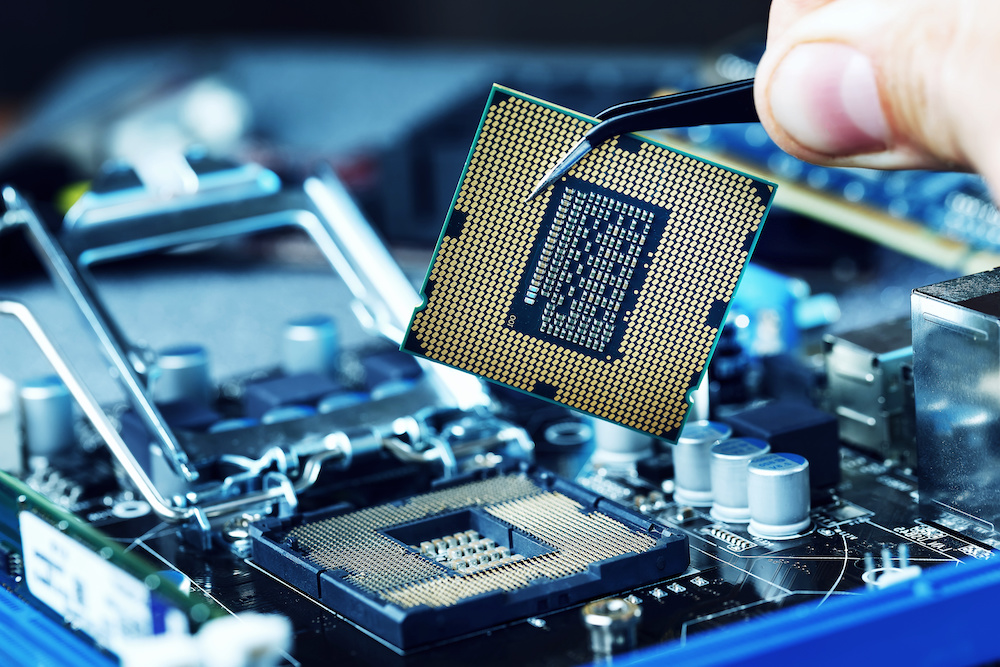
Technologies
ASRock offers a wide selection of motherboards.
Below are some of the known features and technologies of these boards:
- 16 Power Phase
Similar to the power phase design of ASUS, ASRock motherboards feature sturdy components that deliver power smoothly to the CPU at a very low temperature.
As such, you can expect ASRock boards with this technology to perform well in gaming PCs.
- Onboard IR® Digital PWM
Coupled with the 16 Power Phase, this controller ensures precise and stable power to ensure smooth performance.
- Hyper BCLK Engine II
Some ASRock boards include an additional external base clock generator that supports PCIe overclocking.
It works by delivering a wider range of frequencies and more precise clock waveforms.
- Dual-Band Wi-Fi Integration
As you probably don’t know yet, not all motherboards come with Wi-Fi.
ASRock is among the brands that offer these high-tech units that support wireless networks and Bluetooth connections.
Best ASRock Motherboards
- ASRock B550 Phantom Gaming
- ASRock X570 Steel Legend Wi-Fi ax
- ASRock X570S Riptide
- ASRock Z590 Steel Legend Wi-Fi 6E
MSI
As one of the leading gaming brands today, it’s no surprise that MSI offers a long list of high-end computer hardware products.
Aside from motherboards, they also manufacture graphic cards, laptops, and desktops.
Given the brand’s specialty in the gaming niche, MSI is a popular choice among gamers worldwide.
Brand Story
Micro-Star International Co., Ltd. is a Taiwanese multinational company that designs, develops, and manufactures computer hardware and related products.
It was established in 1986 but expanded to China and other countries worldwide in 2000.
Today, the brand is well-known for its top-of-the-line gaming PC hardware.
Technologies
Over the years, MSI has produced award-winning motherboards.
Here are the brand’s best technologies you might want to take into consideration:
- Wavy Fin Thermal Design
Designed for gaming PCs, MSI motherboards feature an exclusive wavy fin design that provides up to 50 percent heat dissipation.
In addition to managing temperatures better, it also boosts airflow efficiency.
- Full Fan Control
MSI mainboards allow users to manage speeds and temperatures for all the CPU fans in a personal computer.
Basically, this technology lets you set up four temperature targets for both the CPU and the motherboard and adjust them automatically.
- MSI Center
MSI’s new Center takes all MSI utilities in a single centralized application.
It allows the user to take control of the features and settings, starting from the fan control to the hardware monitor, LAN manager, and OC setting.
Best MSI Motherboards
- MSI MPG Z490 Gaming Carbon Wi-Fi
- MSI MPG X570 Gaming Plus
- MSI MEG Z590 ACE
- MSI MEG B550 Unify
Alternatives to Top Brands
If you can’t find the specific motherboard you need from the four world-renowned brands listed, don’t lose hope just yet.
Here are newer brands making a name for themselves in today’s motherboard manufacturing market.
NZXT
NZXT is a newcomer in the computer hardware manufacturing industry.
While it has its manufacturing birthplace in China, the brand is now also based in LA, California.
Aside from motherboards, NZXT also specializes in computer components and accessories, primarily for the PC gaming market.
Their most prominent board, the NZXT N7 B550, is a feature-rich mainboard compatible with the Ryzen 3000 and Ryzen 5000 series.
Like other newer motherboards, NZXT boards usually come with RGB lighting that you can control through the BIOS or supporting software.
BIOSTAR
Unlike NZXT, BIOSTAR has been around since 1986. In its early years, the company focused on manufacturing mainboards.
Later on, it expanded its business to manufacturing other electronic parts, including graphics cards.
By 2005, the brand launched its high-end motherboards called the T-series.
They then started selling motherboards for gaming PCs, especially affordable options for AMD and Intel computers.
Tips When Choosing a Motherboard for Your PC
While the brand matters, it should not be the only consideration when choosing a motherboard.
As you can see, the top brands make different models of motherboards.
That said, these products have varying features and technologies that cater to specific needs and uses.
Whatever brand you decide to go with, here are some of the most important factors to consider:
Form Factor
The form factor is the physical size and other features that determine whether the mainboard fits a particular case, such as the mounting holes.
If you’re upgrading your system but are unsure what motherboard will fit, you can always measure your old board and compare it with different sizes.
Processor Socket
There are three different types of sockets used in modern motherboards: BGA, PGA, and LGA.
The socket of your board determines the processor that you should buy.
Therefore, you will want to decide on the CPU you want first before buying a motherboard.
RAM
For good enough performance, we recommend choosing a board that can accommodate at least 16GB of RAM.
Additionally, look for one that has at least four memory slots. This way, you’ll have room to spare for memory upgrades in the future.
PCI Slots
Motherboards can offer standard PCI slots or smaller PCIe slots.
Depending on how you plan to use your computer, consider the slots that suit your requirements.
Ideally, you want at least one full-speed PCI express by 16 slots. You’d need more if you need to connect multiple cards.
Also, take note that motherboards differ in the number of slots they provide for video cards.
AGI video adapters are still very popular and widely available, but PCIe slots are becoming the dominant choice because they deliver a more powerful performance.
Processor
Most importantly, make sure your motherboard supports the processor you’re using or plan on using.
Do not hesitate to do additional research to ensure your processor is compatible with your mainboard.
SATA
SATA ports allow you to connect storage drives like an HDD or an SSD and an optical drive.
Make sure your mainboard provides SATA 6 GB standard, also known as the SATA 3.0 version.
Consider visiting the motherboard’s website to check the “supported processors” list and see if your chosen model fits the bill.
Additionally, you should also check the documentation and support available for your preferred board, including BIOS and driver updates.
RELATED: Asus Aura Not Detecting Motherboard (Guide)
Final Thoughts
If you’re shopping around for the best motherboards, the manufacturer isn’t the only thing that matters.
More than anything, it should be compatible with your existing hardware or the system you plan on building.
You will have plenty of options to choose from when you look at what the best motherboard brands have to offer.
ASUS, Gigabyte, ASRock, and MSI all have motherboards at varying price points that you can choose to match your setup.
Then, there’s also the lesser-known brands that also make good boards, like NZXT BIOSTAR.