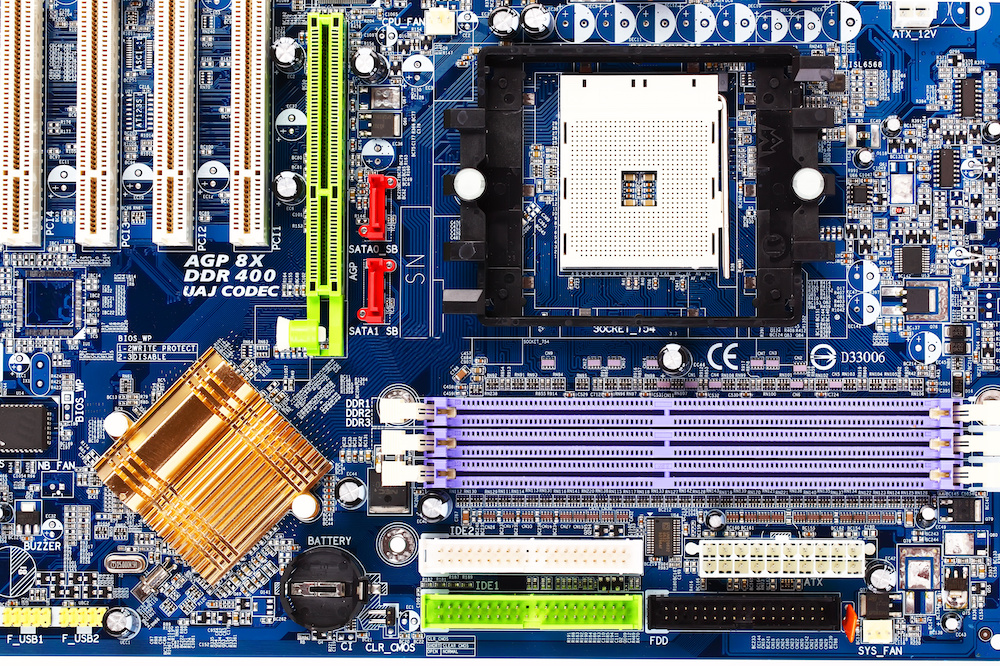Best Motherboard for Ryzen 5 3600x: Complete Reviews with Comparisons
We may earn a commission for purchases using our links. As an Amazon Associate, we earn from qualifying purchases.
Whether you’re upgrading to the Ryzen 5 3600x or you already have it, it’s important that you pair it with the right motherboard.
The Ryzen 5 3600x is an excellent value-for-money processor both for gaming and productivity.
It has PCIe 4.0 support, auto overclocking functionality, and superior power efficiency.
To take advantage of these incredible features, you should get the best motherboards for Ryzen 5 3600x.
Read ahead for a comprehensive list of top-rated motherboards that can work well with the Ryzen 5 3600x.
These reviews contain a diverse pool of chipsets, including X570, B450, B550, and A520.
Comparison Chart
Motherboard for Ryzen 5 3600x Reviews
1. Gigabyte X570 Aorus Elite Wi-Fi Motherboard
The X570 Aorus Elite Wi-Fi motherboard is Gigabyte’s entry-level AMD X570 chipset board.
It has fewer features but has more affordable components than the Aorus Ultra and Aorus Pro versions.
Review
With the X570 chipset, the Gigabyte X570 Aorus Elite Wi-Fi board provides a groundbreaking platform for Ryzen 2000 Series processors or better.
Being the first chipset that features PCIe 4.0 connections, you can expect maximum sequential and random read and write capacities to be exceptional.
ALSO READ:
Motherboard for Ryzen 5 5600x
- Memory Slots
The X570 Aorus Elite Wi-Fi motherboard has four DDR4 DIMM sockets that can hold a maximum of 128GB.
These sockets use a dual-channel memory architecture, and they support XMP, ECC, and non-ECC UDIMMs.
With compatible RAM modules, you can overclock memory speeds up to 4400MHz.
- Expansion Slots
With an X570 chipset, the X570 Aorus Elite Wi-Fi motherboard brings the new PCIe 4.0 expansion slot.
Running all 16 lanes, the included PCIe 4.0 x16 slot will support higher performance NVMe drives.
Additionally, the X570 Aorus Elite Wi-Fi has two x1 slots that also use the PCIe 4.0 technology with a 3rd Gen Ryzen, such as the Ryzen 5 3600x.
These expansion slots allow multi-graphics with AMD Quad-GPU CrossFire and 2-Way AMD CrossFire technologies.
- Storage Interface
The X570 Aorus Elite Wi-Fi motherboard has six SATA 6Gb/s connectors supporting RAID 0, 1, and 10.
Two M.2 slots allow SATA and PCIe 4.0 solid-state drives.
- Options for System Cooling
For system cooling, the X570 Aorus Elite Wi-Fi sports 12+2 phases of digital VRMs using DrMOS.
Gigabyte combines these MOSFETs with massive heatsinks and adequate peripheral cooling devices to ensure efficient thermal control.
However, the X570 Aorus Elite Wi-Fi motherboard only adds two system fan headers to the CPU fan connector and water pump connector.
- Connectivity and Other Features
The board has an Intel GbE LAN controller for Ethernet, and it sports a dual-band Wi-Fi 802.11 module for Wi-Fi and Bluetooth.
It uses a Realtek ALC1200 codec with a 5.1-channel HD audio, and it can support a S/PDIF out connection.
For RGB lighting aesthetics, the X570 Aorus Elite Wi-Fi has two addressable LED strip headers, two RGB headers, and a CPU cooler LED connector.
The back panel includes four USB 2.0 ports, four USB 3.2 Gen1 ports, two USB 3.2 Gen2 ports, audio jacks, and an HDMI port.
Internal connectors provide additional features, including a TPM header, a Clear CMOS jumper, a Q-Flash Plus button, and front panel USBs.
PROS
CONS
2. MSI B450-A Pro Max Motherboard
AMD created the B450 chipset for mainstream Ryzen customers.
It offers good value for money while also providing some features from the more expensive X470 chipset.
If you are not much of a gaming fanatic, you might be in the market for a professional-grade motherboard.
The MSI B450-A Pro Max can be just that.
Review
The MSI B450-A Pro Max has been optimized for cryptocurrency mining with the help of its multiple expansion slots.
- Memory Slots
This motherboard has four dual-channel DDR4 DIMM slots capable of supporting up to 128GB.
Note, however, that this maximum limit requires a ComboPI 1.0.0.3 BIOS or better.
Unlike those on the X570 Aorus Elite Wi-Fi, the memory slots on this motherboard can only overclock up to 4133MHz using the Ryzen 5 3600x.
Furthermore, these slots only support non-ECC UDIMM operations, and they do not offer extended memory profiles.
- Expansion Slots
For your expansion requirements, the MSI B450-A Pro Max offers two x16 slots, one using PCIe 3.0 all 16 lanes and the other using PCIe 2.0 x4 mode.
You can also use smaller expansion cards with the four included PCIe 2.0 x1 slots.
With the x16 slots, the board allows multi-graphics functions using the 2-Way AMD CrossFire technology.
- Storage Interface
The Ryzen 5 3600x processor enables the MSI B450-A Pro Max to use up to six SATA 6Gb/s connections and one M.2 attachment.
The M.2 slot supports both PCIe 3.0 x4 and SATA modules.
- Options for System Cooling
The MSI B450-A Pro Max motherboard has heavily plated heatsinks around the CPU power delivery system and the M.2 slots.
These heatsinks allow heat dissipation during high-performance operations with the Ryzen 5 3600x.
Additionally, the board has four system fan connectors on top of a CPU fan header and a water pump header, which is way better than the X570 Aorus Elite Wi-Fi.
- Connectivity and Other Features
This motherboard has a Realtek 8111H Gigabit LAN controller for Ethernet.
However, it doesn’t have any provisions for Wi-Fi or Bluetooth.
Although it sits at a very budget-friendly price point, it includes a single 5050 RGB LED strip connector to improve its very simple board design.
The back panel includes a Flash BIOS button, a PS/2 combo port, a VGA port, USB 3.2 Gen1 and Gen2, USB 2.0, a DVI-D, and HDMI, and six audio connectors.
Internal connectors allow additional USBs, chassis intrusion alarms, a clear CMOS jumper, and a TPM.
PROS
CONS
3. Asus Prime X570-P Motherboard
The Asus Prime X570-P motherboard also sports the PCIe4.0-enabled AMD X570 chipset.
With the X570 chipset, a motherboard is compatible with AMD Ryzen 2000 Series, 3000 Series, and 5000 Series processors.
Review
Asus Prime boards, such as the X570-P, boast a robust power design, intelligent tuning options, and comprehensive cooling solutions.
The Asus Prime X570-P combines all the features of the X570 chipset and the PRIME brand.
- Memory Slots
The Asus Prime X570-P Motherboard has four DDR4 DIMM slots that can support 128GB max.
With dual-channel architecture and ECC support, these memory slots can overclock RAM speeds up to 5100MHz with the right processor.
- Expansion Slots
The Ryzen 5 3600x enables the Asus Prime X570-P Motherboard to use all 16 lanes on its PCIe 4.0 x16 slot.
A second PCIe 4.0 x16 slot can operate at a maximum of four lanes.
These slots allow multi-graphics support using the AMD 2-Way CrossFireX technology.
For additional expansion cards, the Asus Prime X570-P Motherboard has three PCIe 4.0 x1 slots.
- Storage Interface
The Asus Prime X570-P Motherboard provides several options for traditional hard disks and solid-state drives.
It has six SATA 6Gb/s ports supporting RAID 0, 1, and 10 with a combination of two M.2 slots.
With the Ryzen 5 3600x processor, both M.2 slots allow PCIe 4.0 x4 and SATA connections for compatible storage devices.
- Options for System Cooling
The Asus Prime X570-P Motherboard boasts 12 phases of DrMOS power delivery VRMs, ensuring smooth heat dissipation during high-performance operations.
It also boasts industry-leading cooling options, including comprehensive controls for fans and an AIO pump via the FanXpert4 or the user-friendly UEFI.
Internal connections enable installing a CPU fan, four system fans, a PCH fan, and an AIO water pump.
- Connectivity and Other Features
You can enjoy uninterrupted network connectivity through the wired Realtek RTL8111H LAN controller with Asus LANGuard.
However, like the MSI B450-A Pro Max, the Asus Prime X570-P Motherboard does not support Wi-Fi or Bluetooth.
While the board sports a minimalist appearance, you can enhance your rig’s aesthetics using two Aura RGB connectors and the single addressable Gen2 header.
In the next section, we will be discussing why the TUF Gaming B550-Plus board sports the best audio componentry.
However, you’ll be glad to know that the Asus Prime X570-P Motherboard is the only option here that sports an eight-channel HD audio with an exceptional signal-to-noise ratio.
Its downside is the small number of audio connectors and the absence of a S/PDIF out port.
Back panel IO ports include a PS/2, an HDMI, two USB 2.0, two USB 3.2 Gen1, four USB 3.2 Gen2, and three audio jacks.
Internal connectors allow additional USBs, a TPM, a COM port connection, and a Clear CMOS jumper.
PROS
CONS
4. Asus TUF Gaming B550-Plus Wi-Fi Motherboard
Like the X570 chipset, the AMD B550 enables PCIe 4.0 for NVMe storage and graphics devices.
This feature ensures that a motherboard does not go obsolete and remains compatible with the AMD Ryzen 5000 Series processors.
Review
Asus has created the TUF Gaming brand to provide motherboards with superior durability and dependable stability.
The Asus TUF Gaming B550-Plus Wi-Fi motherboard has been rigorously tested for these features, enabling survivability where other boards would struggle.
- Memory Slots
The Asus TUF Gaming B550-Plus Wi-Fi board has four DIMM slots using dual-channel memory architecture for DDR4 modules.
It packs a maximum RAM capacity of 128GB and overclocks RAM speeds up to 4800MHz with an AMD Ryzen 4000 G-Series processor.
However, since we’re talking about the Ryzen 5 3600x, this board can only overclock RAM up to 4600MHz.
The good thing about these memory slots is that they support both ECC and non-ECC UDIMMs.
- Expansion Slots
For device expansion, the board uses a PCIe 4.0 x16 slot, a PCIe 3.0 x16 slot, and three PCIe 3.0 x1 sockets.
The first x16 slot can run all 16 lanes, while the second one runs on x4 mode.
Both these slots allow multi-GPU support using the AMD 2-Way CrossFireX technology.
- Storage Interface
In addition to six SATA 6Gb/s sockets supporting RAID 0, 1, and 10, the Asus TUF Gaming B550-Plus Wi-Fi motherboard has two M.2 sockets.
With a Ryzen 5 3600x processor, the first M.2 socket supports storage devices running on PCIe 4.0 x4 and SATA mode.
The second M.2 socket can support storage devices in SATA or PCIe 3.0 x4 modes.
- Options for System Cooling
The Asus TUF Gaming B550-Plus Wi-Fi motherboard uses an enhanced power solution with 8+2 DrMOS power stages, ProCool sockets, and military-grade TUF components.
It has Digi+ VRMs for maximum durability.
Comprehensive cooling solutions include VRM, PCH fanless, and dual M.2 heatsinks in addition to hybrid fan headers and the FanXpert4 software.
Internal cooling connectors include a CPU fan connector, a CPU OPT fan header, three system fan headers, and an AIO pump header.
- Connectivity and Other Features
The Asus TUF Gaming B550-Plus Wi-Fi motherboard offers high-end connectivity with a Realtek RTL8125B Ethernet and Intel Wi-Fi 6 AX200 adapters.
While the Realtek RTL8125B offers 2.5Gb speeds with TUF LANGuard, the AX200 provides maximum data rates of 2.4 Gbps.
Moreover, the Wi-Fi module can use a dual-band frequency of 2.4GHz or 5GHz.
For audio, the Asus TUF Gaming B550-Plus Wi-Fi motherboard sports a Realtek ALC S1200A 7.1 Surround Sound High-Definition Audio Codec.
It supports jack detection, multi-streaming, and front panel jack retasking.
This audio system features an exclusive DTS Custom for gaming headsets, audio shielding, and dedicated audio PCB layers.
It even gives you the option to use an S/PDIF out port at the back panel.
The back panel hosts a DisplayPort, an HDMI, two USB 3.2 Gen2, four USB 3.2 Gen1, two USB 2.0, BIOS FlashBack buttons, five audio jacks, and an S/PDIF out.
Internal connectors allow additional USBs, a TPM, a Thunderbolt connector, a COM port header, a thermal sensor, and a Clear CMOS jumper.
The board has a simple black, gray, and yellow design for aesthetics, and it does not hold back on RGB lighting connectors.
It has two Aura RGB strip headers and two addressable Gen2 lighting headers.
With the addressable Gen2 lights, there are so many ways you can synchronize your rig lighting with music, games, and peripheral devices.
PROS
CONS
5. Gigabyte A520M DS3H Motherboard
With an A520 chipset, the Gigabyte A520M DS3H motherboard can deliver plug-and-play performance with the Ryzen 5 3600x.
Review
The Gigabyte A520M DS3H motherboard is an entry-level, budget-friendly board with overclocking capabilities and gaming-ready connectivity.
- Memory Slots
The Gigabyte A520M DS3H motherboard has four DDR4 DIMM sockets supporting up to 128GB of system memory.
With the Ryzen 5 3600x, maximum RAM overclocking speeds can reach up to 4400MHz.
Like most of the options here, the Gigabyte A520M DS3H uses a dual-channel memory architecture.
However, unlike the others, it supports both ECC and non-ECC UDIMMs, and it can operate using XMP.
RELATED:
Motherboard for Ryzen 5 3600 (Guide)
- Expansion Slots
This budget motherboard only has a single x16 slot using all 16 lanes, and it only uses the PCIe 3.0 interface.
You won’t find any PCIe 4.0 slots on this board. For extra slots, it only has two PCIe x1.
Because of its minimal expansion options, the Gigabyte A520M DS3H does not support multi-graphics operations.
- Storage Interface
The storage interfaces on the Gigabyte A520M DS3H are also quite minimal.
It only has four SATA 6Gb/s connectors and a single M.2 socket.
While the SATA connectors support RAID 0, 1, and 10, you can use the lone M.2 socket for SATA and PCIe 3.0 x4 or x2 storage devices.
- Options for System Cooling
The Gigabyte A520M DS3H has a purely digital VRM solution using 5+3 power delivery stages with low RDS(on) MOSFETs.
Additionally, the board can benefit from peripheral cooling devices using its CPU fan header, two system fan connectors, and the SmartFan5 application.
However, for high-performance overclocking, these cooling options may be inadequate and can result in overheating.
- Connectivity and Other Features
Another feature that the Gigabyte A520M DS3H motherboard lacks is wireless connectivity.
Unfortunately, it only has a Realtek Gigabit Ethernet 8118 gaming LAN chip with bandwidth management.
A Realtek ALC887 high-definition audio codec provides 7.1 channels for system sound.
This audio system only has three audio jacks, and it does not have an S/PDIF out port.
However minimal components of this motherboard are, it still includes an RGB LED strip header and an addressable LED strip header for aesthetics.
Back panel connectors include a PS/2 port, a DVI-D, an HDMI, a DisplayPort, four USB 3.2 Gen1, and two USB 2.0.
Internal connections allow additional USBs through the front panel, a TPM, a clear CMOS jumper, and a Q-Flash Plus button.
Q-Flash is a BIOS flash utility that lets you update the system BIOS without having to enter MS-DOS.
PROS
CONS
Which Motherboard Is Best for Ryzen 5 3600x?
Among the choices, the top motherboard for Ryzen 5 3600x is the Asus TUF Gaming B550-Plus Wi-Fi Motherboard.
It offers a good balance of features that outmaneuver those of its competitors while sitting at an affordable price point.
With this, you can expect the same user-friendly overclocking capabilities as with most overclockable Asus motherboards.
The Asus Prime X570-P is also fairly easy to overclock, but it does not offer the perfect balance that the TUF Gaming B550-Plus does.
You might also want to consider our recommended motherboards for the Ryzen 5 3600, as they also support the slightly upgraded Ryzen 5 3600x.