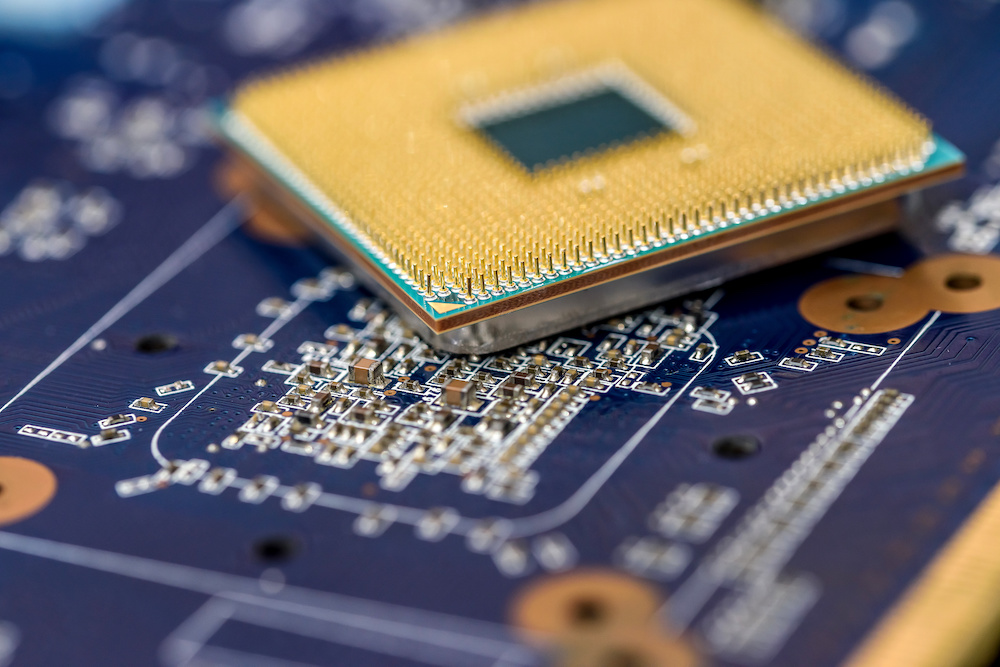Best Motherboard for Ryzen 7 2700x: Complete Reviews With Comparisons
We may earn a commission for purchases using our links. As an Amazon Associate, we earn from qualifying purchases.
Before the Ryzen 7 2700x, Intel processors always won the battle of which brand had the best multi-core performance.
The Ryzen 7 2700x has better overall single-core benchmarks than the Intel Core i7 8700K.
It also outshines the latter’s multi-core performance at a more affordable price.
The best motherboards for Ryzen 7 2700x will let you experience the better parts of its features.
If ever you get your hands on a Ryzen 7 2700x, chances are you’re in the market for a motherboard that pairs well with it.
We have made things easier for you by picking out five popular motherboards.
Read along and choose the one that fits your requirements.
Comparison Chart
Motherboard for Ryzen 7 2700x Reviews
1. Gigabyte B450 Gaming X Motherboard
The Gigabyte B450 Gaming X Motherboard is one of the best budget boards you can get for the Ryzen 7 2700x.
With this, you can even upgrade from the Ryzen 7 2700x to a 5000 Series model.
Review
The Gigabyte B450 Gaming X Motherboard is VR-ready, which means it can provide a very immersive virtual reality gaming experience.
Pair it with an NVIDIA GTX 1050 or AMD R9 290 graphics unit, and observe how the Ryzen 7 2700x pushes high-quality VR.
ALSO READ:
Motherboard for Ryzen 7 3700X
- Memory Slots
Four dual-channel DDR4 DIMM sockets can support up to 128GB of system memory and a max RAM speed of 2933MHz.
With overclocking capabilities, these memory slots can have a max boost speed of 3600MHz.
Moreover, the board supports ECC UDIMMs and XMP memory modules.
- Expansion Slots
The Gigabyte B450 Gaming X Motherboard has a single x16 PCIe 3.0 slot using all 16 lanes.
A second x16 PCIe 3.0 runs at four lanes, allowing multi-graphics support for AMD Quad-GPU CrossFire and 2-Way AMD CrossFire.
The remaining expansion slots are two PCIe 2.0 x1 slots.
- Storage Interface
A single M.2 Socket 3 M Key slot allows a PCIe 3.0 x4 or x2 SSD support.
Additional storage interfaces allow RAID 0, 1, and 10 using six SATA 6 Gb/s connectors.
- Thermal Control
In addition to the heatsinks and VRMs, the Gigabyte B450 Gaming X has one CPU fan header and three system fan connectors.
It does not include a water pump connector for any water cooling options.
However, one of the LED strip headers can convert to a CPU cooler connector.
- Connectivity and Other Features
For Ethernet, the Gigabyte B450 Gaming X uses a Realtek GbE LAN chip.
Internal connectors include several RGB and ARGB LED strip headers, a TPM header, and a Clear CMOS jumper.
The back panel has four USB 3.1 ports, four USB 2.0 ports, six audio jacks, one HDMI port, one DVI-D port, and a PS/2 port.
One downside to this board is that it does not support Wi-Fi or Bluetooth.
PROS
CONS
2. MSI MPG X570 Gaming Edge Wi-Fi Motherboard
The MSI MPG X570 Gaming Edge Wi-Fi motherboard fills the gap between basic budget-friendly setups and high-end boards.
It provides any enthusiast with many desired features, including overclocking and RGB lighting.
To sum it all up, this motherboard offers a little bit of everything without putting a big hole in your pocket.
Review
While it focuses on functionality rather than aesthetics, the MSI MPG X570 Gaming Edge Wi-Fi motherboard is quite flashier than other boards on this list.
It has a neutral white, black, and grey color scheme, but it offers full RGB peripheral support on top of a basic internal light strip near the 24-pin power connector.
- Memory Slots
The MSI MPG X570 Gaming Edge Wi-Fi motherboard has four DDR4 memory slots, supporting up to a maximum of 128GB RAM.
This board also supports a dual-channel memory architecture and non-ECC UDIMMs.
While these memory slots can support overclocking speeds up to 4400MHZ using 3rd Gen Ryzen processors, they can only run a max speed of 3466MHz with the Ryzen 7 2700x.
- Expansion Slots
Although the MSI MPG X570 Gaming Edge Wi-Fi motherboard has two PCIe 4.0 x16 slots, the Ryzen 7 2700x only supports PCIe 3.0 x16 functionality.
In addition to the x16 slots, this board has three PCIe 3.0 x1 sockets.
It supports multi-GPU using 2-Way AMD CrossFire Technology.
- Storage Interface
This MSI motherboard allows you to work around four SATA 6Gb/s ports and two M.2 slots for storage options.
Both M.2 slots support PCIe 3.0 x4 functionality with the Ryzen 7 2700x.
All the SATA ports on this board allow the use of RAID 0, 1, and 10.
- Thermal Control
The MPG X570 Gaming Edge Wi-Fi motherboard uses MSI’s Frozr Heatsink Design patented fan and double ball bearing to provide high-quality performance.
Additionally, massive heatsinks surround the power delivery circuits to dissipate excessive heat.
More options for cooling include a CPU fan connector, a water pump connector, and four system fan headers.
- Connectivity and Other Features
While the board uses a Realtek 8111H Gigabit LAN controller for Ethernet, it also boasts Wi-Fi and Bluetooth connectivity.
The board has a built-in Intel Dual Band Wireless AC 3168.
Internal connectors include two RGB headers and two ARGB headers.
For audio, this board uses the Realtek ALC1220 Codec with 7.1 Channel HD sound and offers optical S/PDIF output.
The system can support up to six USB 2.0 ports and six USB 3.2 ports.
Other back-panel connectors include a PS/2 port, audio connectors, and HDMI.
PROS
CONS
3. Gigabyte B450 Aorus Pro Wi-Fi Motherboard
For the overclocker who can work with modest overclocking speeds, the Gigabyte B450 Aorus Pro Wi-Fi motherboard can deliver excellent value for the Ryzen 7 2700x.
It is a perfect choice for someone who does not need the added features of the more expensive X470 chipset motherboards.
Review
Gigabyte takes its B450 improvements from X470 motherboards, and they’ve had nothing but success with Ryzen processors.
The Gigabyte B450 Aorus Pro Wi-Fi motherboard takes on a mainstream feature set that is perfect for AMD’s updated chipsets.
- Memory Slots
Like the MPG X570 Gaming Edge Wi-Fi and B450 Gaming X, the B450 Aorus Pro Wi-Fi also has four DDR4 DIMM slots capable of holding 128GB RAM.
It uses a dual-channel memory architecture that allows overclocking up to 3600MHz.
Maximum stock RAM speeds can reach 2933MHz.
The memory modules support non-ECC UDIMMs and XMP memory modules.
Though ECC UDIMMs will run, they will operate in non-ECC mode.
- Expansion Slots
The board has three PCIe 3.0 x16 slots, one running at x16, one at x4, and the last one running on a single lane.
In addition to the PCIe 3.0 x16 slots, the board has a single PCIe 3.0 x1 socket.
The expansion options include an M.2 socket that already connects the wireless communication module for Wi-Fi and Bluetooth.
With the four PCIe slots, the board supports AMD Quad-GPU CrossFire and 2-Way AMD CrossFire technologies.
- Storage Interface
The B450 Aorus Pro Wi-Fi has six SATA 6Gbp/s connectors that support RAID 0, 1, and 10.
There are two M.2 connectors. You can use one to connect a SATA device or a PCIe 3.0 x4 or x2 solid-state drive.
The second M.2 connector only allows a PCIe 3.0 x2 SSD connection.
- Thermal Control
The voltage regulator of this board uses 8+3 phases.
What’s more, the massive heatsinks surrounding the power regulators and storage modules help dissipate heat.
In addition to the heatsinks and VRMs, the board has several options for cooling.
It includes a CPU fan header, a water cooling CPU fan header, and two more system fan connectors.
You’ll find that a fifth header is convertible between a system fan or water pump connection.
- Connectivity and Other Features
Next to the MPG X570 Gaming Edge, the B450 Aorus Pro is the only other board on this list that offers Wi-Fi and Bluetooth connectivity.
While it uses the Intel GbE LAN chip for Ethernet, it has the Wi-Fi 802.11 dual-band module for wireless connections.
Back panel connectors include an HDMI port, a DVI-D port, four USB 3.1 Gen1 ports, one USB 3.1 Gen2 Type-A, one USB 3.1 Gen2 Type-C, an optical S/PDIF out, and five audio jacks.
The B450 Aorus Pro Wi-Fi has premium aesthetic options. It has a CPU cooler LED strip header that converts into an ordinary RGB LED strip connector.
Additionally, it boasts two digital LED strip headers, two power-select jumpers, and an RGB LED strip header.
PROS
CONS
4. MSI B450M Pro-VDH Plus Motherboard
Next on the list is probably the simplest of all the choices.
Other boards are jam-packed with features that can spike up interest among enthusiasts.
However, the MSI B450M Pro-VDH gives you what you need for the Ryzen 7 2700x.
Review
MSI tailored the B450M Pro-VDH Plus for business elegance.
This motherboard can satisfy any professional workflow by providing fascinating in-studio advantages.
- Memory Slots
The B450M Pro-VDH Plus uses a Micro-ATX form factor with four DDR4 memory slots supporting 128GB max RAM.
Also note that while it supports a dual-channel mode, it does not support ECC memory modules.
You can use ECC modules, but they will run in on-ECC mode.
- Expansion Slots
While it shares the Micro-ATX form factor of the Asus TUF B450M-Plus Gaming, it does not offer any multi-GPU functionality.
It only has a single PCIe 3.0 x16 slot, unlike the Asus TUF B450M-Plus Gaming, which has two.
In addition to the x16 socket, you can add more adapters using the two PCIe 2.0 x1 slots.
- Storage Interface
The B450M Pro-VDH Plus has four SATA 6Gb/s ports and a single M.2 slot, which should be enough for office applications.
You can run RAID 0, 1, and 10 on the four SATA ports, and you can use the M.2 slot for any PCIe 3.0 x4 connection.
- Thermal Control
The smaller form factor will require fewer cooling options than the ATX boards on this list.
This means the built-in heatsinks and VRMs should be enough to dissipate heat.
Fan headers include one for a CPU cooler and two system fan connectors.
- Connectivity and Other Features
You can enjoy office networks with the built-in Realtek 8111H Gigabit LAN controller.
Unfortunately, this board does not come with Wi-Fi and Bluetooth capabilities. It also does not have any RGB connectors.
Still, the rear panel has enough USB 2.0 and 3.1 ports, audio connectors, a PS/2, a DVI-D, a VGA, and an HDMI.
PROS
CONS
5. Asus TUF B450M-Plus Gaming Motherboard
Enough of MSI and Gigabyte. Let’s take a look at one option from the Asus B450 chipset product line.
The Asus TUF B450M-Plus Gaming Motherboard can take your gaming experience to a whole new level, even with a smaller PC build.
Review
The TUF B450M-Plus Gaming board lets you remember that there are many good-value B450 boards that can deliver exceptional performance.
This board is very affordable, but it doesn’t sacrifice good features that maximize the Ryzen 7 2700x.
RELATED: Best Motherboard for Ryzen 5 5600x (Guide)
- Memory Slots
Like all boards on this shortlist, you can enjoy up to 128GB of RAM with the TUF B450M-Plus Gaming.
It has four DDR4 DIMM slots, and it can support overclocking up to 4400Mhz using dual-channel architecture.
- Expansion Slots
If you want a Micro-ATX board with multi-GPU functionality, the Asus TUF B450M-Plus Gaming motherboard can give you just that.
It comes with two PCIe 3.0 x16 slots, one running on 16 lanes and the other on x8 mode.
You will also find a third PCIe 2.0 slot that uses a single lane.
- Storage Interface
The TUF B450M-Plus can hold up to four SATA devices running at 6Gb/s and allowing RAID 0, 1, and 10.
It also has an M.2 Socket 3 slot you can use for SATA and PCIe 3.0 x4 connections.
- Thermal Control
Compared to the B450M Pro-VDH, the TUF B450M-Plus has more robust VRMs.
It also has a CPU fan connector and two system fan headers.
- Connectivity and Other Features
For connectivity, the TUF B450M-Plus uses a Realtek RTL8111H Ethernet adapter with TUF LANGuard technology.
You will not find Wi-Fi and Bluetooth connectivity on this motherboard.
However, you’d be happy to know that it sports a Realtek ALC887-VD2 8-channel HD audio codec.
This audio feature allows exclusive DTS Custom for gaming headsets, ensuring precision separation for realistic sound.
Internal connectors include an Aura RGB strip header for some aesthetic lighting.
The rear panel has a PS/2, a USB 3.1 Gen2 port, three USB 3.1 Gen1 ports, two USB 2.0, three audio jacks, a DVI-D, and an HDMI.
PROS
CONS
Which Motherboard Is Best for Ryzen 7 2700x?
Overall, the best motherboard among the options is the MSI MPG X570 Gaming Edge.
It surpasses all the other boards with its more advanced expansion features, exceptional audio, versatile connectivity, forward compatibility, and higher price tag.
Then again, the top motherboard for Ryzen 7 2700x does not have to be the most expensive one.
Since the Ryzen 7 2700x does not require the PCIe 4.0 expansion slots of the MSI MPG X570 Gaming Edge, the Gigabyte B450 Aorus Pro should be enough.
The Bluetooth version is better, and it even has a USB charging boost that the MSI MPG X570 Gaming Edge cannot provide.
Moreover, the Gigabyte B450 Aorus Pro is the only board on this list that has dual BIOS.