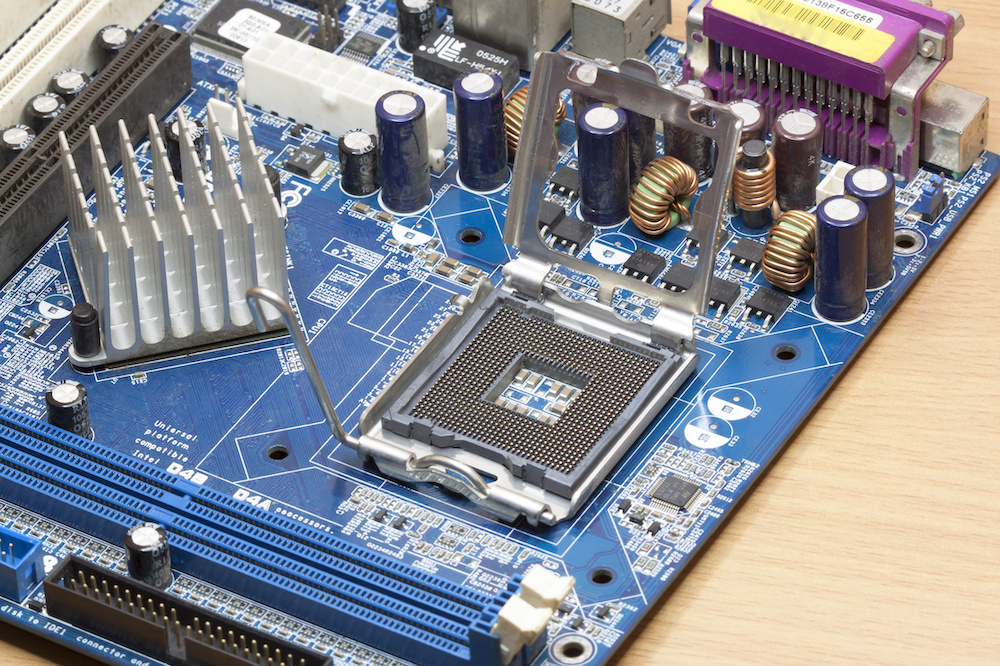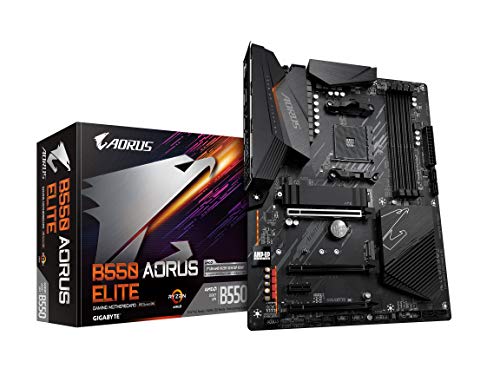Best Motherboard for Ryzen 9 3950x: Complete Reviews With Comparisons
We may earn a commission for purchases using our links. As an Amazon Associate, we earn from qualifying purchases.
A few years back, 16-core and higher processors were predominantly designed for high-end desktops and server computers.
Since then, AMD has worked tirelessly to bridge the gap between mainstream and high-end by producing the world’s first 16-core gaming CPU, the Ryzen 9 3950x.
This exceptional CPU can bring out its true potential only with the best motherboard.
Fortunately for you, we’re here to discuss the best motherboards for Ryzen 9 3950x.
We came up with five products that can very well fit the profile.
Comparison Chart
Motherboard for Ryzen 9 3950x Reviews
1. Asus ROG Strix X570-E Gaming
The ROG Strix X570-E is a top gaming motherboard with 16 power stages, VRM and M.2 heatsinks, and the latest network connectivity specs.
While you can pair this board with the Ryzen 9 3950x, it also works well with any 5000 Series Ryzen processor.
Aside from its optimal power solution, it features comprehensive cooling components on an easy DIY setup.
Review
The Asus ROG Strix X570-E Gaming motherboard allows four 32GB memory modules for a maximum RAM capacity of 128GB.
Although stock memory speeds only reach 2666MHz, overclocking with the Ryzen 9 3950x can bring RAM speeds of 4400MHz.
Expansion slots include three PCIe 4.0 x16 sockets and two PCIe 4.0 x1 slots.
With the Ryzen 9 3950x CPU, you can take advantage of NVIDIA 2-Way SLI and AMD 3-Way or 2-Way CrossFireX multi-graphics.
For storage, this board has an astounding set of eight SATA 6Gbps ports that support RAID 0, 1, and 10.
It also has two M.2 slots for PCIe and SATA storage devices.
ALSO READ:
Motherboard for Ryzen 9 5900x
- Rear Panel I/O Ports
The ROG Strix X570-E gets rid of old PS/2 and USB 2.0 ports and replaces them with a total of eight USB 3.2 Gen2 ports.
One of the USB ports is a Type-C, which is pretty much essential for charging other gadgets.
Display connectors include a DisplayPort and an HDMI.
The high-end SuperFX8-Channel HD Audio component has five audio jacks and an optical S/PDIF out port.
The back panel also includes an anti-surge 2.5G LAN Ethernet port, an Asus Wi-Fi module, and a USB BIOS FlashBack Button.
- Internal Add-on Ports
The board boasts an extensive set of cooling connectors.
You can go wild with overclocking your rig as long as you take advantage of the eight cooling headers and thermal sensor provisions.
You can try mixing up some water cooling devices with plenty of fans, and you’re good to go.
Additionally, the ROG Strix X570-E doesn’t hold back on options for lighting aesthetics.
For this purpose, you’ll find that it packs two Aura RGB strip headers and two addressable Gen2 headers.
Lastly, if you want to max out on connectivity, the board has more internal headers for additional USBs.
PROS
CONS
2. Gigabyte B550 Aorus Elite
While the ROG Strix X570-E might have wowed you at a glance, its price point can be challenging for those on a budget.
If that is the case for you, the much cheaper Gigabyte B550 Aorus Elite can be a perfect solution.
It has 14 stages of power delivery, enlarged surface heatsinks, and high-speed LAN.
The B550 Aorus Elite is an excellent board for any 3rd Gen Ryzen processor, including the Ryzen 9 3950x.
Review
Although it costs much lower than the Strix X570-E, the B550 Aorus Elite offers the same maximum RAM capacity of 128GB.
It offers memory overclocking speeds up to 4733MHz.
However, its expansion options are a bit laid back. It only has a single x16 slot capable of running PCIe 4.0 devices.
The other two PCIe x16 slots only run 3.0 devices, and they don’t support any multi-graphics technologies.
The board also has a single PCIe 3.0 x1 socket for a smaller expansion card.
When it comes to storage, the B550 Aorus Elite doesn’t maximize its ATX form factor.
Although it has two M.2 connectors, it only has four SATA 6Gbps sockets.
- Rear Panel I/O Ports
The B550 Aorus Elite rear panel has eight USB ports, two of which are the latest USB 3.2 Gen2. Four of the USBs are 3.2 Gen1, and two are 2.0.
The back panel display connectors include a DisplayPort and an HDMI port.
Plus, you’ll also have an Ethernet port, five audio jacks, and an optical S/PDIF port.
Unfortunately, the B550 Aorus Elite does not come with a bundled Wi-Fi module.
You will have to use one of the expansion slots for a third-party wireless adapter.
- Internal Add-on Ports
Among the ATX options, the B550 Aorus Elite is one of those with the fewest cooling device connectors.
The board has a CPU fan header, a water pump connector, and three system fan headers.
On another note, it doesn’t look cheap with its built-in lighting connectors.
If your CPU cooler has built-in LEDs, the board has a LED header for it.
Additionally, you can light your rig up with two RGB LED strips and two addressable LED strips.
It also lets you increase the number of USBs with three additional internal connectors.
PROS
CONS
3. Asus ROG Strix X570-I Gaming
For those who want to assemble a smaller PC, the ROG Strix X570-I Gaming motherboard presents a viable solution.
It has a mini-ITX form factor, and it loads up essential components for gaming with the Ryzen 9 3950x CPU.
This board packs 10 power phases, a ProCool II power connector, and durable capacitors and alloy chokes.
Review
Since it is a mini ITX board, the ROG Strix X570-I only has two DDR4 DIMM slots.
As per current standards, the two memory slots can only allow a total of 64GB of system RAM.
One benefit is its high-speed memory overclocking capacity of 5100MHz.
In addition to the fewer memory slots, the mini ITX ROG Strix X570-I only has a single PCIe 4.0 x16 socket.
As such, the board cannot accommodate multi-graphics technologies.
Another good thing about the ROG Strix X570-I is it matches the storage interface of the B550 Aorus Elite.
You can have several storage devices using the four SATA 6Gbps sockets and two M.2 slots.
- Rear Panel I/O Ports
The rear panel USB ports on this board are comparable with the B550 Aorus Elite.
It has four USB 3.2 Gen1, three USB 3.2 Gen2 Type-A, and one USB 3.2 Gen2 Type-C.
The ROG Strix X570-I features a DisplayPort and an HDMI port for display connections and three LED-illuminated audio jacks for audio I/O.
One advantage it has over the B550 Aorus Elite and the Prime X570-P is its built-in Wi-Fi module.
Add it to the LAN connectivity, and you’ll get to enjoy both wired and wireless gaming.
- Internal Add-on Ports
The board’s cooling connectors are also pretty much similar to the ones on the B550 Aorus Elite.
However, it only has two headers for RGB lighting.
PROS
CONS
4. Asus Prime X570-P
If you don’t want the budget-oriented option from Gigabyte, you might want to look at the Asus Prime X570-P motherboard.
With 12 DrMOS power stages and ProCool connectors, it can run the Ryzen 9 3950x.
The Prime X570-P is very affordable, yet it packs enough features for quality performance every day.
Review
Like most ATX motherboards, the Prime X570-P has four DDR4 DIMM slots.
Each of these slots can hold a 32GB memory module, which brings the board’s total capacity to 128GB.
Try it out with the Ryzen 9 3950x and see if you can overclock its RAM up to 5100MHz.
The Prime X570-P has two PCIe x16 expansion sockets, one of which can accommodate PCIe 4.0 devices.
There are also three PCIe 4.0 x1 sockets for smaller expansion devices.
Unlike the B550 Aorus Elite, the Prime X570-P conforms to most ATX boards with six SATA 6Gbps ports.
It also has two M.2 slots, and one of them can run PCIe 4.0 and SATA devices.
- Rear Panel I/O Ports
The rear panel connectivity features on the Prime X570-P include a PS/2 combo port, two USB 2.0, two USB 3.2 Gen1, and four USB 3.2 Gen2.
Unfortunately, the board does not have any Type-C USBs.
The rest of the rear panel connectors include an HDMI port, an Ethernet port, and three audio jacks.
Like the B550 Aorus Elite, the Prime X570-P does not come with a wireless module.
- Internal Add-on Ports
You’ll appreciate this board’s internal connectors, which include cooling headers and additional USBs.
You can then add seven more USB ports, more than what the B550 Aorus Elite and the Strix X570-I can allow.
For cooling, you’ll find a CPU fan connector, three chassis fan connectors, a pump connector, and a PCH fan header.
PROS
CONS
5. Asus ROG Crosshair VIII Formula
If you have the money to spend, you might want one of Asus’ flagship motherboards—the ROG Crosshair VIII Formula.
It offers excellent overclocking headroom for professional gamers and performance enthusiasts alike.
With this motherboard, you can push the Ryzen 9 3950x to its higher limits.
The Crosshair VIII Formula boasts 16 power stages, the same as the Strix X570-E.
Additionally, it carries the latest components for Wi-Fi 6, Bluetooth 5.0, and 5Gbps LAN.
RELATED:
Motherboard for Ryzen 9 3900x (Guide)
Review
Among the options, the Crosshair VIII Formula offers the best design.
For one, it has massive heatsinks all over its VRMs, M.2 slots, and PCIe sockets.
In addition to the neat layout of the heatsinks, built-in RGB lights illuminate the board and increase its overall aesthetics.
The board comes equipped with four DDR4 DIMM slots capable of holding 128GB of max system RAM.
Overclocking can bring memory speeds up to 4800MHz with the proper settings.
For expansion options, the board has two PCIe 4.0 x16 sockets, one PCIe 3.0 x16 socket, and one PCIe 4.0 x1 socket.
You can use the three x16 sockets for multi-graphics setups with NVIDIA 2-Way SLI and AMD 3-Way or 2-Way CrossFireX technologies.
Plus, the storage interface is very generous with its eight SATA 6Gbps sockets and two M.2 slots.
- Rear Panel I/O Ports
The rear panel of the Crosshair VIII Formula offers a very comprehensive approach to connectivity.
It has 12 USB ports, none of which are the older and slower USB 2.0.
Four are USB 3.2 Gen1, seven are USB 3.2 Gen2, and one is a USB 3.2 Gen2 Type-C.
Its network connectivity is also of premium quality, with an Aquantia 5G LAN port, an Intel Gigabit LAN port, and an Intel Wi-Fi6 AX200 module.
When it comes to audio components, you’ll get five gold-plated audio jacks and an optical S/PDIF out port.
Unfortunately, the board doesn’t have any display connectors.
As such, you will have to route your display output through your choice of graphics cards.
Extra rear panel features include a Clear CMOS button and a BIOS FlashBack button.
- Internal Add-on Ports
If you look at the Crosshair VIII Formula specs sheet, the part listing Internal I/O ports is relatively longer than for other motherboards.
You can have four USB 3.2 Gen1 ports, two USB 3.2 Gen2 ports, and four USB 2.0 ports added to the front panel.
The board also has plenty of options for cooling and thermal sensors.
The list includes a CPU fan, a CPU OPT fan, three chassis fans, an AIO_PUMP, a W_PUMP+, and a PCH_FAN.
Two more headers allow an optional fan and a H_AMP fan.
The board lets you attach three water sensors so that you can monitor your system’s incoming, outgoing, and flow thermals.
With two ARGB headers and two RGB strip headers, you can improve and customize the overall aesthetics of your rig.
The list doesn’t end there, though. You will find several more internal ports and controls for a wide array of functions.
Once you get to know all of them, who’s to say the board doesn’t live up to expectations?
PROS
CONS
FINAL VERDICT
Among the options, the top motherboard for Ryzen 9 3950x is the Asus ROG Strix X570-E Gaming board.
It features good power consumption and solid overall performance across the board.
It may only have the typical amount of M.2 slots, but its eight-SATA provision more than makes up for it.
If you want to take on a more budget-friendly approach, check out the Gigabyte B550 Aorus Elite or any other B550 and X570 motherboards.