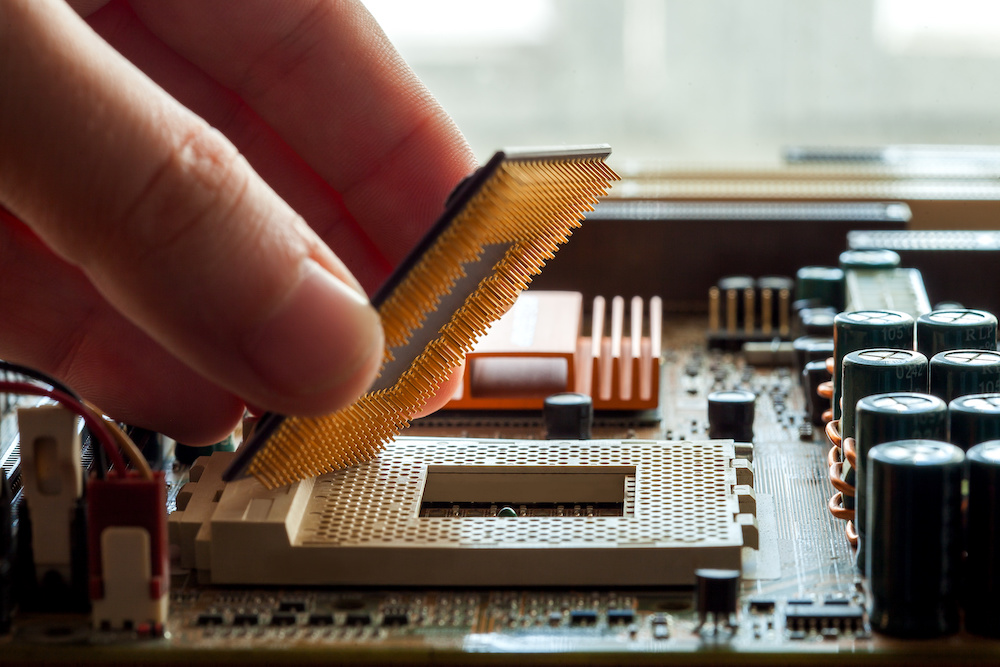Best MSI Motherboards: Complete Reviews With Comparisons
We may earn a commission for purchases using our links. As an Amazon Associate, we earn from qualifying purchases.
For its long list of diverse offerings, MSI ranks high on the list of top motherboard manufacturers.
The problem is, not all MSI boards have the aptitude to provide you with what you need.
We’re here to share with you a shortlist of what we think are the best MSI motherboards available in the market.
All fall under varying price points, but we’ll help you find an option that fits your budget.
Comparison Chart
MSI Motherboard Reviews
1. MSI B450 Tomahawk Max II
If you’re looking to upgrade to Ryzen 3000 Series CPUs, the B450 chipset is still a very viable option in 2021.
MSI has a long list of motherboards using the B450 chipset, and the MSI B450 Tomahawk Max II is one of them.
Any improvements to the earlier versions of the Tomahawk, including the Max II, have pretty good ratings.
ALSO READ: Best RGB Motherboard
Review
The Tomahawk Max II is a perfect solution if you are looking to maximize returns on your investment.
You can use it with any of the 2000 and 3000 Series AMD Ryzen CPUs.
The board has a simple all-black design with the Tomahawk emblem on its VRM heatsinks and the MSI logo on the storage heatsink.
It uses a standard ATX form factor, and it has nine mounting holes for use in most regular-sized PC tower enclosures.
- Memory Allowances
The Tomahawk Max II has four DDR4 memory slots capable of supporting 128GB of system RAM.
However, the board will need at least a ComboPI 1.0.0.3-based BIOS platform to maximize its memory potential.
If you don’t have trouble maxing out at 64GB, then you won’t be needing any updates to the BIOS program.
- Expansion Allocations
For expansion, the Tomahawk Max II has a single PCIe 3.0 x16 slot and a single PCIe 2.0 x16 slot.
Additionally, you will find three PCIe 2.0 x1 slots.
The only way to get the most out of a graphics card is to install it in the single PCIe 3.0 x16 slot.
If you choose to incorporate multi-graphics chips onto the board, you’ll be glad to know that it supports 2-Way AMD CrossFire.
- Storage Interface
Like most ATX motherboards, the Tomahawk Max II has six SATA 6Gbps connectors.
With the B450 chipset, the SATA storage connectors support RAID 0, 1, and 10.
Unfortunately, you’ll find that it has minimal connectors for M.2 drives.
Compared to most ATX motherboards, which have two M.2 slots, the Tomahawk Max II only has one.
- Rear Panel I/O
The back panel ports include a PS/2 combo port, two USB 2.0, two USB 3.2 Gen1, and two USB 3.2 Gen2.
One of the USB 3.2 Gen2 ports is a Type-C, which allows connectivity with the latest devices.
The built-in display connectors include a DVI-D port and an HDMI port.
You will also find six HD audio connectors, an Ethernet port, and a Flash BIOS button.
- Internal Connectors
If you need additional USBs, the internal connectors will allow up to four more USB 2.0 ports and two more USB 3.2 Gen1 ports.
The VRM on the Tomahawk Max II is not quite suitable for overclocking, but it has enough connectors for cooling.
It has a CPU fan connector, a water pump connector, and four system fan headers.
Also, an internal connection allows you to route the built-in audio system to the front panel of your PC enclosure.
If you want to add some lights to your rig, the Tomahawk Max II has two internal headers for RGB LED strips.
Other internal connectors include a TPM header, two system panel headers, a chassis intrusion header, a serial port connector, and a Clear CMOS jumper.
PROS
CONS
2. MSI Z390-A PRO
Are you more into Intel-based systems? MSI handles the Z390 chipset well with its Z390-A PRO motherboard.
It is a budget-friendly motherboard for the entry-level professional, as its components are adequate for content creation.
Review
The Z390-A PRO pairs well with any of the 8th and 9th Generation Intel Core processors.
You can also use it with some of the Pentium Gold and Celeron G Series CPUs.
It has an overall black finish like the Tomahawk Max II, but its VRM heatsink extends over the rear panel I/O shield.
This board uses the standard ATX form factor.
- Memory Allowances
With the Z390-A PRO motherboard, you can have a maximum RAM capacity of 128GB.
Memory speeds can go as high as 4400Mhz overclocked and 2666MHz stock.
In addition, this board supports Intel Extreme Memory Profile (XMP) setups, and they are pretty reliable.
- Expansion Allocations
Expansion slots on the Z390-A PRO include two PCIe 3.0 x16 slots and four PCIe 3.0 x1 slots.
The two x16 slots run on x16/x4 mode, and they support 2-Way AMD CrossFire multi-graphics.
Moreover, the board has an M.2 E-key slot dedicated to an Intel Wireless-AC module.
- Storage Interface
The Z390-A PRO has six SATA 6Gbps ports that support RAID 0, 1, 5, and 10.
A single M.2 M-Key slot can support both SATA and PCIe 3.0 x4 devices. However, using it disables the SATA2 port.
The M.2 slot is also ready for an Intel Optane Memory module, but you will have to update the BIOS version from MSI.
- Rear Panel I/O
The board’s rear panel ports include two USB 2.0, two USB 3.1 Gen1, a USB 3.1 Gen2 Type-A, and a USB 3.1 Gen2 Type-C.
It also has a PS/2 combo port for legacy peripherals.
Built-in display ports include a VGA, a DVI-D, and a DisplayPort.
What’s more, six HD audio ports line the bottom of the rear panel with the Ethernet port right above them.
- Internal Connectors
Four internal headers will allow you to add four USB 3.1 Gen1 ports and four USB 2.0 ports.
Aside from the extended heatsink around the VRMs, it has a CPU fan connector, a Water pump connector, and five chassis fan headers.
The board doesn’t offer much for onboard and peripheral lighting except for a single RGB LED header.
Other extra features include a Clear CMOS jumper, a TPM header, and connectors for a Thunderbolt add-in card and an overclocking button.
PROS
CONS
3. MSI B450 Gaming Plus Max
Another B450 offering from MSI is the Gaming Plus Max.
MSI makes several designs using the same chipset, but it also creates varying models with minor distinctions between them.
Review
The MSI B450 Gaming Plus Max is a pretty good board for a reasonably low price.
It showcases an ATX form factor with red PCIe x16 slots and alternating red and black memory sockets.
You will also find red stripes on the board itself.
Other than that, everything is pretty much similar between the Tomahawk Max II and the Gaming Plus Max.
Also, the heatsinks do not cover the rear panel connectors.
- Memory Allowances
Four DDR4 memory slots enable the installation of up to 128GB of system memory.
However, maxing the capacity may require a BIOS update.
- Expansion Allocations
Expansion sockets are also the same with one PCIe 3.0 x16, one PCIe 2.0 x16, and four PCIe 2.0 x1.
You will also find that the board supports 2-Way AMD CrossFire Technology.
- Storage Interface
The Gaming Plus Max has six idem SATA 6Gbps sockets.
Using the lone M.2 slot disables both SATA5 and SATA6, but it supports both SATA and PCIe 3.0 storage devices.
- Rear Panel I/O
The rear panel connectors on the Gaming Plus Max are identical to those on the Tomahawk Max II except for two USB 3.2 Gen2 Type-A.
Plus, it is a bit cheaper than the Tomahawk Max II, and you can save a few bucks on it if you don’t need a USB Type-C.
The built-in DVI-D and HDMI display connectors share a 2048MB bandwidth.
This factor makes it cheaper than the Tomahawk Max II, which has display ports sharing a 16GB bandwidth.
Keep in mind that the display bandwidth won’t matter if you plan to use the display connectors on a GPU.
- Internal Connectors
All internal headers and connectors on the Gaming Plus Max are similar to those on the Tomahawk Max II quantity-wise and location-wise.
PROS
CONS
4. MSI MAG B550 Tomahawk
If you want something more advanced than the B450 chipset, MSI brings forth the MAG B550 Tomahawk.
It falls under our list of the best B550 motherboards.
With it, you can upgrade to the Ryzen 5000 Series processors, which are pretty much the latest in AMD’s lineup.
MSI already uses the more advanced X570 chipset for the latest AMD CPUs, but they come at a much steeper price.
Review
The MAG B550 Tomahawk features well-balanced components at a very competitive price.
Its performance is comparable to more expensive motherboards, as the VRMs offer smooth operation while overclocking.
However, the board falls short on Wi-Fi and USB connectivity because of its budget-friendly approach.
Unlike the other AMD-based options, it has a robust set of heatsinks surrounding the VRMs, rear panel, expansion slots, and storage connectors.
The board has a handsome black and silver color scheme, plus blue and purple LED backlighting on one of the heatsinks.
If you don’t like the light colors, you can tweak them using the onboard LED headers.
Like the rest of the options, the MAG B550 Tomahawk has an ATX form factor.
- Memory Allowances
While the B450 options may require a BIOS update to max out RAM, the MAG B550 Tomahawk freely supports 128GB using its four DDR4 slots.
Overclocking is even better, as its upper limits lie around 5100Mhz in A-XMP mode.
- Expansion Allocations
When it comes to expansion features, the MAG B550 Tomahawk gets rid of all PCIe 2.0 connections.
Its two PCIe 3.0 x16 slots support 2-Way AMD CrossFire multi-graphics, and it has two PCIe 3.0 x1 slots.
Furthermore, the primary PCIe x16 slot is capable of running the latest 4.0 connections.
- Storage Interface
You can also have more storage options with this motherboard.
Aside from the six standard SATA 6Gbps ports, it features two M.2 slots.
You can use the first M.2 slot for SATA, PCIe 4.0, and PCIe 3.0 devices, while the second M.2 slot only works with PCIe 3.0 storage modules.
The connectors support RAID 0, 1, and 10 for SATA devices and RAID 0 and 1 for M.2 NVMe devices.
- Rear Panel I/O
The rear panel I/O has a PS/2 combo port, two USB 2.0, two USB 3.2 Gen1, and two USB 3.2 Gen2. One of the USB 3.2 Gen2 ports is a Type-C.
The display connectors include a DisplayPort and an HDMI.
The MAG B550 Tomahawk boasts two LAN controllers, which account for the two Ethernet ports on the rear panel.
For audio connection, it has five HD jacks and an S/PDIF Out port. Finally, you will also find a Flash BIOS button.
- Internal Connectors
Heading on to internal connectivity, the board offers two more USB 3.2 Gen1 ports and four more USB 2.0 ports.
It also features extensive cooling connectors, including a CPU fan header, a water pump header, and six system fan headers.
You can go crazy with RGB lighting on this motherboard, too. It has two RGB LED headers and two addressable RAINBOW LED connectors.
Other useful connectors include a TPM connector and a Clear CMOS jumper.
PROS
CONS
5. MSI MPG Z590 Gaming Carbon Wi-Fi
The MSI MPG Z590 Gaming Carbon Wi-Fi is the only other Intel-based motherboard among all our options here.
It boasts the Z590 chipset, which offers more than two years of improvements from the Z390 motherboards.
With a board like this one, you can update to the latest Rocket Lake processors.
Review
The MPG Z590 Gaming Carbon Wi-Fi looks very similar to the MAG B550 Tomahawk, with its black and silver theme.
It also has built-in blue and purple LEDs on the massive heatsinks surrounding the VRM, PCIe, and storage interface.
The MPG Z590 Gaming Carbon Wi-Fi packs plenty of features for casual overclocking, and it sits at a very reasonable price point.
However, it still costs significantly higher than any of our other alternatives.
RELATED: Best Mining Motherboard (Guide)
- Memory Allowances
While this board has the most advanced components, it sticks with DDR4 memory slots.
Other similarly priced motherboards have the latest DDR5 memory slots.
These memory slots can hold 128GB of system RAM and max out overclocking speeds at 5333Mhz.
- Expansion Allocations
The MPG Z590 Gaming Carbon Wi-Fi allows 3-Way AMD CrossFire multi-graphics using its three PCIe x16 slots.
If you plan to use an 11th Generation CPU, these slots will maximize their PCIe 4.0 potential.
However, if you stick with a 10th Gen Rocket Lake, the x16 sockets will only support PCIe 3.0 devices.
In addition to the x16 sockets, the board also has two PCIe 3.0 x1 slots.
- Storage Interface
The storage interface on the MPG Z590 Gaming Carbon Wi-Fi offers six SATA 6Gbps ports and three M.2 Key-M slots.
You can use the latest PCIe 4.0 devices on the first M.2 slot.
The second and third M.2 slots only support PCIe 3.0 devices, but they also work with SATA drives.
Using the second M.2 slot disables SATA2 while populating the third M.2 slot disables SATA5 and SATA6.
Both second and third M.2 slots also support Intel Optane Memory Ready modules.
- Rear Panel I/O
The MPG Z590 Gaming Carbon Wi-Fi does not hold back on its rear panel I/O ports.
It has four USB 2.0, two USB 3.2 Gen1, three USB 3.2 Gen2, and a high-speed Type-C USB 3.2 Gen2x2.
Its display connectors include a DisplayPort and an HDMI. Plus, the audio section has five HD jacks and an S/PDIF Out port.
This motherboard offers wired and wireless internet connectivity. It has a 2.5G LAN port and two antenna connectors for Wi-Fi and Bluetooth.
And as with most MSI ATX motherboards, it has a Flash BIOS button.
- Internal Connectors
You can have an additional two USB 3.2 Gen1, four USB 2.0, and a USB Type-C port through the internal headers.
Internal connectors for cooling allow for a CPU fan, a water pump, and six system fans.
Extra connectors include a Clear CMOS jumper, a Thunderbolt3 Add-in Card header, and a tuning controller header.
Finally, the board has two addressable RGB strip headers, a single four-pin RGB LED header, and a CORSAIR LED connector.
PROS
CONS
FINAL VERDICT
The top MSI motherboard will depend on what platform you plan to use.
If you’re keen on using an AMD processor, we recommend the MSI MAG B550 Tomahawk.
With the accompanying feature set, it comes at a very affordable price. Furthermore, you can use it with the 5000 Series Ryzen CPUs.
Alternatively, the MSI MPG Z590 Gaming Carbon Wi-Fi is the better choice among the Intel-based options.
However, if it doesn’t fit your budget, the MSI Z390-A PRO more than provides the entry-level performance you need.