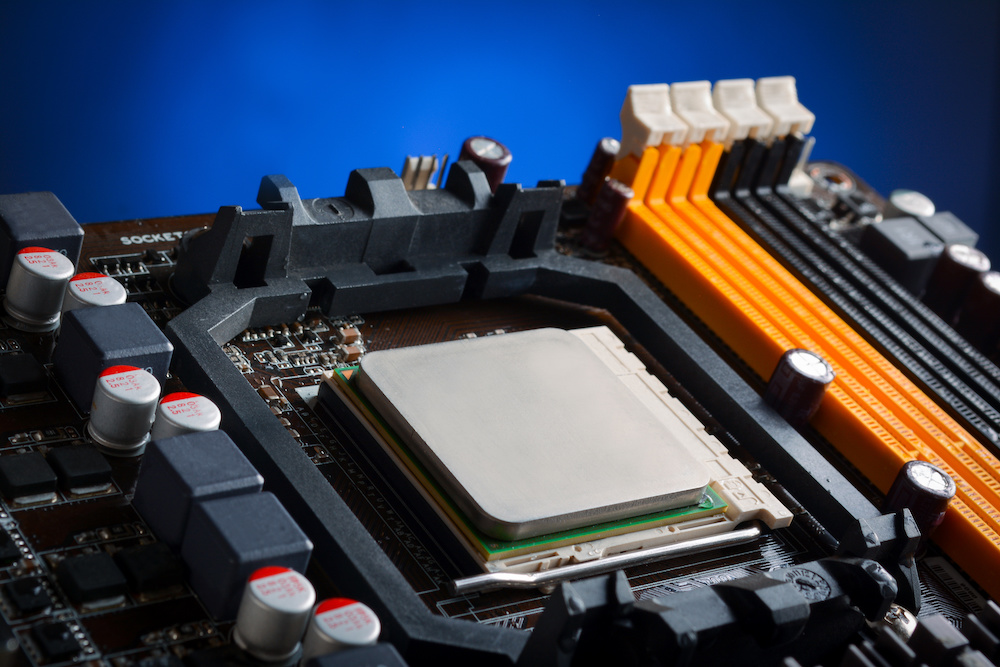Best White Motherboard: Complete Reviews With Comparisons
We may earn a commission for purchases using our links. As an Amazon Associate, we earn from qualifying purchases.
Being an enthusiast PC-builder has its ups and downs.
Among many things, the most critical consideration is finding components that complement one another.
While you can use RGB implementations to reflect colors and change the entire look of your build, the majority of motherboards are black.
As you can imagine, it can be challenging to make colors pop out and achieve your desired aesthetic feel with a black surface.
With the best white motherboards, light customization can be a lot more fun and flexible.
Are there any excellent motherboards with an overall white finish? Find out here.
Comparison Chart
White Motherboard Reviews
1. ASRock Z490 Aqua
Let’s kick it off with the thought that you have the bank to back up any type of purchase.
The ASRock Z490 Aqua is a limited-edition motherboard, with only 999 units manufactured and distributed worldwide.
ASRock claims it as its masterpiece motherboard, having zero compromise and unmatched superiority.
Built with luxury specifications, the Z490 Aqua can be a great collector’s item if you can grab one from the market.
ALSO READ: Best Motherboard for Gaming
Review
Z490 motherboards pretty much encompass plenty of mainstream Intel computers nowadays.
They are not as expensive as the newer Z590 boards, and some of them offer support for the latest 11th Gen CPUs.
However, the hitch is that the Z490 Aqua from ASRock can be far more expensive than several Z590 options.
Furthermore, while the Aqua is one of ASRock’s flagship brands, its aftersales customer support cannot match those of other brands.
- How White Is It?
From a two-dimensional overview of the Z490 Aqua, it looks like 60 percent of it is white.
The PCB itself is black, but the steel-reinforced expansion sockets blend seamlessly with the aluminum heatsinks surrounding them.
Putting it in a black enclosure on the background makes all the heatsinks appear white and separate from the black PCB.
Plus, the rear panel is almost all-white, except for the color-coded USB, Ethernet, and audio ports.
- Overall Aesthetic
This motherboard looks like it came from a sci-fi movie because of its ultra-modern shapes, metallic heatsinks, and random splices.
Its aluminum components can pass off as white as long as you bounce off the right type and number of lights.
Nevertheless, the Aqua Cooling Armor heatsinks catches the eye with their built-in RGB lighting, countering the intention of making everything else appear white.
- Main Sockets
If you think this board passes off as white and have the budget to take it home, you should also understand its capabilities.
ASRock designed this board for 10th and 11th Gen Intel Core, Pentium, and Celeron processors.
It has four DDR4 DIMM sockets, which can support up to 128GB of system memory.
Three steel-reinforced full-sized PCIe 4.0 sockets comprise this board’s primary expansion connectors.
Additionally, you will find two PCIe 2.0 x1 slots.
You can use multi-graphics setups using AMD Quad, 3-Way, or 2-Way CrossFireX.
Furthermore, you can take advantage of NVIDIA graphics cards using SLI, Quadro, and NVLink.
The Z490 Aqua’s storage interface is also pretty exceptional. All in all, it has eight SATA 6Gbps ports and four M.2 sockets.
- Connectivity Features
When it comes to network connectivity, the Z490 Aqua boasts two Ethernet ports and a dual-band Wi-Fi 6 module.
Highly immersive output connectors include five audio jacks, one S/PDIF port, one HDMI, and two mini-DisplayPorts.
In addition to eight high-speed USB ports, the Z490 Aqua boasts two Thunderbolt ports.
PROS
CONS
2. ASUS Prime X570-Pro
If you need a powerful motherboard with only a few white accents, several ASUS Prime motherboards can hit your mark.
However, since you’re probably trying to build something that should last for years, you should choose something with one of the newest chipsets.
With that said, we present the ASUS Prime X570-Pro.
Review
The Prime Series is ASUS’ performance tuning lineup both for average daily users and DIY PC builders.
It packs several firmware features and highly intuitive software options that make tweaking and PC building a breeze.
The Prime X570-Pro showcases a robust power design, intelligent tuning options, and an easy-to-use RGB lighting control app.
Basically, this board is not white per se, but its white features can stand out if you build your PC right.
- How White Is It?
Unlike other white motherboards, only the primary heatsinks on this motherboard are white.
The M.2 and upper VRM heatsinks are metallic and can only pass off as white with the proper lights.
Another drawback is the built-in RGB lights on the primary heatsinks.
They reduce the surface area that is already white if you can’t set them to produce white light.
Fortunately, you might be able to tweak the ASUS Aura Sync settings to make the built-in LEDs produce white light.
- Overall Aesthetic
Your first impression will tell you that the Prime X570-Pro looks much like many other mainstream motherboards.
However, that impression only lasts until you notice that the heatsinks are either white or metallic.
This feature is what makes the Prime Series stand out from other mainstream motherboards.
Aside from having a clean, bright appeal, it becomes a conversation piece, unlike black motherboards that hide in the dark or wash in the light.
- Main Sockets
With the X570 chipset, you can use the latest 5000 and 5000-G Series AMD Ryzen processors with this mainboard.
Plus, it also works well with the 4000-G, 3000, 3000-G, 2000, and 2000-G Series.
While this board supports RAM capacities up to 128GB, it offers better memory overclocking capabilities than the Z490 Aqua.
Also, only two out of three x16 expansion sockets support PCIe 4.0 devices.
Even so, you’ll like that this board has three x1 slots instead of just two.
You can assemble a mix of multiple GPUs using NVIDIA 2-Way SLI, 3-Way CrossFireX, or 2-Way CrossFireX.
The storage interface has six SATA 6Gbps ports and two M.2 slots that support both SATA and PCIe devices.
- Connectivity Features
A quick scan of the rear panel on this board will tell you that it does not have a built-in wireless adapter.
You can only connect to a network through the wired Ethernet port unless you use one of the expansion sockets for a Wi-Fi module.
Audio and display connectors are basic with five audio jacks, one S/PDIF port, an HDMI, and a DisplayPort.
Plus, its peripheral connectors include a PS/2 combo port and eight USB3.2 sockets, one of which is a Type-C.
Unfortunately, you can’t have any Thunderbolt connections with this motherboard.
PROS
CONS
3. Gigabyte Z590 Vision D
Gigabyte can provide you with better future-proofing with the more advanced Z590 chipset Vision D.
It is another white motherboard with powerful components for an Intel-based system.
While the Prime X570-Pro is for Ryzen setups, the Z590 Vision D can be for Intel platforms, and in most cases, even better.
Review
The Z590 Vision D is a Gigabyte Creator Motherboard that packs reliable performance, expandable graphics, ultra-fast storage, and impressive connectivity.
It can easily handle massive design workloads, making video editing and 3D rendering like a walk in the park.
Furthermore, it simplifies your workstation by reducing the clutter of different types of wires for all purposes.
Unlike competing models from other brands, the Z590 Vision D has more white features highlighted by its heatsinks.
- How White Is It?
At least half of this motherboard is covered in white, emphasizing the VRMs, the rear panel, and the expansion sockets.
The main VRM heatsink is metallic, but its sheen can easily reflect bright light to appear white.
Even the all-white rear panel brings exceptional clarity to the neatly laid out color-coded connectors.
- Overall Aesthetic
While the Z490 Aqua showcases more pizzaz, the Z590 Vision D is more formal, professional, and minimalist.
You can say it looks almost clinical, like any modern gadget you would find during your annual medical checkup.
It features clean, white surfaces that make RGB lighting management a lot easier for all-white builds.
- Main Sockets
The Z590 Vision D supports 11th and 10th Gen Intel Core, Pentium, and Celeron processors.
Maximum memory support is at 128GB, and the highest attainable overclocks can reach 4800MHz.
However, note that using a 10th Gen CPU maxes the clock a little less than 3000MHz.
The Z590 Vision D has three steel-reinforced x16 sockets and one x1 slot.
While the first two x16 sockets can support PCIe 4.0 devices, the third and fourth PCIe slots only support PCIe 3.0.
You can use these sockets for AMD Quad CrossFire or 2-Way CrossFire.
Unfortunately, the Z590 Vision D has no NVIDIA SLI support.
Since Gigabyte intended this board for professional use, it dials up its M.2 slot count to three instead of just two.
Additionally, you still have six SATA 6Gbps ports.
- Connectivity Features
The rear panel boasts two Thunderbolt 4 ports and six USB3.2 sockets.
It also has two Ethernet ports, dual Wi-Fi 6 antenna connectors, five audio jacks, one S/PDIF port, an HDMI, and a DisplayPort.
PROS
CONS
4. MSI H310M Gaming Arctic
If you just want to fulfill your hobby of building a predominantly white desktop computer, you don’t have to spend too much.
You can find motherboards that support pre-existing mainstream CPUs, such as the 9th Gen Intel Core processors.
What’s good about them is that they can deliver enough power for a gaming rig, and you have more options for an all-white build.
Among the best previous-generation boards is the MSI H310M Gaming Arctic micro-ATX motherboard.
Review
MSI designed the H310M Gaming Arctic for hardcore gamers and enthusiasts, which means it performs well with the right components.
It is much easier to collect all the components you need with an older motherboard like this one, and you don’t have to spend top dollar.
Furthermore, it can compete well with most average household gaming computers.
- How White Is It?
The board and its components are white, except for the power connectors, headers, x1 slots, and VRMs.
We can safely say that more than 90 percent of the board is white.
- Overall Aesthetic
This motherboard looks basic because it lacks plenty of features and physical characteristics that most modern units have.
Moreover, some people might think it looks unappealing and bare.
Nevertheless, pair it with a good set of components, add some lights, and you will find that it still looks much better than dark-colored motherboards.
- Main Sockets
The H310M Gaming Arctic can work with 9th or 8th Gen Intel Core, Pentium Gold, and Celeron processors using the LGA1151 socket.
It only has two memory slots, each with a maximum capacity of 16GB, bringing the total max to 32GB.
You will only find a single x16 socket on this board.
While it has two PCIe 2.0 x1 slots, you can’t use any combination of these expansion sockets for multi-graphics setups.
Another disadvantage is the fewer sockets for the storage interface. Unfortunately, this board only has four SATA 6Gbps ports and one M.2 slot.
- Connectivity Features
Since the H310M Gaming Arctic is one of the older models, the combination of rear panel connectors can also be a drawback.
It doesn’t support Wi-Fi because it only carries an Intel I219V Gigabit LAN controller.
Four of its six USB ports are only version 2.0, and the remaining two are just 3.1. Furthermore, it packs a PS/2 combo port.
Although it has an HDMI connector, the other display output socket is the outdated DVI-D port.
Nevertheless, this board lets you use pre-existing components so that you can save more money.
One more thing this board lacks is a digital audio output. It only has the three-stack audio jack set.
PROS
CONS
5. NZXT N7 B550
NZXT began with Intel-based users as its primary market.
Although it needs to go a long way before marking the motherboard enterprise, it now produces Ryzen-based boards due to public demand.
NZXT has been working with ASRock to produce the N7 B550, its first entry for AMD processors.
Review
We like that NZXT allows you to choose between an all-black and an overall white motherboard.
The N7 B550 is an outstanding product that performs well out of the box no matter which compatible Ryzen CPU you choose.
Since we’re looking for white motherboards, let’s focus on the N7 B550 W1.
- How White Is It?
The N7 B550 W1 is probably the whitest modern motherboard you can find on the market.
Its massive metal shrouds are larger than the heatsinks on the Z590 Vision D, covering about 80 percent of the clutter underneath.
However, its primarily black I/O shield will stand out at the rear if you use an all-white PC enclosure.
- Overall Aesthetic
If you’ve seen the N7 Z490, you’ll find that the N7 B550 looks very similar with its expansive metal shrouds.
Since these shrouds almost conceal the entire board, you won’t find any integrated RGBs.
NZXT designed these boards to match its H Series PC enclosures, which have a primarily black or white color scheme.
Also, this board is the neatest-looking model you can find supporting the latest Intel and Ryzen CPUs.
- Main Sockets
Except for the Ryzen 5 3400G and 3200G, this motherboard works well with any 3000, 4000, and 5000 Series Ryzen processor.
It offers memory overclocking up to 4733MHz, and it has a maximum RAM capacity of 128GB.
With its two PCIe x16 expansion sockets, you can take advantage of the AMD 2-Way CrossFireX technology.
Additional expansion sockets include two PCIe 3.0 x1 slots.
The storage interface has six SATA 6Gbps ports and two M.2 slots.
- Connectivity Features
The rear panel sports two USB2.0 ports and eight USB3.2 ports, one of which is a Type-C.
Although the board has a single Ethernet port, it boasts the AX210 Wi-Fi 6E dual-band wireless module.
Audio connectors include five 3.5mm jacks and an optical S/PDIF Out port.
Finally, you can use the single HDMI port for display output unless you plan to route your display through a graphics card.
PROS
CONS
Which White Motherboard Is the Best?
If you’re after the latest components for a Ryzen build, the top white motherboard is the NZXT N7 B550.
On the other hand, the Gigabyte Z590 Vision D can help you fulfill your desires for an Intel-based platform.
We don’t know of any all-white motherboard that uses the latest AMD or Intel chipsets, though.
If you need the PCB itself to be white, you will have to settle for something like the MSI H310M Gaming Arctic.
Bear in mind, however, that it only supports up to 9th Gen Intel Core processors.