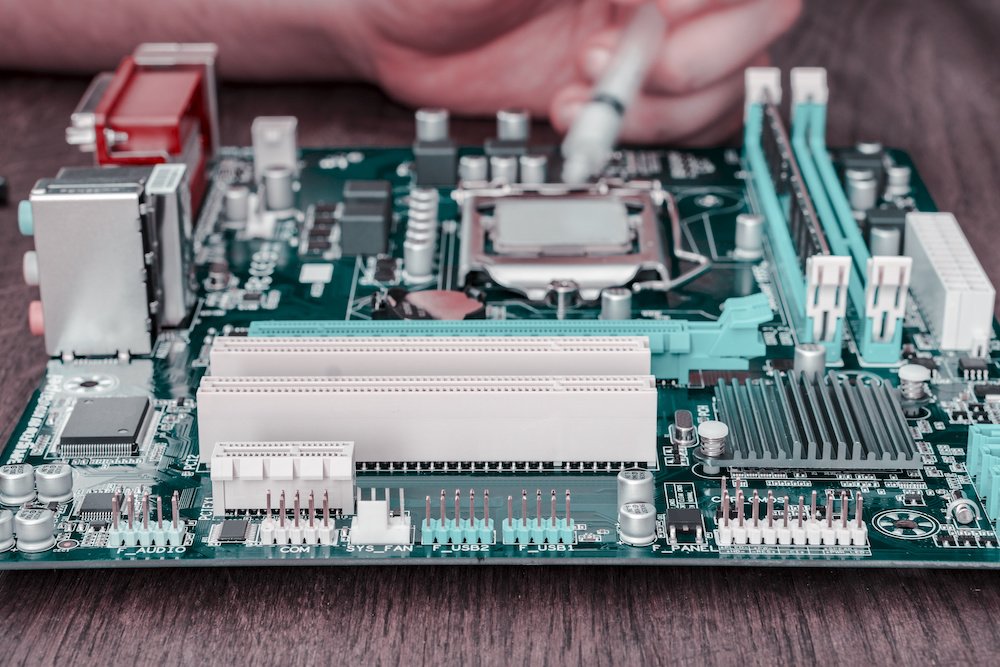Best Motherboard for Video Editing: Complete Reviews With Comparisons
We may earn a commission for purchases using our links. As an Amazon Associate, we earn from qualifying purchases.
A video editing PC must have a CPU with many cores, a decent graphics card, high-speed drives, and various media connectivity features.
Moreover, it will need a good motherboard that enables the complete functionality of all those components.
The best motherboards for video editing can also be gaming motherboards since most notable games already require high-end GPUs.
What we have here is an analysis of five quality motherboards that are well-equipped for video editing.
Check them out, and you might just find the motherboard suitable for a video processing rig.
Comparison Chart
Motherboard for Video Editing Reviews
1. Asus Prime Z490-P
The Asus Prime Z490-P is a modest ATX LGA1200 socket motherboard for those looking for a budget-friendly option with all the essentials.
It has a simple 10+1 phase power delivery system using teamed power stages.
The board has a black and silver color theme, with white stripes stretching diagonally across the PCB.
Review
The Prime Z490-P is a pretty decent choice for consumers trying to save and looking to use a 10th Generation Comet Lake.
It has all the essential components for video editing, and it doesn’t hold back on connectivity features.
Memory module, processor, and graphics card support are up to par.
Plus, the storage interface allows the use of solid-state drives.
ALSO READ: Best White Motherboard
- Memory Allocations
The Prime Z490-P has four DDR4 DIMM slots, allowing a total RAM capacity of 128GB.
If you want to speed up video processing, you’ll like that it allows memory overclocking speeds of up to 4800MHz.
The base max RAM speed of 2666MHz is also enough for regular-paced rendering if you don’t want to overclock your system.
- CPU Support
This board supports many of the 10th Generation Intel Core, Pentium Gold, and Celeron processors using the LGA1200 socket.
Using this motherboard, you can take advantage of all eight cores from a compatible CPU.
- GPU Support
Many video editing software work better with the help of multiple graphics cards.
This board has two PCIe 3.0 x16 slots, which allow you to use the AMD 2-Way CrossFireX multi-graphics Technology.
- Storage Interface
If you need to keep plenty of tracks and clips for editing purposes, the Prime Z490-P provides enough connections for storage drives.
It has four SATA 6Gbps ports supporting RAID 0, 1, 5, and 10 for high-speed transfers.
Additionally, it has two M.2 slots supporting PCIe 3.0 x4 and SATA storage devices.
Asus equips the Prime Z490-P with Intel Rapid Storage Technology and Intel Optane Memory Ready components for smoother data transitions.
- Display Connectors
The Prime Z490-P allows display outputs through an HDMI 1.4b and a DisplayPort 1.4.
With the DisplayPort, you can take advantage of 4,096 by 2,304 pixels of maximum resolution at 60Hz.
Alternatively, it has an internal Thunderbolt3 header, which allows the simultaneous connection of two 4K monitors.
- Internet Connectivity
For internet connections, the board has a Realtek RTL8111H Ethernet adapter.
A third M.2 slot with a Key E interface supports any CNVi or PCIe wireless module if you need Wi-Fi.
However, you will have to purchase the Wi-Fi module separately.
- Audio
A Realtek ALC887 8-Channel High-Definition Audio Codec with multi-streaming and front panel jack-retasking completes your video editing arsenal.
It has five audio jacks and an optical S/PDIF out port.
With premium Japanese audio capacitors, audio shielding, and dedicated audio PCB layers, the Prime Z490-P keeps your sounds intact.
- USB Ports
This board also enables video clip transfers from other gadgets using 14 variable-speed USB ports.
PROS
CONS
2. ASRock B450M-HDV R4.0
A little short on cash right now?
ASRock’s B450M-HDV R4.0 motherboard provides a practical solution for your video editing requirements.
It has a micro-ATX form factor, which means you can save more by building a smaller PC.
You won’t find even the slightest modicum of aesthetics on this board, as it is almost entirely plain except for the ASRock logos.
Review
The board represents the basic B450 models from ASRock, as the company aims to cut costs while still maintaining overall functionality.
Chip-wise, ASRock integrates adequate memory, GPU support, storage, and connectivity allowances into this model.
With a 4+3 power delivery configuration, the board seems to have seven phases of VRMs.
- Memory Allocations
The B450M-HDV can have a maximum RAM of 64GB with the two DDR4 DIMM slots.
Maximum recorded memory overclocking speeds can go as high as 3200MHz with a suitable processor.
- CPU Support
The B450M-HDV has a B450 chipset.
As such, it can support AMD AM4 socket CPUs under the Ryzen 2000, 3000, and 5000 Series.
- GPU Support
The B450M-HDV only has one PCIe 3.0 x16 socket, which means it won’t have any multi-graphics support.
Nevertheless, the lone full-sized expansion slot is enough for a video-editing-capable graphics card.
- Storage Interface
For your storage options, this board has four SATA 6Gbps ports supporting RAID 0, 1, and 10.
Only one M.2 slot graces the motherboard with support for PCIe 3.0 x4 and SATA storage devices.
- Display Connectors
With the ASRock B450M-HDV R4.0, you can select from three graphics output options: D-Sub, DVI-D, and the newer HDMI.
- Internet Connectivity
Internet capabilities are pretty much similar to the Z490-P with a Realtek RTL8111H Ethernet adapter.
You can purchase a PCIe 3.0 Wi-Fi module and attach it to the lone PCIe 3.0 x1 M.2 slot.
- Audio
The board integrates a 7.1-Channel High-Definition Audio component that uses a Realtek ALC887/897 codec with three audio jacks.
With surge protection, its audio section has round-the-clock shielding against voltage spikes.
- USB Ports
With this, you can connect several devices at a time because of the 12 USB ports.
The six USB 3.1 Gen1 ports include four at the rear panel and two for front-panel routing.
Additionally, six USB 2.0 ports present two built-ins at the rear and four for additional connections to the front panel.
PROS
CONS
3. Asus Prime B550M-A (Wi-Fi)
A much more advanced offering for Ryzen-based systems is the Asus Prime B550M-A (Wi-Fi).
It is a B550 chipset motherboard, which means it holds the latest in PCIe technology.
Like the B450M-HDV, this board has the micro-ATX form factor, making it very capable for a small-build PC.
Aside from the small size, it has a similar design to the Prime Z490-P.
Immediately, you’ll notice its white diagonal stripes that emphasize the black and silver color scheme.
Review
The B550M-A (Wi-Fi) is a pretty capable entry-level motherboard for video processing.
It offers support for the latest 5000 Series CPUs and the fastest available graphics cards.
Moreover, it provides several options for display output, network, and USB connectivity.
While expansion slots, storage options, and audio components seem laid back on this motherboard, it is a complete, no-fuss solution for a video editing rig.
- Memory Allocations
Memory capacities won’t be a problem with four DDR4 DIMM slots having a max capacity of 128GB.
You can overclock the memory speeds up to 4866MHz, but the VRMs on this board run pretty hot with such high-end CPUs.
Conversely, you can stick to the base max RAM speed of 3200MHz.
- CPU Support
Since the B550 chipset is a bit new, it will only support AMD Ryzen 3000 Series processors and above.
You can tweak BIOS settings to make the board work smoothly with a 4000-G or 5000 Series using the AMD AM4 socket.
- GPU Support
Fortunately, the B550M-A (Wi-Fi) has one PCIe 4.0 x16 socket that can also support PCIe 3.0 devices.
Although it does not support multi-graphics setups, you can use any of the latest compatible PCIe 4.0 graphics cards.
- Storage Interface
Storage options are also adequate, with four SATA 6Gbps ports supporting RAID 0, 1, and 10 arrays.
Additionally, it has two M.2 slots compatible with PCIe or SATA storage devices.
- Display Connectors
The board offers several options for connecting various displays, including a D-Sub, a DVI-D, and an HDMI 2.1 port.
With an HDMI 2.1, your rig can support a range of higher video refresh rates and resolutions up to 10K.
Additionally, the HDMI supports Dynamic HDR formats, and it has increased bandwidth capabilities of up to 48Gbps.
- Internet and Wireless Connectivity
While the included Realtek RTL8111H 1Gb Ethernet adapter is not at the top end of the spectrum, the board boasts an Intel Wi-Fi6 AX200.
It features the latest and the best wireless capabilities with the bundled Bluetooth v5.1 connectivity.
- Audio
The B550M-A (Wi-Fi) boasts the Realtek ALC887 8-Channel High-Definition Audio codec with multi-streaming and front panel jack-retasking.
Like the Z590-P, it has three audio jacks, audio shielding, dedicated audio PCB layers, and premium Japanese audio capacitors.
- USB Ports
A PC build with this motherboard can have 12 USB ports, six on the rear I/O panel and six through an optional front panel.
For speed capacities, two are USB 3.2 Gen2, six are USB 3.2 Gen1, and four are USB 2.0.
PROS
CONS
4. Asus TUF Gaming X570-Plus
Most gaming motherboards present the best components for speed, performance, graphics capabilities, and connectivity.
As such, having a gaming board for video editing is almost always a pretty good idea.
Some of the most reliable gaming boards carry the X570 chipset, and one of them is the Asus TUF Gaming X570-Plus.
Like many B550 boards, the TUF Gaming X570-Plus sports the latest PCIe technology and largest memory capacities.
It is an ATX-sized motherboard with a black base color, massive heatsinks, white diagonal stripes, and yellow TUF-primed accents.
Review
The 12+2 power delivery phases and actively cooled X570 chipset heatsink of the TUF Gaming X570-Plus enable excellent performance with mid-tier CPUs.
It maximizes memory and storage capacities and allows multi-graphics setups for video processing.
Other than those features, connectivity seems adequate in almost all aspects.
- Memory Allocations
With the TUF Gaming X570-Plus, memory capacity is also the highest available, with four DDR4 DIMM slots.
The board supports 128GB of system RAM, and max overclocking speeds can go as high as 5100MHz.
Base memory speeds sit at around 2933MHz.
- CPU Support
With the X570 chipset, the TUF Gaming X570-Plus works well with a broader range of CPUs.
You can choose from any AMD Ryzen 2000, 3000, and 5000 Series using the AMD AM4 socket.
However, you might want to take advantage of its PCIe 4.0 capabilities by getting a compatible CPU.
- GPU Support
The Asus TUF Gaming X570-Plus has two full-sized expansion slots: one PCIe 4.0 x16 and one PCIe 3.0 x16.
You can use both for an AMD CrossFireX Technology multi-graphics setup.
- Storage Interface
The TUF Gaming X570-Plus has better storage options than any of the alternatives.
It has eight SATA 6Gbps ports with support for RAID 0, 1, and 10.
Additionally, you can take advantage of three M.2 slots, allowing PCIe and SATA connections.
- Display Connectors
Supported display resolutions may not be top-of-the-line but are more or less adequate.
The board has an HDMI 1.4b port and a DisplayPort, both with a maximum resolution of 4096 by 2160 pixels.
- Internet Connectivity
The TUF Gaming X570-Plus motherboard falls short on network connectivity features because it doesn’t have a wireless adapter.
Instead, you can use one of the three PCIe 4.0 x1 sockets for a Wi-Fi module.
Still, its Realtek L8200A Ethernet adapter features Asus’ TUF LANGuard and Turbo LAN Utility, which comes in handy.
- Audio
If your video processing tasks compel you to be meticulous with audio, you’ll be happy to know that this X570-Plus is a catch.
It features the Realtek ALC S1200A 8-Channel HD Audio codec with five audio jacks and an S/PDIF out port.
Moreover, it offers exclusive DTS for headsets if you typically want to avoid surrounding disturbances.
The audio shielding ensures precise separation of analog and digital sounds and reduces multi-lateral interference.
Additionally, premium Japanese audio capacitors produce high-clarity, high-fidelity, natural, and immersive sound.
The dedicated audio PCB layers carefully guard the quality of the sensitive audio signals from the right and left channels.
- USB Ports
The TUF Gaming X570-Plus has a total of 13 USB ports: six USB 3.2 Gen1, three USB 3.2 Gen2, and four USB 2.0.
One of the USB 3.2 Gen2 ports is a Type-C.
PROS
CONS
5. MSI MPG X570 Gaming Plus
We chose another X570 offering from MSI, the MPG X570 Gaming Plus.
This board has a memory capacity and GPU support system similar to the TUF Gaming X570-Plus.
It is also an ATX motherboard with an overall gaming aesthetic featuring recognizable red accents on a black PCB.
Plus, it has massive heatsinks surrounding the VRMs and an active cooling fan on the M.2 heatsink.
RELATED: Best RGB Motherboard (Guide)
Review
The MPG X570 Gaming Plus is another entry-level product for gaming, and its feature set works well for video editing.
It has an adequate power delivery system, but it may not be enough to test the limits of high-end processors.
Memory allocations, GPU support, and audio capabilities are on the top of this board’s more notable features.
Other than that, everything else seems sufficient.
- Memory Allocations
This board has four DDR4 DIMM slots offering a maximum system memory capacity of 128GB.
You can overclock memory allocations up to 4400MHz, and base speeds can lay around 3200MHz.
- CPU Support
The MPG X570 Gaming Plus supports 2nd and 3rd Generation AMD Ryzen processors.
Overclocking capacities may vary depending on which CPU you choose.
- GPU Support
Like the TUF Gaming X570-Plus, the MPG X570 Gaming Plus increases its graphics capabilities with multi-GPU support.
It has two PCIe 4.0 x16 slots that allow for a 2-Way AMD CrossFire Technology setup.
Note that both full-sized sockets are capable of deploying the latest and fastest PCIe 4.0 graphics cards.
- Storage Interface
Nevertheless, the four SATA 6Gbps ports and two M.2 slots on the MPG X570 Gaming Plus mean fewer storage options.
Both M.2 slots support PCIe devices, but only the second M.2 slot can connect a SATA device.
- Display Connectors
Another drawback is the board’s single HDMI port for display outputs.
If you need to use multiple screens, choose a graphics card with multi-display support.
- Internet Connectivity
Wired connectivity on the MPG X570 Gaming Plus is the same as most alternatives, as it also has the Realtek RTL8111H LAN module.
The board doesn’t have a wireless adapter, though. Instead, you can use one of the three PCIe 3.0 x1 slots for a Wi-Fi module.
Avoid using the second PCIe 3.0 x1 slot if you’re on a multi-graphics setup, as doing so disables the second x16 slot.
- Audio
The audio component on this motherboard is also on the upper end of quality compared to some alternatives.
It carries five gold-plated audio jacks and an S/PDIF port.
Plus, it uses a Realtek ALC1220 codec for a 7.1-Channel High-Definition audio system.
- USB Ports
The MPG X570 Gaming Plus has the most USB connectors.
It boasts eight USB 3.2 Gen1, six USB 2.0, and two USB 3.2 Gen2, one of which is Type-C.
PROS
CONS
FINAL VERDICT
Among the options here, the top motherboard for video editing is the Asus Prime B550M-A (Wi-Fi).
The included Wi-Fi 6 module gives it a complete feature set, although other boards could win the race for specific components.
You may have noticed that we have only given you a single Intel-based option.
If you want to look at more Intel products, check out our X299 motherboards for high-end video processing desktops.