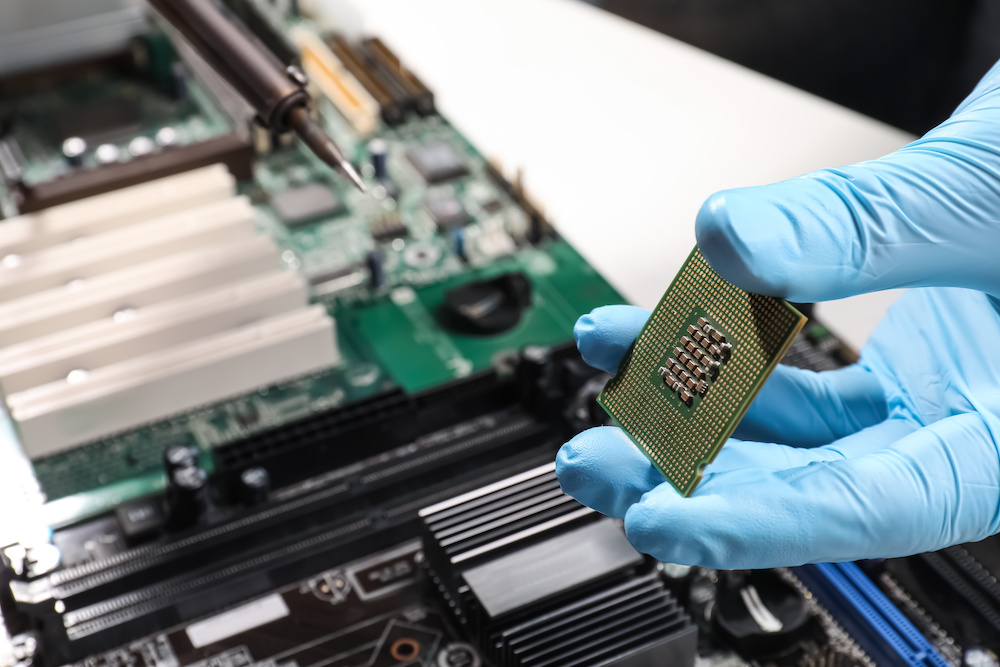Best X570 Motherboard: Complete Reviews With Comparisons
We may earn a commission for purchases using our links. As an Amazon Associate, we earn from qualifying purchases.
The X570 is the world’s first chipset to support PCIe 4.0 devices, which allow control over the latest high-end graphics and storage devices.
It takes up all the buzz in the current tech streams for desktop computers and lets you benefit from the latest AMD Ryzen builds.
However, motherboard manufacturers have lots to say about their product lines, and it can be pretty challenging to choose the best X570 motherboards.
Below is a list of X570 motherboards from top manufacturers, and we leave it to you to choose one that suits your needs.
Comparison Chart
X570 Motherboard Reviews
1. ASRock X570 Steel Legend
ASRock may provide the fewest options among the most popular motherboard manufacturers, but it does not fail to deliver.
While the company may feature pricey high-end options, it also offers a mainstream board—the ASRock X570 Steel Legend.
ALSO READ: Best Z370 Motherboard
Review
Unlike other mainstream offerings from ASRock, including the Pro and Extreme Series, the X570 Steel Legend is a bit on the conservative side.
It has the quality and components to be a mainstream contender, but it lacks some features to make it stand out.
- Board Design
The X570 Steel Legend is somewhat reminiscent of the ASUS motherboards from its top-tier Prime Series of late.
At first glance, you’ll notice that the massive white heatsinks topping the VRMs and the chipset area are affixed over a primarily black PCB.
Plus, it has built-in RGB lights here and there, enforcing the idea that it looks like an ASUS Prime.
- Main Components
The good thing about this ASRock motherboard is its wide-range support for Ryzen processors.
You can use any of the 2000, 3000, 4000-G, and 5000 Series CPUs.
The four DDR4 DIMM slots allow up to 32GB each, which means you can raise your memory to 128GB.
For expansion options, you will have two PCIe x16 sockets, one of which has steel reinforcement.
Both PCIe x16 sockets support PCIe 4.0 and PCIe 3.0 devices.
In addition to the x16 sockets, the board also has three PCIe 4.0 x1 slots for smaller expansion cards.
With these expansion sockets, you can build a rig with up to four GPUs using the AMD Quad CrossFireX.
Unfortunately, you won’t find any support for NVIDIA SLI.
You can also jack up the capacity of your PC storage by populating all eight SATA 6Gbps ports and two Hyper M.2 sockets.
However, if you enable Thunderbolt support, both Hyper M.2 slots will not allow the use of SATA drives.
- Connectivity Features
The X570 Steel Legend uses a GigaLAN Intel I211AT Ethernet adapter.
Unfortunately, this version of the Steel Legend does not come with a wireless module.
If you need wireless connectivity, you should consider the X570 Steel Legend Wi-Fi ax.
Nevertheless, the rear panel I/O incorporates two antenna ports for any compatible Wi-Fi module.
Other connectors on the back panel include eight USB3.2 ports, one PS/2 port, five audio jacks, one S/PDIF Out port, an HDMI, and a DisplayPort.
PROS
CONS
2. ASUS ROG Strix X570-E Gaming
Any list of the latest X570 chipset motherboards would not be complete without an option from the Republic of Gamers lineup of ASUS.
One of its best products thus far is the ASUS ROG Strix X570-E Gaming motherboard.
It excels in almost every aspect compared to similarly priced boards, and it doesn’t break the bank even with its set of outstanding features.
Review
The ROG Strix X570-E Gaming packs lots of must-have features for motherboards carrying the X570 chipset.
Furthermore, it offers exceptional UEFI BIOS support and delivers excellent power phasing for overclocking.
Its robust feature set makes it one of the best mainstream X570 motherboards in the market.
However, it sits at the high end of the mainstream price spectrum, making a slightly more expensive enthusiast-grade option more reasonable.
- Board Design
The Strix X570-E Gaming is an all-black motherboard featuring massive heatsinks over the VRMs and the passively-cooled chipset.
It has some built-in LED lights on the primary heatsinks illuminating both ROG and Strix logos.
Overall, it is a great-looking board, and its dark theme gives way to emphasizing any RGB lighting aesthetics you might add.
- Main Components
This motherboard works for 3rd and 2nd Gen AMD Ryzen processors, and you can also use it for 1st Gen Ryzen with Radeon Vega CPUs.
Like all the options here, the Strix X570-E allows memory capacities up to 128GB.
However, unlike most, this board has three PCIe x16 sockets, and two of them have steel reinforcement.
All three PCIe x16 sockets support PCIe 4.0 and PCIe 3.0 devices.
Additionally, this board has two PCIe 4.0 x1 slots.
You can have a combination of up to three AMD CrossFireX or two NVIDIA SLI GPUs.
For storage, the Strix X570-E features eight SATA 6Gbps ports and two M.2 slots.
One of the M.2 slots only supports PCIe 4.0 and SATA drives, while the other can support PCIe 4.0, PCIe 3.0, and SATA.
- Connectivity Features
The Strix X570-E Gaming boasts two Ethernet ports and the latest Wi-Fi 6 technology.
It has one I211AT Ethernet adapter, one Realtek RTL8125-CG 2.5G LAN controller, and an Intel Wi-Fi 6 AX200.
With these features, you won’t ever run out of options for wired and wireless connectivity.
The back panel of this board has eight USB3.2 ports, five audio jacks, one S/PDIF Out port, an HDMI, and a DisplayPort.
PROS
CONS
3. ASUS TUF Gaming X570-Plus Wi-Fi
If the Strix X570-E Gaming is too much for your budget and you want an ASUS product, you’ll find cheaper non-ROG offerings that use the same chipset.
For example, you might want to consider boards such as the ASUS TUF Gaming X570-Plus Wi-Fi.
The TUF lineup comprises budget-tier motherboards that compromise on some of the fancy ROG features.
Review
A mid-range price point justifies the cost of a mainstream motherboard, and the ASUS TUF Gaming X570-Plus does just that.
It is one of the most affordable X570 chipset boards, but it includes features otherwise only available on more expensive options.
For instance, you’ll find that it has a Wi-Fi module, unlike the similarly priced X570 Steel Legend.
What’s more, it offers streamlined overclocking capabilities.
- Board Design
Like the Strix X570-E, the TUF Gaming X570-Plus is a primarily black motherboard.
It has plenty of diagonal gray stripes crossing the center of the board and some yellow accents jotting the large heatsinks.
You will also find a small TUF logo above the center of the actively cooled chipset.
Unlike the alternatives, this motherboard has alternating black and gray memory slots for easier identification.
- Main Components
This motherboard’s CPU support ranges from any of the Ryzen 2000 Series all the way through the 5000 Series.
Two things notable about this board are its base and overclocked RAM speeds.
Its base RAM speed is a few hundred megahertz higher than the Strix X570-E, and it offers the fastest overclocked RAM speed among the options.
However, it only has two full-sized expansion sockets and two PCIe 4.0 x1 slots.
Only one x16 socket supports PCIe 4.0 devices, but the other is backward compatible with PCIe 2.0 modules.
You can use these expansion sockets for multi-GPU setups using AMD CrossFireX Technology.
Although it is pretty generic with expansion, this board boasts eight SATA 6Gbps ports in addition to two M.2 slots.
Note that only one of the M.2 slots can support PCIe 4.0 drives, though.
- Connectivity Features
Unlike the X570 Steel Legend, this version of the TUF Gaming X570-Plus comes with dual-frequency wireless in addition to its Realtek L8200A wired LAN controller.
Also, it only has seven USB3.2 ports on the rear panel to provide space for a legacy PS/2 port.
Other back-panel connectors include five audio jacks, an optical S/PDIF Out port, an HDMI, and a DisplayPort.
PROS
CONS
4. Gigabyte X570 Aorus Master
While ASUS motherboards seem to top all major rankings, Gigabyte also offers products that compete well in all tiers.
For instance, it offers the Gigabyte X570 Aorus Master, one of the brand’s flagship motherboards.
This motherboard misses the mark of the Strix X570-E by a few measly points.
If you are a Gigabyte fan, this is the board for you.
Review
The Gigabyte X570 Aorus Master goes a little bit over the top with extraneous features.
For one, you’ll find that it carries the most M.2 sockets among the options, and it has two Ethernet controllers.
These extra features can increase storage capacities and diversify network connectivity, but only if you can put them to good use.
Since it is a bit more expensive than the Strix X570-E Gaming, you might want to consider if you can really maximize its potential.
- Board Design
The X570 Aorus Master also has predominantly black features, but you’ll find silvertone accents on the heatsinks and primary sockets.
RGB lights line the bottom of the main VRM heatsink, and the Aorus eagle graces over the PCH.
We like that all three full-sized expansion sockets and all four memory slots have steel reinforcement, emphasizing the shiny accents while adding durability.
- Main Components
The X570 Aorus Master can support 5000, 5000-G, 4000-G, 3rd Gen, and 2nd Gen Ryzen processors.
We understand that this motherboard can be pretty expensive for some consumers who might consider it a lone purchase.
If you’re using one of the older CPUs, you can upgrade it at a later time to the latest 5000 Series.
Unlike our ASUS options, the X570 Aorus Master matches the 3200MHz base RAM speed of the X570 Steel Legend and the MPG X570 Gaming Edge.
Nevertheless, consider the higher overclocked RAM speed of the Strix X570-E Gaming if you’re into overclocking.
What’s great about the X570 Aorus Master is its three PCIe 4.0 compatible x16 expansion sockets and one PCIe 4.0 x1 slot.
These expansion sockets offer support for up to four NVIDIA SLI or four AMD CrossFire devices.
You’ll also like that this board offers three M.2 slots, all of which support PCIe and SATA storage drives.
Unfortunately, the added M.2 slot reduces the available SATA 6Gbps ports to just six connections.
- Connectivity Features
Like the Strix X570-E Gaming, the X570 Aorus Master has two wired network connections using an Intel GbE LAN chip and a Realtek 2.5GbE controller.
Plus, it has a dual-band wireless module that offers the latest Wi-Fi 6.
The rear panel on this board flaunts 10 USB ports, but only six of them use the latest 3.2 version.
While audio connectivity is standard with five audio jacks and an optical S/PDIF Out port, this motherboard does not offer any display output connectors.
As such, you will have to route all display connections to your choice of GPUs.
PROS
CONS
5. MSI MPG X570 Gaming Edge Wi-Fi
For those on a tight budget, MSI always seems to be the brand of choice.
MSI features enthusiast-grade motherboards carrying the X570 chipset.
However, it also makes boards that combine high-end and mainstream features for the perfect balance.
One of these is the MSI MPG X570 Gaming Edge Wi-Fi.
Review
The MSI MPG X570 Gaming Edge Wi-Fi is another budget motherboard that offers all the necessary features for running an X570 platform.
Furthermore, it fares better than either the X570 Steel Legend or TUF Gaming X570-Plus in terms of performance-to-price ratios.
- Board Design
The MPG X570 Gaming Edge Wi-Fi is a simple all-black motherboard with white arrowhead accents on the massive heatsinks highlighting the MSI Edge Series.
You won’t find any steel reinforcements on the primary sockets, but you will see an actively cooled chipset.
Additionally, there aren’t any LED features on the front of the board.
- Main Components
This motherboard supports 5000, 5000-G, 3000, 3000-G, 2000, and some 2000-G Series CPUs.
Furthermore, its base RAM speed is better than those of the ASUS alternatives.
When it comes to expansion, however, this board can only support up to two full-sized connections in addition to three x1 attachments.
Fortunately, both x16 sockets support PCIe 4.0 devices, and you can build a setup using @-Way CrossFire multi graphics.
Since the board sits at the budget end of the spectrum, you will only find six SATA 6Gbps ports and two M.2 slots.
- Connectivity Features
One of this board’s advantages over the X570 Steel Legend is its built-in dual-band Wi-Fi.
Although it does not support the latest Wi-Fi 6, it allows wireless connections in addition to a wired Realtek 8111H LAN controller.
Audio connectivity is also standard with five audio jacks and the optical S/PDIF.
Also, you will only find a single HDMI for display output.
The rear panel includes eight USB ports, but only six of them have the latest 3.2 version.
Like the X570 Steel Legend and the TUF Gaming X570-Plus, this mobo has a legacy PS/2 port.
RELATED: Best X470 Motherboard (Guide)
PROS
CONS
Which X570 Motherboard Is the Best?
If you look closely, the top X570 motherboard among the options is the ASUS ROG Strix X570-E Gaming.
It ticks all checkboxes across the board, and it even features exceptional overclocking capabilities.
One possible issue is that it costs a considerable amount of money, which many entry-level gamers might not want to spend.
Compared to the Strix X570-E Gaming, you won’t have to spend as much with the ASUS TUF Gaming X570-Plus Wi-Fi or the MSI MPG X570 Gaming Edge Wi-Fi.
While the same is true for the ASRock X570 Steel Legend, it does not carry a built-in wireless module.