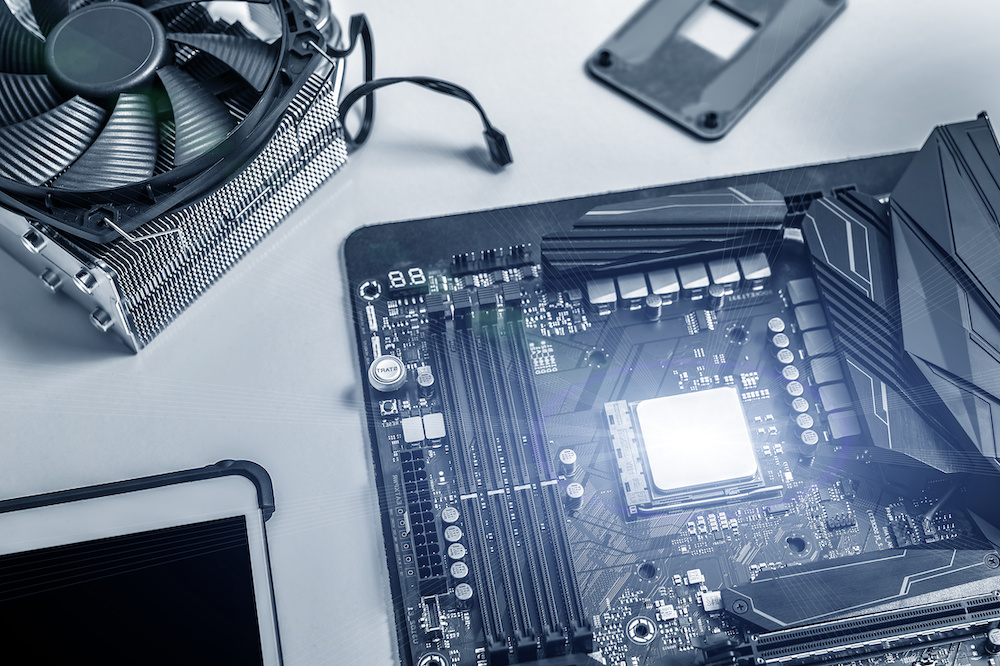Best Z390 Motherboard for Gaming: Complete Reviews With Comparisons
We may earn a commission for purchases using our links. As an Amazon Associate, we earn from qualifying purchases.
Z390 motherboards are the predecessors of Z590 and Z490 motherboards, and they have been around since the fourth quarter of 2018.
When choosing among these chipsets, many would think Z390 motherboards can’t handle today’s demanding games.
However, getting the best Z390 motherboards for gaming means being able to compete with the latest motherboards while spending less.
The following list contains five quality Z390 motherboards that can tackle the latest games with much ease at a lower price than modern boards.
Comparison Chart
Z390 Motherboard for Gaming: A Review
1. ASRock Z390 Taichi
The ASRock Z390 Taichi is the third installment of ASRock’s Taichi Z-Series ATX gaming motherboards.
It replaced the Z370 Taichi in 2018, and the Z490 Taichi succeeded it in 2020.
The Z390 Taichi has a monochromatic design with its dark gray PCB, nifty cogs and gears motif, and variable shading on the massive heatsinks.
It also has built-in LEDs on the IO shroud, around the chipset, and beside the audio components.
Although all of its full-sized expansion have metal reinforcements, none of the DIMM sockets do.
ALSO READ: Best Z490 Motherboard
Review
This motherboard can be attractive for PC builders and upgraders who love to tweak and tinker.
Nevertheless, it performs excellently out of the box, and many games wouldn’t even require overclocking for optimum gameplay.
In real-world gaming applications, the stock settings of this motherboard are pretty capable of competing with the newer models.
- Main Connectors
The Z390 Taichi supports 8th and 9th Generation Intel Core Processors using the LGA1151 socket.
It functions well even for the unlocked i7 or i9 versions of the 9th Gen Intel Core.
The maximum memory size this board allows using its four DDR4 DIMM slots is 128GB.
While stock memory clocks can go as high as 2666MHz, memory overclocking can reach speeds of 4200MHz.
The three metal-reinforced PCIe3.0 x 16 sockets and two PCIe3.0 x2 slots provide versatility for multi-graphics setups.
You can choose whether to use AMD Quad, 3-Way, or 2-Way CrossFireX, or you can use NVIDIA GPUs with Quad SLI, 2-Way SLI, or NVLink.
Also, with its eight SATA 6Gbps connectors and three Ultra M.2 sockets, this board offers ultimate flexibility with its storage interface.
However, it would be best to choose your storage devices strategically, as populating the M.2 sockets will disable corresponding SATA ports.
- Rear Panel Connectors
Compared to the alternatives, the Z390 Taichi offers the best balance of ports in the rear panel.
Some might even say ASRock has gone a bit over the top to make the connectivity features as comprehensive as possible.
This board boasts two LAN adapters and a dual-band wireless module.
Additionally, things are more than adequate in the display and audio departments.
The rear panel has an HDMI, a DisplayPort, five gold-plated audio jacks, and an optical S/PDIF Out port.
For peripheral devices, you will find a PS/2 combo port and eight USB3.1 ports, and one of those USBs is a Type-C.
- Internal Connectors
If the rear panel USBs aren’t enough, you can always add up to eight more from the internal headers to the front panel.
Moreover, the board features a Thunderbolt AIC connector.
For system cooling, the Z390 Taichi sports a CPU fan connector, a hybrid CPU cooling header, and six hybrid system cooling headers.
You can control all these cooling headers through ASRock’s Smart Fan Speed Control app.
Finally, if you want to augment onboard aesthetics, you can use the three RGB headers.
PROS
CONS
2. Asus ROG Strix Z390-F Gaming
Over the years, Asus has been notorious for producing a vast array of motherboards for each generation of CPUs.
The ROG brand alone offers at least eight different models in its lineup of Z390 ATX gaming motherboards.
The ROG brand is also known to stick towards the upper end of the price spectrum.
While the ROG Maximus Series attracts all the fuss and grabs all the gaming glory, its lineup is somewhat streamlined for those with deep pockets.
Luckily, Asus does not fail to provide mainstream users with the Strix Z390-E, Z390-F, and Z390-H.
Among the three, the ROG Strix Z390-F is the middle ground.
Review
The ROG Strix Z390-F offers enhanced power phasing and packs a comprehensive cooling feature set for taming 8th and 9th Gen Intel CPUs.
It also comes with a wealth of improvements, including one-click optimization and straightforward overclocking.
That said, while it sits on the mainstream stack of Asus ROG’s Z390 gaming lineup, it can still be quite expensive for some consumers.
This Z390 gaming board suits people who don’t mind paying extra for its outstandingly user-friendly BIOS UEFI.
- Main Connectors
Like the Z390 Taichi, the Z390-F can hold up to four memory modules, each with a maximum capacity of 32GB.
Stock memory clocks also run up to 2666MHz, but memory overclocks can be a little bit higher than the Taichi at 4266MHz.
This motherboard has three PCIe3.0 x16 sockets that can run multiple graphics cards using NVIDIA 2-Way SLI or AMD 3-Way CrossFireX.
Additionally, you will find three PCIe3.0 x1 slots, one of which you might want to use for a wireless module as this board has none.
The storage interface on this board carries six SATA 6Gbps ports and two M.2 sockets.
Only one of the M.2 sockets supports both PCIe and SATA.
- Rear Panel Connectors
Looking at the rear panel, you will find a PS/2, eight USBs, a DisplayPort, an HDMI, LAN port, five audio jacks, and a S/PDIF.
The USBs include two 2.0, five 3.1 Type-A, and one 3.1 Type-C.
Since this board does not come with a WiFi adapter, you won’t find any antenna connectors.
Still, this motherboard features the best audio components among the options.
- Internal Connectors
Internal headers allow seven more USB ports through the front panel if you need more than eight.
Additionally, you can improve the onboard lighting features by using up the single addressable strip header and two Aura RGB connectors.
For active cooling, this board boasts a total of eight internal connections.
These connectors allow an M.2 fan, a 5-pin extension gan, two chassis fans, one pump, two CPU fans, and an AIO pump.
PROS
CONS
3. Gigabyte Z390 Aorus Pro WiFi
The Gigabyte Z390 Aorus lineup also offers consumers lots of options for a gaming build.
If you want a Z390 gaming board while trying to avoid more expensive options, you’ll do well by choosing the Z390 Aorus Pro WiFi.
It is not as costly as the Aorus Ultra or the Aorus Master, and it features some improvements over the Aorus Elite.
This motherboard also comes in a non-WiFi version if you want to keep its features and don’t need wireless connectivity.
Review
The Z390 Aorus Pro WiFi features a highly competitive and respectable controller set with lots of USB and RGB support.
It targets gamers looking to exploit the capabilities of Intel’s 9th or 8th Gen processors.
This motherboard can help you save some cash and still get the experience a premium user deserves.
In comparison, the Z390 Aorus Pro’s most substantial competition in price and performance is the Z390 Taichi and the Z390 Gaming Edge AC.
- Main Connectors
Like all alternatives, the Z390 Aorus Pro has a 32GB single DIMM capacity for each of its four DDR4 sockets.
Stock and overclocked memory speeds are comparable to the Z390-F, depending on which memory modules you use.
The storage interface also works just the same.
However, unlike the Z390-F, this board’s multi-GPU support is almost as good as the Z390 Taichi, except for NVLink.
- Rear Panel Connectors
This board’s drawback is its single HDMI display connector.
If you want to use multiple displays, you need to take advantage of a graphics card or this board’s multi-GPU capabilities.
Nevertheless, its advantages over the more expensive ROG Strix Z390-F include wired and wireless connectivity and more USB ports.
Its wireless module has two antenna connectors for dual-band connections, and its USB ports include four 2.0 and six 3.1.
One of the USB3.1 ports is a Type-C.
For audio, you will find five audio jacks and a digital output port.
- Internal Connectors
While internal connections include seven more USB ports, you will also find a Thunderbolt add-in card connector.
Like the Z390-F and the Z390 Taichi, the Z390 Aorus Pro has eight cooling headers.
These headers allow a CPU fan, a CPU water cooler, four system fans, and two hybrid connections.
Many will agree that this board's Aorus design and lighting can already stand out on its own.
Nevertheless, you can always add more lights by using the included digital LED and RGB headers.
PROS
CONS
4. MSI MPG Z390 Gaming Edge AC
MSI diversifies its product lines by creating three tiers of gaming motherboards: the MEG, MPG, and MAG.
For all of these designations, M stands for MSI, and G stands for gaming.
The MEG motherboards are the high-end, top-tier, enthusiast-grade models, while the MAG boards are on the lower end, focusing on functionality.
On the other hand, the MPG tier refers to MSI’s mainstream performance-grade motherboards, and they fit nicely in the middle of the gaming spectrum.
Today, we’re including two MSI MPG Z390 motherboards, and one of them is the MPG Z390 Gaming Edge AC.
Review
The Gaming Edge AC is an all-black motherboard with large heatsinks surrounding the rear IO, VRMs, and PCH.
Since it is the most affordable motherboard among the options, it doesn’t have M.2 heatsinks, and it has fewer cooling connectors.
It also has fewer built-in internal and external connectors.
Still, it offers good overclocking capabilities and packs a well-rounded gaming feature set for its price.
- Main Connectors
Like all alternatives in the Z390 range, the Gaming Edge AC supports 8th and 9th Gen Intel Core, Pentium Gold, and Celeron processors.
Its RAM capacity is also the same, but it can overclock memory speeds up to 4400MHz.
Expansion sockets include three PCIe3.0 x16 slots and three PCIe3.0 x1 slots.
You can use the full-sized sockets for NVIDIA 2-Way SLI or AMD 3-Way CrossFire multi-GPU setups.
For storage, the Gaming Edge AC has six SATA 6Gbps ports and two M.2 slots, all sharing the bandwidth regardless of which ports you use.
- Rear Panel Connectors
The rear panel has a PS/2 port, two USB2.0, three USB3.1 Type-A, one USB3.1 Type-C, an HDMI, a DisplayPort, five audio jacks, and one S/PDIF.
While this board is the cheapest among the options, it offers complete networking capabilities.
It has a Lan adapter and a dual-band WiFi module.
- Internal Connectors
If the six USB ports are inadequate, you can set up nine more USB ports using the internal headers.
You can also install a Thunderbolt add-in card using the provided connector.
The Gaming Edge AC allows up to seven cooling device connections and four aesthetic LED attachments.
PROS
CONS
5. MSI MPG Z390 Gaming Pro Carbon
If you want to amp it up a bit with a better MSI board, you should also check out the MSI MPG Z390 Gaming Pro Carbon.
While the MPG Z390 Gaming Pro Carbon has better features than the Gaming Edge AC, it is a non-WiFi motherboard.
If you need wireless connectivity, you should look at the MPG Z390 Gaming Pro Carbon AC instead.
Review
The Z390 Gaming Pro Carbon has a robust build, and it offers excellent CPU overclocking.
It also has better cooling components than the Gaming Edge AC, including massive heatsinks surrounding even the M.2 connectors.
Other advantages of the Gaming Pro Carbon over the Gaming Edge AC include better onboard LEDs and fully reinforced DIMM sockets.
That said, it costs more than twice as much as the Gaming Edge AC, making it one of the more expensive options on this list.
- Main Connectors
The main connectors of the Gaming Pro Carbon are precisely the same as those on the Gaming Edge AC, except for the metal-reinforced memory slots.
The firmware inclusions and improved heat dissipators make it a better overclocker than the Gaming Edge AC.
- Rear Panel Connectors
The only difference between this board’s rear panel and the Gaming Edge AC is the omission of the dual-band wireless antenna connectors.
- Internal Connectors
If you look at both MPG models side by side, you will find that the internal connectors are also precisely similar.
RELATED: Z390 Motherboard
PROS
CONS
Which Is the Top Z390 Motherboard for Gaming?
The best gaming motherboards need not be the latest.
As long as they carry the right specs, any older and cheaper motherboard should be powerful enough to run your games smoothly.
With that said, the top Z390 motherboard for gaming among the options is the ASRock Z390 Taichi.
It has a well-rounded feature set for outstanding performance right out of the box and doesn’t cost as much as many alternatives.
It also carries all the components you could possibly need for gaming both online and offline.