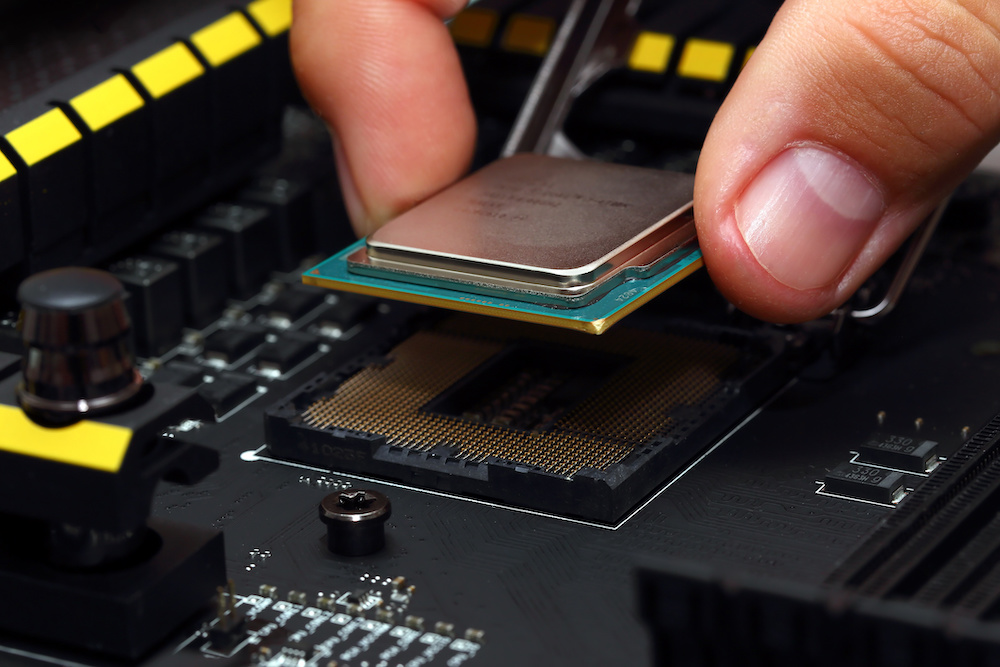MSI Z97-Gaming 5 ATX LGA1150 Motherboard Review
We may earn a commission for purchases using our links. As an Amazon Associate, we earn from qualifying purchases.
Quick Overview
FEATURES
QUALITY
PRICE
Pros
Cons
With all the hype surrounding the latest PC components, one would think that older motherboards no longer have a place in a new PC build.
However, if you have a working CPU from a previous generation, you’ll want to put it to good use by pairing it with compatible parts.
In this MSI Z97-Gaming 5 ATX LGA1150 Motherboard review, we’ll discuss one of the best boards that can run a 4th or 5th Gen Intel Core processor.
Aside from its primary specs, we will also discuss probable users, package inclusions, and some alternatives.
MSI Z97-Gaming 5 ATX LGA1150 Motherboard Review
The MSI Z97 Gaming 5 is an ATX form factor gaming motherboard that came out in the second quarter of 2014.
It is a motherboard with the LGA1150 CPU socket, which means it is compatible with Haswell or Broadwell processors.
It also precedes the MSI Z87-GD65 Gaming and is succeeded by the MSI Z170A Gaming M5 with the LGA1151 CPU socket.
To date, the latest MSI motherboards for newer Intel CPUs include the MEG, MAG, and MPG Z590 Series.
While the latest Z590 motherboards offer the best support for the most recent Intel processors, the 4th Gen Intel CPUs are still in circulation.
For these older Intel CPUs, you will need the Z97 chipset, a platform that the MSI Z97 Gaming 5 implements efficiently.
ALSO READ: MSI Z170a Gaming M5 ATX LGA1151 Motherboard Review
Who Is This Product For?
If you’re someone who thinks the latest PC components are not worth the excitement because of the high costs, this motherboard is for you.
You don’t need all-new hardware to be a gamer, as long as you have the Z97 Gaming 5.
It is perfectly capable of running great games using high-end graphics with its expansion capabilities, CPU support, memory allowances, and whatnot.
While you can run multiple affordable graphics cards for the best games, you will also save more by requiring only a previous-gen CPU.
What’s Included?
The Z97 Gaming 5 motherboard comes with two SATA cables, an audio power cable, a front-panel cabling kit, an SLI bridge, and an I/O shield.
The set includes a Quick Setup Guide, a driver disc, a SATA cable label kit, and an MSI Gaming case badge.
Overview of Features
The MSI Z97 Gaming 5 supports 4th and 5th Gen Intel Core, Pentium, and Celeron processors.
It has four DDR3 DRAM sockets, each capable of holding memory modules up to 8GB.
Unlike newer motherboards capable of supporting a max RAM capacity of 128GB, this board’s limit is 32GB.
While base memory clocks can only reach speeds of 1600MHz, overclocking enables speeds up to 3300MHz.
Its expansion connectors include three PCIe 3.0 x16 sockets and four PCIe 2.0 x1 slots.
You can use these expansion sockets for multi-graphics setups using 3-Way AMD CrossFire or 2-Way NVIDIA SLI.
Since this motherboard does not have a built-in wireless module, you might want to use one of its smaller expansion slots for a WiFi adapter.
The storage interface on this motherboard allows up to six SATA 6Gbps storage devices and one M.2 connection.
Its lone M.2 socket supports both SATA and PCIe drives measuring 4.2cm, 6cm, or 8cm.
- Rear Panel I/O
As previously mentioned, you won’t find onboard WiFi on this motherboard.
Nevertheless, it has a Killer E2205 Gigabit LAN controller for wired network connectivity.
Display ports include a VGA connector, a DVI-D connector, and an HDMI port.
Other rear panel connectors include a PS/2 combo port, four USB 2.0 ports, four USB 3.0 ports, and six audio jacks.
- Internal Connectors
If you need more USBs, you can route six additional connections from internal headers.
This board’s cooling connectors include two CPU fan headers and three system fan headers.
Onboard extras include a TPM connector, a serial port connector, a front panel audio connector, and a chassis intrusion connector.
How To Get the Most Out of It
You can maximize the capabilities of the MSI Z97 Gaming 5 by populating all of its RAM module sockets and setting up multiple graphics cards.
By doing so, you are jacking up its performance capabilities for high-end gaming and heavy workload computing.
One other way to put this board to good use is by using all the display connectors.
You can connect up to three display output devices to make your games more immersive.
While this motherboard allows up to six storage devices, it only comes with two SATA cables.
If you need more storage drives, you need to purchase more storage cables separately.
Alternatives
If you're still not sold with MSI Z97-Gaming 5 ATX LGA1150 Motherboard, here are other options.
ASRock Z97 Extreme6
The ASRock Z97 Extreme6 is a cheaper ATX alternative to the Z97 Gaming 5.
It has massive blue heatsinks surrounding the VRMs and the chipset area, and it also works for 4th and 5th Gen Intel CPUs.
It also allows up to four graphics cards to work simultaneously for a better gaming experience.
Another advantage is the dual Ethernet ports.
However, it is not as easy to overclock as the Z97 Gaming 5.
Asus Gryphon Z97 Armor Edition
If durability is what you’re after, the Asus Gryphon Z97 Armor Edition is one of the early offerings from the Asus TUF Gaming brand.
With the TUF Gaming features on its slate, you can never go wrong when it comes to building a robust PC.
It is a bit more expensive than the Z97 Gaming 5.
However, it has massive heatsinks shrouding the entire PCB, ensuring that the board stays cool even under heavy workloads.
Additionally, the Gryphon Z97 is a micro-ATX board, which means you can use it for smaller PC builds.
RELATED: MSI H110M Gaming Motherboard Review (Guide)
The Verdict
While the Z590 motherboards are here to stay, this MSI Z97-Gaming 5 ATX LGA1150 motherboard review sheds some light on building with older components.
You won’t have to spend too much on a gaming rig if you have the right hardware components to go with the Z97 Gaming 5.
Moreover, motherboards have a pretty long lifespan, and you can even use this system for a wide range of processors.