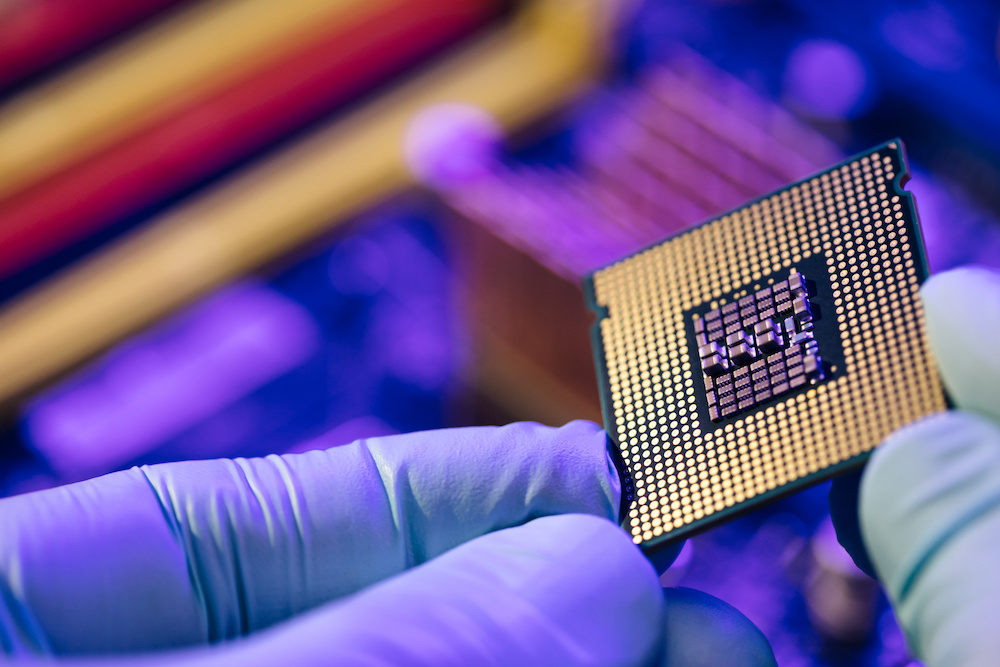Best Motherboard for i7-10700k: Complete Reviews With Comparisons
We may earn a commission for purchases using our links. As an Amazon Associate, we earn from qualifying purchases.
Since the 11th Gen Intel Core processors could be too expensive for a new PC build, you might want to stick with your i7-10700k.
It is still a high-grade mainstream CPU proving that shifting to an 11th Gen can be uneconomical.
However, choosing the best motherboards for i7-10700k is critical to keep it competitive against the newer processors.
The following list outlines five outstanding Z490 chipset motherboards that pair well with the i7-10700k.
Comparison Chart
Motherboard for i7-10700k: Reviews
1. Asus ROG Strix Z490-E Gaming
The Asus ROG Strix Z490-E Gaming is an ATX motherboard that shouts gaming features right out of the box.
Instead of having the familiar red and black ROG design, it is almost entirely black.
Massive heatsinks shroud the power circuitry surrounding the CPU socket and cover more than half of the PCB.
While it has a more subtle color scheme, portions over the rear panel and chipset heatsinks light up once you power it up.
ALSO READ: Best Motherboard for i9 9900K
Review
The Asus ROG Strix Z490-E Gaming boasts exceptional performance across the board, and it is very capable of overclocking.
It also looks very attractive on its own, even without populating all of its RGB headers.
Still, you will find similarly equipped motherboards that don’t cost as much, such as the Unify or the Aorus Elite AC.
- Primary Connectors
The ROG Strix Z490-E Gaming motherboard works for 10th Gen Intel Core, Pentium Gold, and Celeron processors that can fit in the LGA1200 socket.
It has four DDR4 DIMM sockets capable of holding a total RAM capacity of 128GB.
While stock memory clocks run as high as 2933MHz, overclocked memory speeds can go as high as 4600MHz.
Expansion sockets include two x16 slots, one x4 slot, and three x1 slots, all using PCIe 3.0 connections.
You can use these expansion sockets for 2-Way NVIDIA SLI or 3-Way CrossFireX multi-graphics setups.
For storage connections, this motherboard has two M.2 sockets and six SATA 6Gbps ports.
Both M.2 sockets allow PCIe and SATA storage drives.
- Rear Panel I/O
The rear panel boasts ten USB ports: four 2.0, five 3.2 Type-A, and one 3.2 Type-C.
You will also find a DisplayPort, an HDMI, an Intel 2.5G Ethernet port, and two antenna connectors for the dual-band WiFi 6 module.
In addition, this board features the latest SupremeFX 8-Channel HD connectors, which include five gold-plated jacks and an optical S/PDIF Out port.
- Internal Headers
Internal connections allow seven more USB ports, eight cooling peripherals, four lighting strips, an overvoltage protector, and a thermal sensor.
You can route one Thunderbolt port through its designated built-in header.
PROS
CONS
2. Gigabyte Z490 Aorus Elite AC
The Gigabyte Z490 Aorus Elite AC is another gaming motherboard that works well with the i7-10700k.
It is a primarily black ATX motherboard with a large brushed metal heatsink carrying the Aorus eagle over the chipset.
While its heatsinks are toned-down compared to the Strix Z490-E, their strategic placement around the VRMs, M.2 connectors, and PCH provide efficient heat dissipation.
Overall, it is a great-looking motherboard reminiscent of the Aorus gaming lineup.
A few orange LEDs line the rear IO shroud with the Aorus logo and a single vertical stripe near the audio components.
Review
If you’re looking for a cheaper alternative to the ROG Strix Z490-E, the Z490 Aorus Elite AC is an excellent choice.
It only costs slightly higher than the MSI Z490-A Pro, and it packs features that can go head to head with those on the Strix Z490-E.
Also, while the board features some lighting connectors, its Aorus design can bring your setup to the limelight.
- Primary Connectors
The Z490 Aorus Elite AC supports 10th Gen Intel Core, Pentium, and Celeron processors in the LGA1200 package, including the i7-10700k.
Four DDR4 DIMM sockets offer support for up to 128GB of system RAM, with base clocks maxed at 2933MHz and overclockable up to 5000MHz.
Additionally, four expansion ports include two PCIe 3.0 x16 sockets and two PCIe 3.0 x1 slots.
These expansion sockets support AMD Quad GPU CrossFire and 2-Way CrossFire setups.
Moreover, the storage interface on this motherboard comprises two M.2 slots and Six SATA 6Gbps ports.
Both M.2 slots also support PCIe and SATA storage devices.
- Rear Panel I/O
If you look at the rear panel, Gigabyte did not include some connectors that can drive up the cost.
It only has a single HDMI for display connectivity, and it doesn’t sport a USB Type-C.
You’ll only find four USB 2.0 ports and six USB 3.2 ports.
Nevertheless, network connectivity is complete and basic with the Intel 802.11ac dual-band wireless module and the 2.5GB Ethernet port.
The audio connectors also include five audio jacks and an optical S/PDIF Out port.
- Internal Headers
This motherboard allows up to five cooling devices and four RGB lighting connections.
If you need a Type-C USB, you can route one to the front panel using an internal connector.
In addition, you can get more USB ports using three available headers.
We like that this motherboard has not one but two Thunderbolt add-in card connectors.
PROS
CONS
3. Gigabyte Z490 Vision G
Another offering from Gigabyte that works well with the i7-10700k is the Z490 Vision G.
It is also a black ATX motherboard, but it has white metallic finishes and some purple lighting on its industrial-looking heatsinks.
Unlike the Strix Z490-E, all its memory sockets have metal reinforcement, and unlike the Aorus Elite AC, it has three full-sized expansion sockets.
Review
Since it belongs to Gigabyte’s Vision Series motherboards, the Z490 Vision G is the perfect option for content creators, artists, and professionals.
It may not be as well-equipped as the Vision D, but it has all the features for high-end graphics processing and heavy workload computing.
However, compared to the alternatives price-wise, it comes with a medium-tier price tag, and it is one of the more expensive options.
- Primary Connectors
CPU support and memory allowances are the same as the Aorus Elite AC, but expansion options are better.
Two of the three x16 expansion sockets have metal reinforcement, and there are two x1 slots.
All in all, there are five expansion sockets capable of supporting multi-graphics setups using Quad SLI, 2-Way SLI, Quad CrossFire, or 2-Way CrossFire.
While the storage connectors are similar to those on the Aorus Elite AC, one M.2 socket on the Vision G cannot support SATA drives.
- Rear Panel I/O
The rear panel on the Vision G features a PS/2 combo port, two USB 2.0, and eight USB 3.2, one of which is a Type-C.
Additionally, it has a DisplayPort and an HDMI port, six audio jacks, and a 2.5GB Ethernet port.
While these rear panel connectors should be enough for artists and professionals, it would have been better to have WiFi and digital audio output.
Without the S/PDIF Out port, musicians may find it difficult to make seamless audio connections.
Nevertheless, this board’s internal connectors include one S/PDIF Out header, which you have to set up manually with third-party connectors.
- Internal Headers
As if the rear panel USB ports and display connectors weren’t enough, Gigabyte added two Thunderbolt headers internally.
You will also find four more USB headers routable to the front panel.
Other onboard essentials include five cooling device headers and four RGB light connectors.
PROS
CONS
4. MSI MEG Z490 Unify
The MEG Z490 Unify is one of MSI’s enthusiast-grade motherboards that sit within a mainstream price range.
It is an entirely black motherboard with massive heatsinks shrouding the rear panel, chipset, M.2 sockets, and VRMs.
The rear panel shroud carries the MSI dragon, and the chipset heatsink has the Unify logo.
Review
If you want something that offers similar performance as the Strix Z490-E Gaming, the MSI MEG Z490 Unify is your next best bet.
It is far more affordable than the Strix Z490-E, and it doesn’t even cost as much as the Vision G.
MSI built it to support even the latest 11th Gen Intel Core processors, making it ready for upgrading from the i7-10700k.
However, MSI intends this i7 board for pairing with at least a single graphics card.
It doesn’t have any display connectors, which means you have to rely on the display capabilities of a third-party GPU.
- Primary Connectors
This motherboard can support 10th Gen Intel Core, 11th Gen Intel Core, Pentium Gold, and Celeron processors.
It also has four DDR4 DIMM sockets capable of handling RAM capacities up to 128GB.
Like the Gigabyte options, the MEG Z490 Unify runs stock clocks up to 2933MHz and overclocks up to 5000MHz.
Expansion sockets are identical to those on the Vision G; the MEG Z490 Unify has three full-sized sockets and two x1 slots.
That said, since the MEG supports 11th Gen processors, its three full-sized sockets allow PCIe 4.0 connections.
With these expansion connectors, you can build multi-GPU systems with 2-Way NVIDIA SLI or 3-Way AMD CrossFire.
The MEG Z490 Unify offers more versatility in its storage interface, as you will find six SATA 6Gbps ports and three M.2 sockets.
However, using the M.2_1 socket disables SATA2, and populating the M.2_2 socket disables SATA5 and SATA6.
- Rear Panel I/O
The rear panel on the Unify has a PS/2 combo port, two USB 2.0 ports, and six USB 3.2 ports, one of which is Type-C.
It also has five gold-plated audio jacks, an optical S/PDIF Out port, a 2.5G LAN port, and dual-band wireless antenna connectors.
You’ll be glad to know that the wireless module on this board uses the latest WiFi 6 tech.
Although it is not much of an offer for today’s standard WiFi 5 networks, it provides future-proofing.
- Internal Headers
If the rear panel USB ports aren’t enough for you, you can add seven more USBs through the internal connectors.
Cooling won’t be a problem with this motherboard if you take advantage of all eight cooling device connectors.
Additionally, you can improve the aesthetics of your build by populating all four LED headers.
While this motherboard has a TBT connector, you need an RTD3 adapter to enable a Thunderbolt connection.
PROS
CONS
5. MSI Z490-A Pro
If you’re on a tight budget and looking for a board that can handle the i7-10700k, the MSI Z490-A Pro is a practical buy.
It is also a black ATX motherboard with massive heatsinks surrounding the rear panel IO and VRMs.
It also includes a heatsink for the M.2 sockets and a toned-down heatsink for the PCH.
This board may not look as attractive as any of the alternatives, but it packs enough to work the i7-10700k.
RELATED: Motherboard for i7 9700K (Guide)
Review
Like the Vision G, the MSI Z490-A Pro caters to professionals, including artists, graphics creators, architects, and engineers.
However, it is an entry-level Z490 model with laidback components that are enough to support the i7-10700k.
It has one x16 socket less than the Vision G, and it has no heatsinks surrounding the expansion slots.
Nevertheless, its feature set is as comprehensive as it can get with its very affordable price.
- Primary Connectors
Like the MEG Z490 Unify, MSI future-proofed the Z490-A Pro to be compatible with the latest 11th Gen Intel Core processors.
It also works well with any 10th Gen Intel Core, Pentium Gold, or Celeron CPU.
Memory allowances are on par with the MEG Z490 Unify at 128GB max RAM, 2933MHz base clocks, and 5000MHz overclocks.
With regards to expansion, the Z490-A Pro only has two full-sized sockets, and only one of them has a metal reinforcement.
You can use both full-sized sockets for a 2-Way AMD CrossFire multi-GPU setup.
Since the board supports 11th Gen CPUs, the metal-reinforced expansion socket can enable a PCIe 4.0 connection.
Additionally, the board has three PCIe 3.0 x1 expansion slots, which support smaller expansion devices.
The Z490-A Pro has six SATA 6Gbps ports and two M.2 sockets for storage connections.
Like with the MEG, populating the second M.2 slot on this board disables SATA5 and SATA6, and using the first M.2 slot disables SATA2.
- Rear Panel I/O
While this board doesn’t have a wireless module, it carries a 2.5G LAN Ethernet adapter.
It also has a PS/2 combo port, two USB 2.0, and four USB 3.2, one of which is Type-C.
Display connectors include an HDMI and a DisplayPort, and audio connectors comprise six HD jacks.
- Internal Headers
If you need more USBs, you can get nine more through the internal headers.
Other onboard extras include eight cooling connectors and three LED headers.
PROS
CONS
Which Motherboard Should You Choose?
The top motherboard for i7-10700k among the options is the Asus ROG Strix Z490-E Gaming.
It is a great-looking motherboard with lots of connectors to tinker with, and it boasts enthusiast-grade features.
However, it is also the most expensive.
If you want almost similar features with a cheaper price tag, you might want to go for the MSI MEG Z490 Unify.
That said, if you need more forward compatibility on a new system that uses the i7-10700k, you might want to check out some Z590 motherboards.