How To Download Motherboard Drivers Safely and Effectively
We may earn a commission for purchases using our links. As an Amazon Associate, we earn from qualifying purchases.
One of the essential components of a computer system is the motherboard.
It connects several of the computer's components, such as the central processor unit or CPU, random-access memory or RAM, and all various input and output device connectors.
Due to its importance to our Windows desktop PC, it is crucial to know how to download motherboard drivers.
We'll detail what you need to know regarding properly installing the drivers and other relative information that may come in handy.
Motherboard Function
Before we get into the instructions, let's look at the role of the motherboard in a PC.
For any modern-day gadgets such as computers, mobile phones, or gaming consoles, the motherboard serves as the means of connection between other components.
By linking each of the other main parts to all other primary devices, the device can do its job.
If we compare it to the human body, the motherboard is the spinal cord, as its primary duty is to connect the brain to the organs and muscles.
This part is also programmed to distribute power to the components that require low power.
However, in terms of performance, the motherboard plays a minor role because that aspect of a computer is primarily due to its component.
ALSO READ: How To Enable Motherboard HDMI
How To Download Motherboard Drivers: The Options
When it comes to downloading motherboard drivers, there are a couple of ways you can do it.
By downloading and installing them, sans defective components, they will ensure that you'll get the most out of your PC.
Let's identify the methods and the steps on how to download motherboard drivers.
Installer Disc
More often than not, together with the motherboard you purchased comes a corresponding driver disc.
If you have got the operating system available for your desktop, simply insert the disc to open its contents.
In most cases, it's going to run automatically, so all you have to do is perform the required actions by the installer.
Just in case there is no window pop-up after you inserted the installer, go to My Computer on your desktop or hold the Window key and press E to open the File Explorer.
Unless partitions separate your storage, the CD, DVD or Blue-Ray drive is usually at Drive D.
Once you have located the removable disk drive, open it and browse for the installer file.
Afterward, the pop-up you'll encounter is quite self-explanatory, so installing the drivers shouldn't be confusing.
If you get an instruction that prompts you to "restart your computer now," you should do it as it will finish the installation after the reboot.
Device Manager
In most Windows OS iterations, the Device Manager is one of the utilities installed on the Control Panel.
The easiest way to access or open this program is by typing "Device Manager" on the Search button located on the taskbar.
You can also see it on the Control Panel, specifically on the Hardware and Sound, Devices and Printers tab.
Once you open the Device Manager, you'll see all the components of your PC lined up.
Look for the "Processors" and click on the arrow on its left side to expand.
Right-click your CPU, then click on "Update Driver."
Choose the "Search automatically…" option.
Follow the succeeding instructions until you get the prompt that you have installed or updated the driver.
If you get a message saying that the driver is already updated to the latest version, close the Device Manager and start using the PC.
Manufacturer's Website
If the first method didn't get you anywhere, you have to download the motherboard drivers manually on the internet.
You can do that by going to your motherboard's manufacturer website and looking for the installers associated with it.
If you're somehow confused about which model you should download, open the Device Manager and confirm the name by clicking the arrow on the Processors tab.
Unless you own a specially-built PC, you'll see the CPU model you have in four rows.
Remember or copy the name indicated and then search for the installer on the manufacturer's website.
Once you completed the download sequence, just open and follow the prompts that will appear on your screen.
Windows Update
Usually, when we think about getting the latest Windows OS update, it only upgrades the version with occasional add-on programs.
However, in most cases, the drivers for our hardware also get any needed update.
This method is probably the best one to do if you installed your operating system via an installer disc.
That's because most likely, the OS installer you have is not the latest version available.
You're essentially hitting two birds in one stone when you update your Windows because the drivers are also included.
The downside of using Windows Update is that it may consume some time before the process is complete, depending on the number of updates needed and your internet speed.
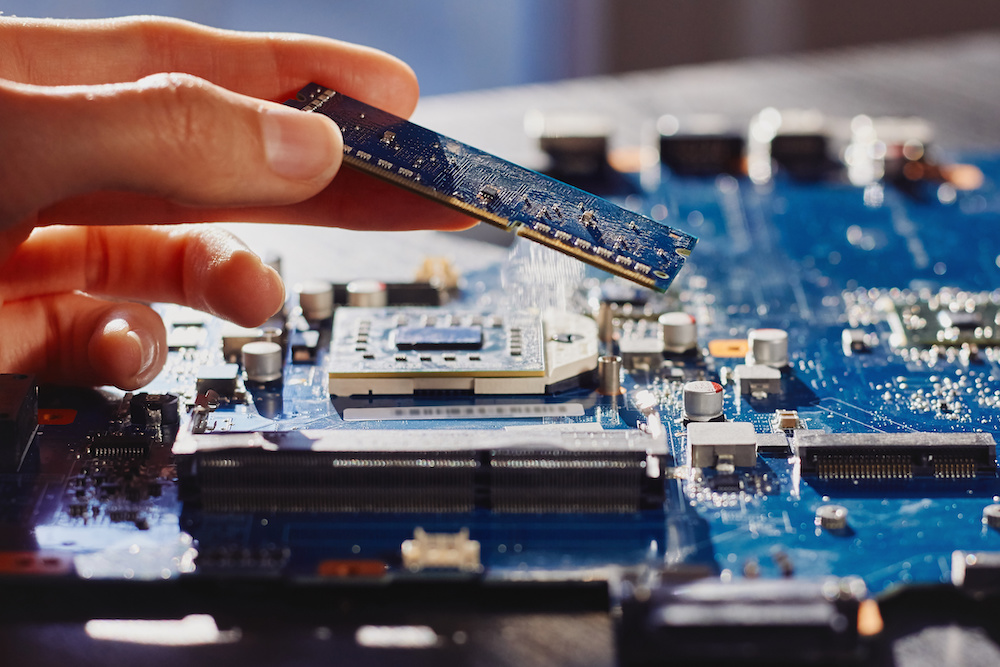
Third-Party Programs
If these options we listed are somehow not viable for you, there are numerous applications you can use to download and install motherboard drivers.
Using these apps is convenient because it will automatically check your system for any missing drivers.
It is also common for these applications to give you the download link for the missing installers or download it directly from their platform.
To help you choose the best free driver update software, we listed a few of them together with their key features.
- Driver Talent
Driver Talent is an easy-to-use driver updater that allows you to install or reinstall drivers on your PC that you need to recalibrate to the latest version.
The free version can deliver the necessities such as scanning drivers' issues, downloading the correct and latest installers, and restoring network drivers from backup.
An offline variation of this program is also available, called the Driver Talent for Network Card.
Designed to install the most compatible drivers without using a network connection, it offers convenience for those PCs with limited to no internet access.
The Driver Talent has a library of more than 500,000 driver packages.
These packages match hardware components such as motherboard, display card, audio card, WLAN card, and other devices from all known brands.
You can use this updater on Windows XP up to Windows 10 and Windows Server, which are the most-used operating systems in the world.
- DriverIdentifier
If you see question marks on your Device Manager, it's time for you to update the drivers.
The DriverIdentifier is an excellent choice because it has an extensive database of installers, a simple interface, and excellent compatibility with most Windows operating systems.
On the surface, DriverIdentifier is just like any other free driver updater tool you'll see on the internet.
However, what makes it stand out among others is the offline scanner.
This feature is a life-saver if your PC or laptop cannot access the internet yet because of missing drivers.
Once the program identifies the missing or outdated drivers, you can save the results and download the files on a machine with internet connectivity.
- DriverPack
Suitable for novice and pro PC users, DriverPack boasts a user interface that other similar programs couldn't match.
Besides the primary function of this program, it is also compatible with most anti-virus software.
If you're looking for an updater that does not require you to read and click installation wizards, the DriverPack offers that feature.
It can also do bulk downloads, which is convenient if you don't want to be bothered with every single missing driver your PC needs to get.
RELATED: How To Connect RGB Fans to Motherboard (Guide)
Final Thoughts
By knowing how to download motherboard drivers, you'll be able to get your PC up and running without professional help.
This knowledge will come in handy, especially if you acquire a computer without anything on it yet.
Regardless if you use your PC for gaming or business, updated drivers will only enhance your experience.

