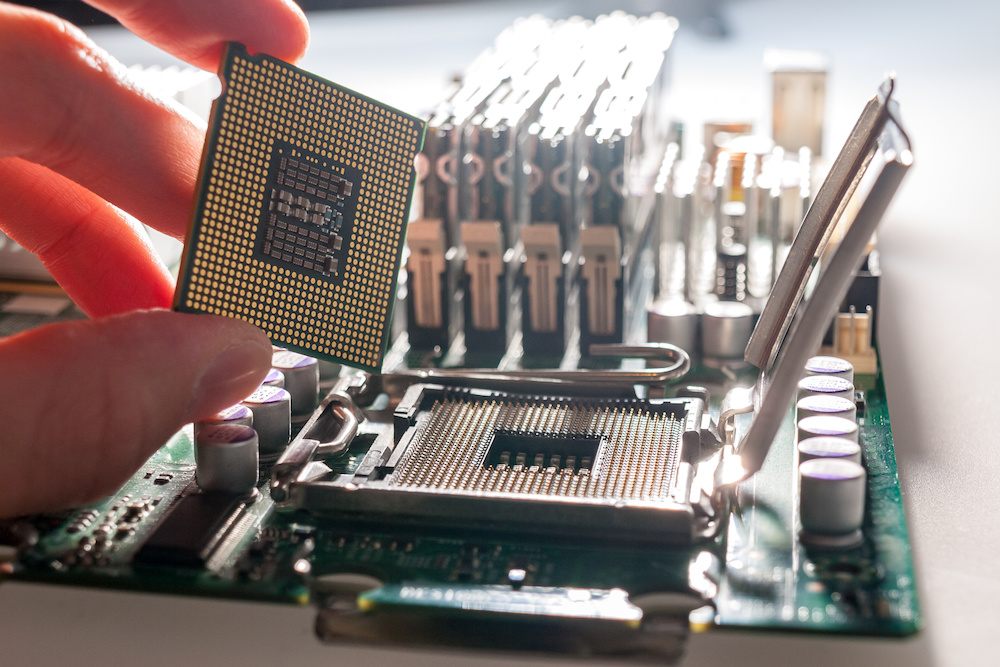Gigabyte X570 Aorus Pro WiFi Motherboard Review
We may earn a commission for purchases using our links. As an Amazon Associate, we earn from qualifying purchases.
Quick Overview
FEATURES
QUALITY
PRICE
Pros
Cons
The X570 chipset is still the reigning contender for Ryzen-based desktop computer builds.
The problem is, finding a budget-friendly motherboard with this chipset can be painstakingly time-consuming.
Some would think that the best X470 motherboards still offer better value performance-wise.
Fortunately for you, you just stumbled upon the Gigabyte X570 Aorus Pro WiFi, a well-rounded low-to-mid-range X570 motherboard.
In this Gigabyte X570 Aorus Pro WiFi motherboard review, we’ll take a closer look at its features as well as the accompanying pros and cons.
We’ll also throw in some alternatives while we’re at it.
About Aorus
Aorus, a premium gaming brand, is the pinnacle of Gigabyte’s hardware excellence.
It delivers a wide array of computer gaming hardware and accessories that can provide the ultimate performance for desktop PCs.
Gigabyte founded its Aorus subsidiary in 2014 to design relatively slim and lightweight gaming laptops.
The Aorus team takes inspiration from a community of renowned gamers who continue to push the limits of the gaming industry.
Like most popular gaming brands, Gigabyte teams up with gamers to develop new designs and innovations in PC technology.
Today, its products include laptops, motherboards, graphics cards, keyboards, and mice, all boasting highly immersive gaming experiences.
Our focus here will be on motherboards, particularly the Gigabyte X570 Aorus Pro WiFi.
ALSO READ: MSI H110M Gaming Motherboard Review
Gigabyte X570 Aorus Pro WiFi Motherboard Review
While Aorus features six X570 motherboards, they cover different tiers for different types of consumers.
The X570 Aorus Pro WiFi takes position at the low-to-mid-range tier of the X570 chipset Aorus lineup. It fares better than the X570 Aorus Elite.
Like the Elite, the Pro uses 14 digital VRM power phases with dual heatsinks.
However, Aorus improves both the functionality and aesthetics of the VRM heatsinks on the Pro.
Other enhancements against the Elite include better audio components, an additional full-sized expansion socket, and thermal guards on both M.2 slots.
Overall, the Pro performs well out of the box, and it can operate efficiently under stressful overclocking situations.
Furthermore, it has a good feature set for its attractive price, so finding a similarly priced board with better features will be challenging.
If you look at the higher-tier Ultra, you will likely find it with a 50-dollar price bump.
Who Is This Product For?
The X570 Aorus Pro bears the Aorus badge, which means Gigabyte targets it towards gamers.
Since it comes second to the X570 Aorus Elite, the Pro caters to consumers looking for a mid-range gaming motherboard.
At the budget end of the discussion, the Pro only costs slightly more than the Elite, even with a lot of added value.
As such, this board is reasonably suitable for buyers on a restrictive budget.
What’s Included?
The Gigabyte X570 Aorus Pro WiFi comes with four SATA cables, one RGB connector, a 2T2R WiFi antenna, and a power connector.
It also includes a pair of M.2 risers and screws.
You will also find several product documentation materials, including a multilingual installation guide, a user’s manual, and a warranty certificate.
While the set comes with a support and driver CD, you might want to acquire the latest firmware updates from the Gigabyte website.
Like many premium gaming brands, this Aorus motherboard includes a brand badge, a shield-shaped sticker with the Aorus eagle and logo.
Overview of the Features
If you think we’ve gone over everything in this Gigabyte X570 Aorus Pro WiFi Motherboard review, we haven’t even gone through the details.
Aside from what we already discussed, we haven’t touched base on what makes the X570 Pro an outstanding board.
This section will list all the details, including the primary sockets, rear panel I/O, and the onboard extras.
- CPU Support
The X570 Aorus Pro incorporates the AMD AM4 socket, which supports Ryzen 5000, 5000-G, and 4000-G Series processors.
You can also use it with 3rd and 2nd Gen Ryzen CPUs.
- Memory Allowances
Four DDR4 DIMM sockets comprise the memory module connectors for this board, and they can support a maximum total RAM capacity of 128GB.
These sockets permit the use of both ECC and non-ECC unbuffered memory modules.
Additionally, this motherboard offers support for Extreme Memory Profile (XMP) memory modules.
While stock settings run the memory clocks up to 2933MHz, you can overclock them up to 4400MHz.
- Expansion Options
Unlike the X570 Aorus Elite, the X570 Aorus Pro has three x16 expansion sockets, two of which have metal reinforcement on them.
Additionally, you will find two PCIe 4.0 x1 slots for smaller expansion cards.
Integrated into the chipset are the third x16 socket and the two x1 slots, all supporting PCIe 4.0 or PCIe 3.0 devices.
However, the third x16 socket only runs on x4 mode.
With a 5000 Series or 3rd Gen Ryzen processor, both metal-reinforced sockets support PCIe 4.0 devices.
Nevertheless, only the first socket runs using all 16 lanes. The second x16 socket will only operate on x8 mode.
Using a 5000-G, 4000-G, or a 2nd Gen Ryzen CPU reduces these sockets to just PCIe 3.0 at x16/x8.
You can mix up these sockets to run multiple graphics cards using NVIDIA Quad SLI, 2-Way SLI, Quad CrossFire, or 2-Way CrossFire.
- Storage Interface
The storage connectors on this board include six SATA 6Gbps ports and two M.2 sockets.
Both M.2 slots support SATA storage drives and PCIe 4.0/3.0 SSDs.
- Rear Panel Connectors
The rear I/O boasts ten USB ports, but we don’t like that Gigabyte bumps the USB2.0 count up to four instead of just two.
Three of these ports are USB 3.0, and the remaining ones are USB3.1, one of which is a Type-C.
We’re not so bothered that there is only a single HDMI port, as we recommend that you use a graphics card with this board.
Moreover, audio connectivity is at its best with five audio jacks and an optical S/PDIF Out port.
Lastly, the board uses an Intel GbE LAN chip and a dual-band WiFi 802.11ax module for network connectivity.
- Internal Headers
Aside from the primary connectors, other essential internal connectors include seven cooling headers, five RGB headers, and five USB headers.
You can improve system cooling significantly if you populate all of the fan and pump headers.
Moreover, the generous inclusion of RGB headers enables you to vamp up your system’s overall aesthetics.
Since the board has more than enough USBs on the rear panel, you’ll want to use the internal USB headers for front panel routing.
How To Get the Most Out Of It
While you can get everything you need by choosing the X570 Aorus Pro, it may not be enough without the right choice of components.
Remember that your CPU choice will determine whether your system can support ECC memory and memory overclocking.
Another thing to keep in mind is to use up all the cooling connectors to take advantage of all possible heat dissipation options.
Additionally, the processor will tell you if you can run PCIe 4.0 devices on your expansion and storage sockets.
You can only maximize this board’s potential by having a 3rd Gen 5000 Series CPU.
Alternatives
If you’re not satisfied with what the X570 Aorus Pro can offer, there are plenty of more capable alternatives that can fulfill your every whim.
However, keep in mind that since the X570 is one of the latest chipsets, these alternatives can be pretty expensive.
What’s more, they may have extraneous features that can put your money to waste if you don’t utilize them all.
1. ASUS ROG Strix X570-E Gaming
One of the more expensive X570 motherboards you can find in the market is the ASUS ROG Strix X570-E Gaming.
It comes at a far higher cost than the X570 Aorus Pro, but it also packs more features to make its price reasonable.
In summary, the ROG Strix X570-E’s advantages over the X570 Aorus Pro include more SATA ports, more connectivity features, and more built-in RGBs.
Plus, it offers better overclocking, albeit having a max stock clock speed of 2666MHz.
2. Gigabyte B550 Aorus Pro AC
Although the X570 chipset is one of the latest, the B550 motherboards are newer, offering better future-proofing.
If you want something from the B550 Aorus lineup, you should check out the Gigabyte B550 Aorus Pro AC.
The problem is, having a B550 board limits CPU support to the latest 3000 Series Ryzen processors.
The good thing about it is its better compatibility for future AMD Ryzen CPUs.
3. Gigabyte X570I Aorus Pro WiFi
Since the X570 Aorus Pro is an ATX motherboard, it does not allow miniature setups for those looking to build something smaller.
If you need a mini-ITX board, you should look at the Gigabyte X570I Aorus Pro WiFi.
Basically, it has the might of the X570 Aorus Pro but with fewer VRMs and sockets for primary components.
Nevertheless, it provides exceptional performance despite being a diminutive board.
While it carries six SATA ports and two M.2 sockets, it only has two memory slots and a single full-sized expansion slot.
RELATED: Gigabyte X299 Aorus Ultra Gaming Motherboard Review (Guide)
Is the Gigabyte X570 Worth It?
The Gigabyte X570 Aorus Pro WiFi does not fail to meet expectations even with its mid-range designation.
It packs enthusiast-grade features that do not break the bank, unlike more expensive competing boards from other brands.
Overall, the X570 Aorus Pro WiFi is an excellent choice if you want to utilize PCIe 4.0 with a 3000 Series Ryzen upgrade.